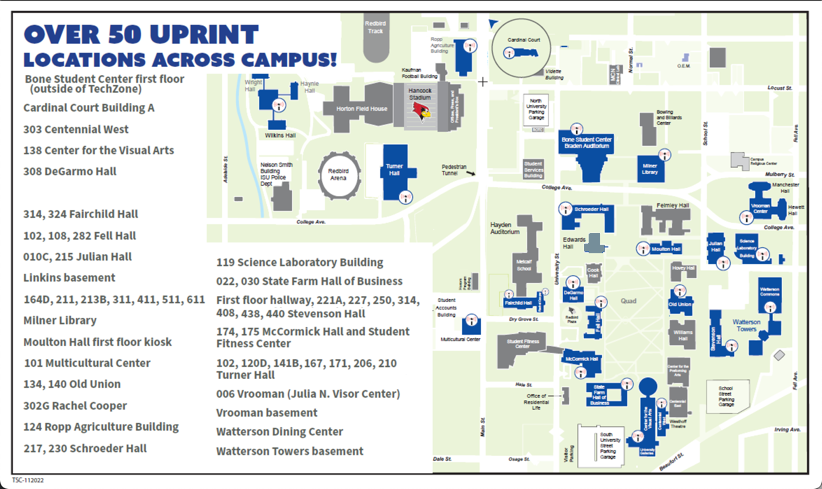Technology
uPrint Mobile Printing on Campus
Last modified 9/24/2025
uPrint allows Illinois State University students to upload documents from any computer or mobile device and pick up your prints at any of the 60+ uPrint stations around campus. You can access the uPrint Web Portal at uPrint.IllinoisState.edu.
Upload your Print Job
uPrint allows you to submit your documents to print in a variety of ways.
- Black & white or color
- Single or double-sided
- How many copies you would like/need
- Page range (e.g. 1-5, 11-13)
- Note: Black and white costs .08c per page, while color costs .40c per page. If available, this will be charged to your semesterly Print allowance first, followed by any available Redbird dollars if your print allowance has run out.
To read more about how to submit/upload your print job, please view the following articles:
- Submitting a Print Job via the uPrint Web Portal
- Submitting a Print Job via Email
- Submitting a Print Job via Pharos Mobile App
Pay and Print
Where do I pick up my print jobs and how do I pay for them?
After you send something to print, you can pick up and pay for your print job at any of the uPrint release stations located on campus. To pay for your prints, you must have funds available on your Student Print Allowance or Redbird Card.
For a complete list of the locations, availability, and specific color/duplex printing capabilities of all on-campus uPrint release stations, please see the following article:
To add funds to your uPrint account, please see the following article:
uPrint Printer Location Map
Downloadable map: uPrint Map 9_2025.pdf
Video Demonstration
The following video demonstrates how to submit a print job using the uPrint web portal, email, or the Pharos mobile app, along with how to pick up your print job.
How to Get Help
Technical assistance is available through the Illinois State University Technology Support Center at:
- Phone: (309) 438-4357
- Email: SupportCenter@IllinoisState.edu
- Submit a Request via Web Form: Help.IllinoisState.edu/get-it-help
- Live Chat: Help.IllinoisState.edu/get-it-help
Feedback
To suggest an update to this article, ISU students, faculty, and staff should submit an Update Knowledge/Help Article request and all others should use the Get IT Help form.