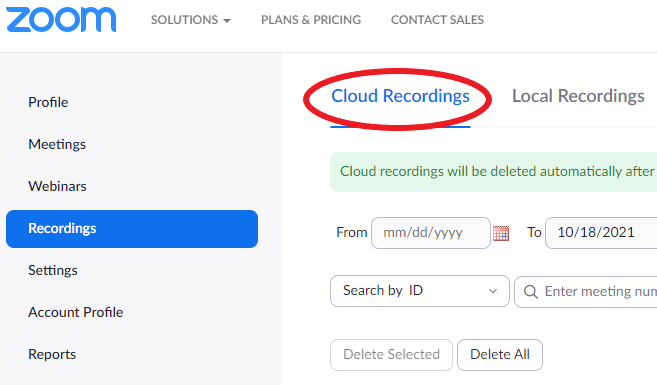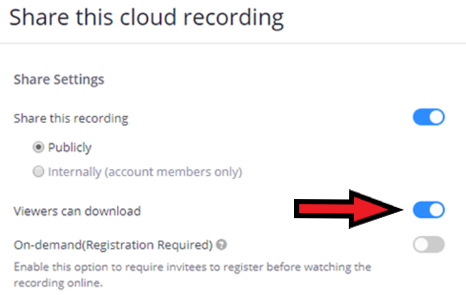Technology
Disable Zoom Cloud Recording Downloads
Last modified 9/16/2023
Zoom Cloud Recordings are able to be downloaded by default. It is possible to disable this on a per-video basis. In order to do this, the setting “Viewers can download” will need to be turned off.
Important!
If you want to disable downloading on your videos it must be done to each video. Please make sure you do this with each video that you do not want users to be able to download.
Turning off "Viewers can download"
- Navigate to IllinoisState.Zoom.Us and select Sign In.
- In the left-hand menu, select Recordings and then Cloud Recordings. (Figure 1)
Figure 1: - Select the Share button on the video you would like to turn downloading off on.
- In the Sharing menu that appears, turn off Viewers can Download. (Figure 2)
Figure 2:
How to Get Help
- Technical assistance is available through the Technology Support Center at (309) 438-4357, by email at SupportCenter@IllinoisState.edu, or by Live Chat at Help.IllinoisState.edu.
Feedback
To suggest an update to this article, ISU students, faculty, and staff should submit an Update Knowledge/Help Article request and all others should use the Get IT Help form.