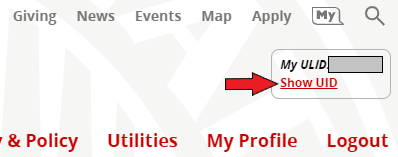Technology
How to Find your UID Number on the MY Illinois State sites
Last modified 11/15/2024
As an Enrolled Student at Illinois State University, you can view your 9-digit University ID (UID) number in the My.IllinoisState.edu web portal.
Off Campus Authentication Note
If you are off campus, My.IllinoisState.edu will require an MFA request approval. Follow this link to set up your MFA if you still need to. MFA Info/Setup
For more information about your UID number, please refer to the following:
View your UID number in My.IllinoisState.edu (MY)
To view your UID number in the My.IllinoisState.edu web portal, do the following:
- Navigate to My.IllinoisState.edu.
- Log in to My.IllinoisState.edu via Central Login.
- For more information about Central Login at ISU, please refer to: Central Login
- If you have problems logging in, you can regain access to your account by completing the account recovery process.
- If you are unable to complete the account recovery process, please contact the Technology Support Center at 309-438-4357 for assistance.
- In the upper right section of the screen, a box will display your UID. Press or click the Show UID button to show your UID (Figure 1).
Figure 1:
How to Get Help
Technical assistance is available through the Illinois State University Technology Support Center at:
- Phone: (309) 438-4357
- Email: SupportCenter@IllinoisState.edu
- Submit a Request via Web Form: Help.IllinoisState.edu/get-it-help
- Live Chat: Help.IllinoisState.edu/get-it-help
Feedback
To suggest an update to this article, ISU students, faculty, and staff should submit an Update Knowledge/Help Article request and all others should use the Get IT Help form.