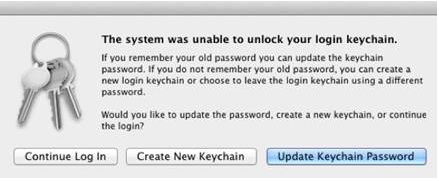Technology
Updating the Mac Keychain after Changing your ULID Password
Last modified 11/1/2022
The Apple (Mac) Keychain is used to manage information such as passwords, account names, and credit card information. When someone updates their ULID password and attempts to login to a Mac owned by Illinois State University, they may receive a prompt to unlock the keychain.
Important
This only affects ISU owned Macs that use Active Directory to sign in. Macs using local accounts and personally owned Macs will not be affected.
Below is a listing of each choice and an explanation of what they do and how they can affect your login.
- Continue Log In: Clicking this button will not change anything. As a result, users may experience difficulty logging into the computer, connecting to the internet, connecting to network drives and folders, and performing other functions on the computer.
- Create New Keychain: This is the recommended option. Clicking this button removes the previous keychain and creates a brand new keychain. Upon logging in, prompts will be received to connect to email, network drives, and the internet.
- Update Keychain Password: This option is for users who would like to keep their current keychain. Selecting this option will require users to enter their previous password so it can unlock the keychain and update the password.
Note
Users will continue to be prompted to enter their new password to access email and connect to wireless.
Feedback
To suggest an update to this article, ISU students, faculty, and staff should submit an Update Knowledge/Help Article request and all others should use the Get IT Help form.