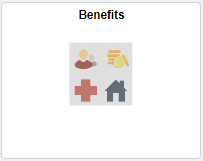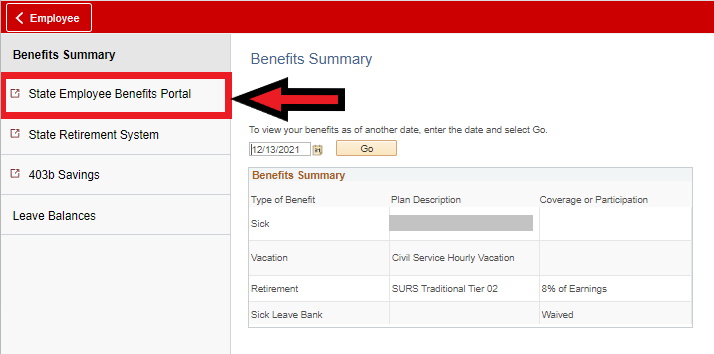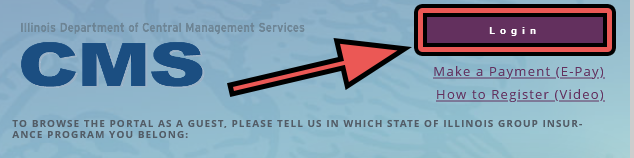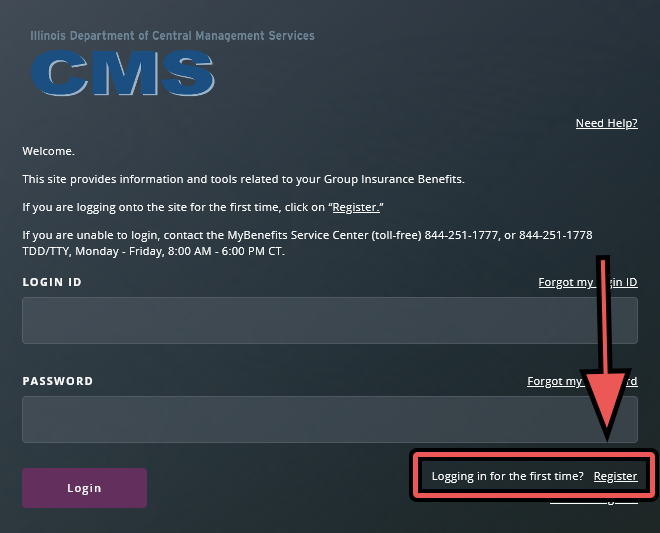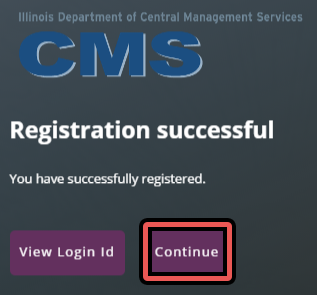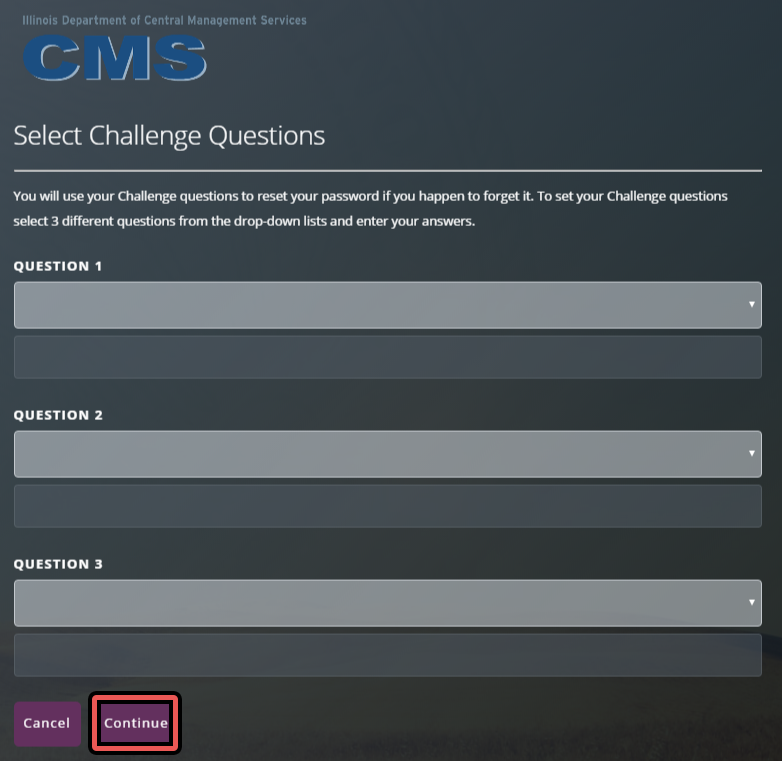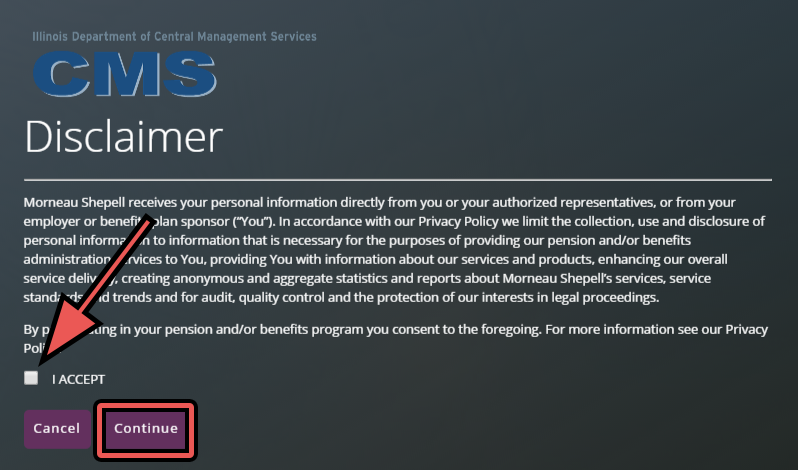Technology
Creating an Account in the CMS Benefits Portal
Last modified 11/13/2024
Benefit elections for Health, Dental, and Life insurance and Flexible Spending are managed in the State of Illinois MyBenefits Marketplace website. This portal will allow you to review your benefits as well as complete the annual Benefits Enrollment. In order to review or make changes to your benefits, you will need to create an account within the CMS Benefits portal.
If you have any questions regarding making a change, or with your Benefits Enrollment, please call MyBenefits Marketplace Customer Service toll free at 1-844-251-1777 or TTY toll free 1-844-251-1778, Monday through Friday 8:00 AM to 6:00 PM CST.
Create your CMS Benefits Portal Account
To create your account, follow the steps below:
- Navigate to My.IllinoisState.edu and login via Central Login
- Click the iPeople button.
Off Campus Authentication Note
If you are off campus, iPeople will require an MFA request approval. Follow this link to set up your MFA if you still need to. MFA Info/Setup
- Click the Benefits tile (Figure 1).
Figure 1: - Click the link for State Employee Benefits Portal (Figure 2).
Figure 2: - Once you are directed to the CMS Portal at https://mybenefits.illinois.gov/, click the Login button in the upper-right corner (Figure 3).
Figure 3:
- Click the Register link located next to the message 'Logging in for the first time?' (Figure 4).
Figure 4: - Complete the form and then click Continue.
- Create a password using the requirements listed in the Password Requirements section (Figure 5).
Figure 5: - Click Continue, and then click Continue once again on the Registration Confirmation page (Figure 6).
Figure 6: - Create your Security Questions, and click Continue (Figure 7).
Figure 7: - Agree to the Disclaimer by putting a check mark into box next to 'I Accept,' and click Continue (Figure 8).
Figure 8:
You have successfully created your account and will be directed to your Benefits Portal.
How to Get Help
Technical assistance is available through the Illinois State University Technology Support Center at:
- Phone: (309) 438-4357
- Email: SupportCenter@IllinoisState.edu
- Submit a Request via Web Form: Help.IllinoisState.edu/get-it-help
- Live Chat: Help.IllinoisState.edu/get-it-help
Feedback
To suggest an update to this article, ISU students, faculty, and staff should submit an Update Knowledge/Help Article request and all others should use the Get IT Help form.