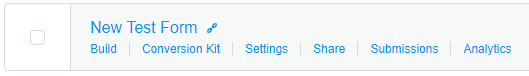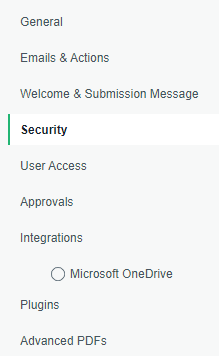Technology
Update Single Sign-On (SSO) Configuration on a Form
Last modified 8/16/2022
Follow these steps to update the Single Sign-on (SSO) option on a form in Formstack
1) Login to the Formstack Administrator Console: https://forms.ilstu.edu/
2) Find the form you wish to update and click 'Settings'.
3) Select 'Security' on the menu.
4) Ensure 'Single Sign-On (SSO) is selected in the drop-down menu and click 'Edit SSO'
5) Select 'Central Login (SAML 2.0) from the drop-down menu on Step 1.
6) Click 'Save Single Sign-On settings' at the top right of the screen.
Still Need Assistance?
For assistance, you may contact the Technology Support Center at (309) 438-4357, by email at SupportCenter@IllinoisState.edu, or via Live text at help.illinoisstate.edu/get-it-help.
Similar Articles
Feedback
To suggest an update to this article, ISU students, faculty, and staff should submit an Update Knowledge/Help Article request and all others should use the Get IT Help form.