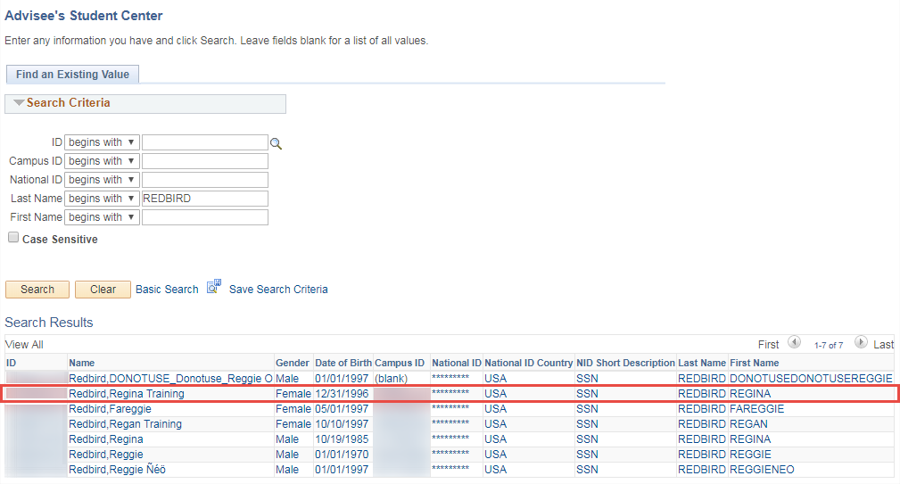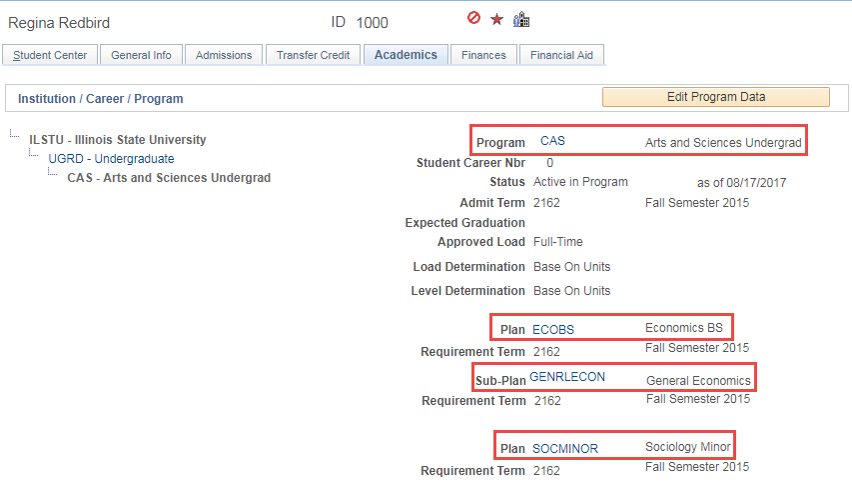Technology
View a Student's Program or Plan in Campus Solutions
Last modified 11/12/2024
Learn how to view a student’s program, plan, and/or sub-plan.
This information can be viewed in the Advisor Center. While in the Advisor Center, advisors can review their advisee’s academic information in the Advisee Academics section.
Log in to Campus Solutions
To log in to Campus Solutions:
- Log in to cs.illinoisstate.edu via Central Login.
- For more information about Central Login at ISU, please refer to: Central Login
Once you log in, the options on your screen will depend on your security access.
Off Campus Authentication Note
If you are off campus, Campus Solutions will require an MFA request approval. Follow this link to set up your MFA if you still need to. MFA Info/Setup
Requesting Access
To obtain access to Campus Solutions, be assigned with a certain role, or gain access to view certain student groups or service indicators, contact the Technology Support Center.
How to View a Student's Program or Plan
- On your homepage, click the Academic Advisement tile.
- To view the program or plan of one of your advisees, click the My Advisees link on the left side of the screen.
This will open a list of your advisees on the right side of the screen. Click on the row of the applicable student. Then, skip steps #3-#5 and move to step #6.
- To view the program or plan of a student who is not in your My Advisees section, click the Student Search link.
- The "Find an Existing Value" tab will open on the right side of the screen.
Enter any known search criteria in the search fields that are in this tab. Click the Search button.
- A list of students will appear below the "Search Results" header. Click the student’s row.
- This will open the Student Center tab of the selected student.
Click the Academics tab. - This will open the "Academics" tab. The first section is "Institution/Career/Program".
View the student's program in the "Program" field. The Program is a combination of the student's college and career (undergraduate, graduate, or continuing education).
View the student's plan in the "Plan" field. The Plan is the course of study from which degrees can be issued. There are four plan types: Major, Minor, Course of Study, and Preparation.
View the student's sub-plan in the "Sub-Plan" field. The sub-plan is the concentration within a plan.
Additional Assistance
How to Get Help
Technical assistance is available through the Illinois State University Technology Support Center at:
- Phone: (309) 438-4357
- Email: SupportCenter@IllinoisState.edu
- Submit a Request via Web Form: Help.IllinoisState.edu/get-it-help
- Live Chat: Help.IllinoisState.edu/get-it-help
Feedback
To suggest an update to this article, ISU students, faculty, and staff should submit an Update Knowledge/Help Article request and all others should use the Get IT Help form.