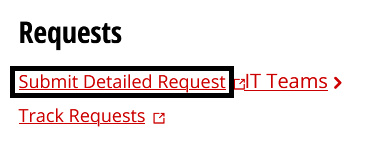Technology
How to Reserve a Lab or Classroom
Last modified 11/26/2024
All classroom scheduling is done in 25Live and some departments are using it for select department spaces.
Faculty and Staff may access 25Live by logging in to https://25live.collegenet.com/pro/illinoisstate via Central Login.
- For more information about Central Login at ISU, please refer to: Central Login
- If the Room is Not in 25Live
If a classroom, lab, or space is not listed as an option in 25Live, faculty/staff may submit a request to reserve the space via the process below:
- Important: If you are trying to reserve multiple rooms that are not managed in 25Live, please submit separate tickets for each room to make sure the requests route to the correct department.
- Navigate to Help.IllinoisState.edu/Get-IT-Help.
- Click Submit Detailed Request (Figure 1).
Figure 1: - Sign into the IT Help Service Portal with your ULID and password, if prompted.
- Click the tab for Canvas and Classrooms.
- Select Classroom and Meeting Space Technology Request.
- Fill out the form for the room you are requesting and the dates/times you want to reserve the room for.
- Click "Save" to submit your request.
The ticket should go to the department that is in charge of the space requested.
How to Get Help
Technical assistance is available through the Illinois State University Technology Support Center at:
- Phone: (309) 438-4357
- Email: SupportCenter@IllinoisState.edu
- Submit a Request via Web Form: Help.IllinoisState.edu/get-it-help
- Live Chat: Help.IllinoisState.edu/get-it-help