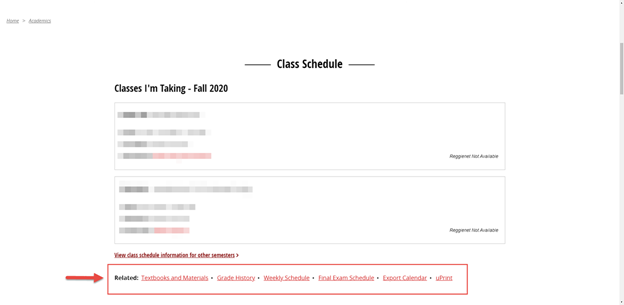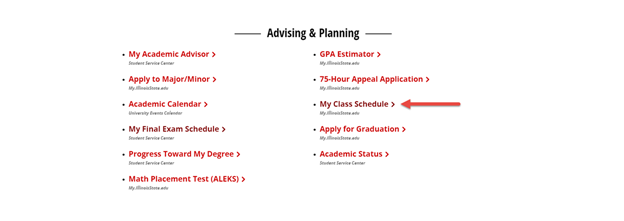Technology
Viewing My Class Schedule and Textbook Summary in My Illinois State
Last modified 11/14/2024
You may view your class schedule and textbooks in My.IllinoisState.edu.
Before You Begin
After you register for classes through the Student Center, you can view a schedule of your classes using the Class Schedule feature in My Illinois State. While viewing the class schedule, you can also view a listing of the required textbooks.
View My Class Schedule and Textbook Summary
To view your class schedule and textbook summary in My Illinois State, do the following:
- Log in to My.IllinoisState.edu via Central Login.
- For more information about Central Login at ISU, please refer to: Central Login
- Click the Academics tab.
- Scroll down to My Class Schedule under Class Schedule. From there, you can view your class schedule for the current semester, check your required textbooks and materials, check your grade history, your weekly schedule, your final exam schedule, and more. See Figure 1 below.
Figure 1:
My Class Schedule Is Not Available On My Academics Tab
If your class schedule does not appear on the front page after clicking Academics, scroll down further on the Academics page to the Advising and Planning section and click My Class Schedule. See Figure 2 below.
Figure 2:
How to Get Help
For questions related to your class schedule, please contact the Office of the University Registrar.
Technical assistance is available through the Illinois State University Technology Support Center at:
- Phone: (309) 438-4357
- Email: SupportCenter@IllinoisState.edu
- Submit a Request via Web Form: Help.IllinoisState.edu/get-it-help
- Live Chat: Help.IllinoisState.edu/get-it-help
Feedback
To suggest an update to this article, ISU students, faculty, and staff should submit an Update Knowledge/Help Article request and all others should use the Get IT Help form.