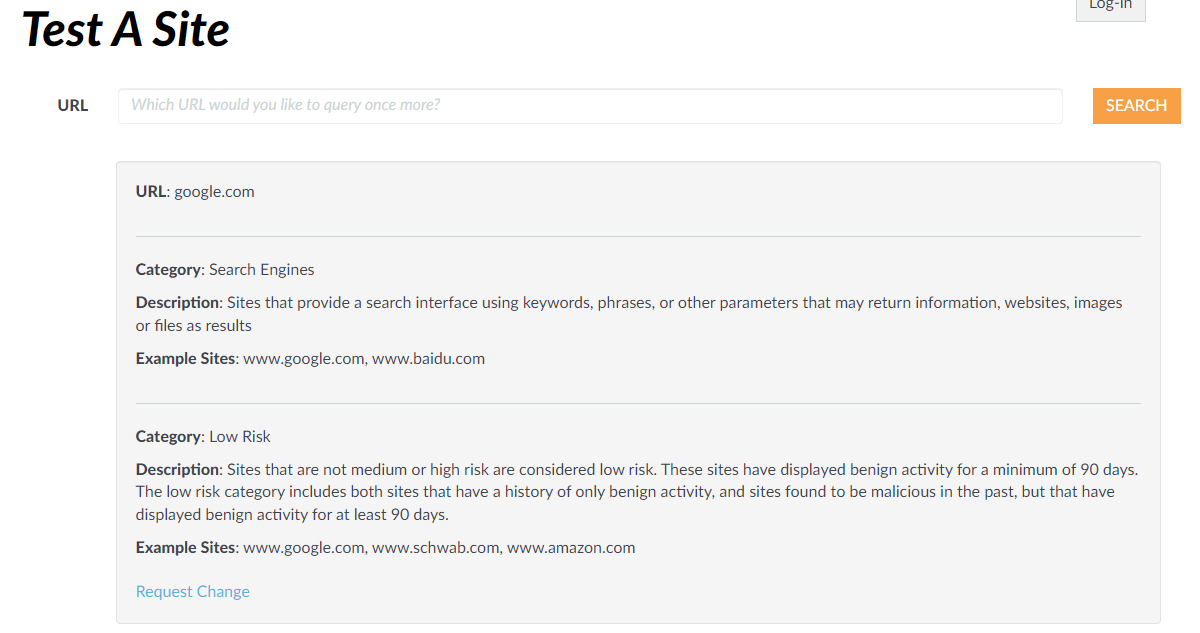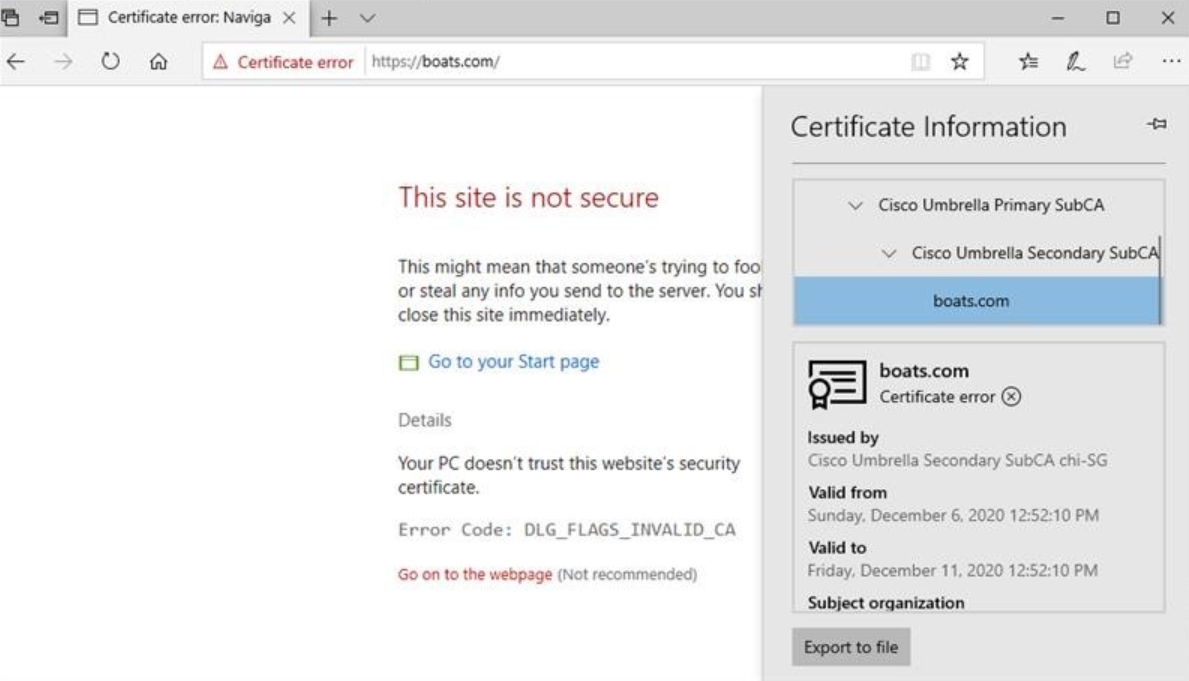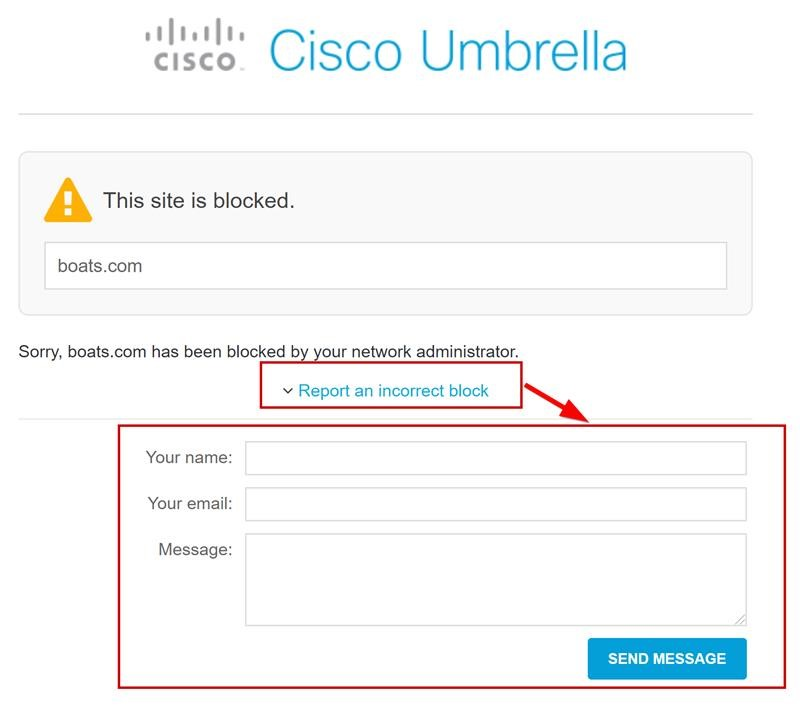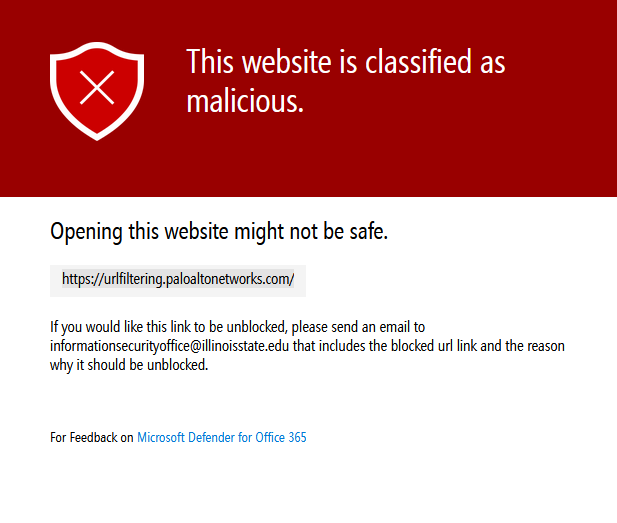Technology
Blocked Web Sites
Last modified 2/13/2025
If a website is determined to be high risk, or marked as malicious by our current firewall policies, or the site cannot provide that information of how secure it is, it will be blocked. Some sites are blocked by Illinois State's firewall automatically from previous issues or have been locked administratively. Here's what to do and how to request access to these sites.
- Request Change Through Palo Alto Networks
To request change and identify if the site is a risk please visit Palo Alto Networks URL filtering - Test A Site.
- Navigate to Palo Alto Networks URL filtering - Test A Site
- Copy and paste or type the website into the search bar and check the captcha.
- Press search to see the sites information and what category risk it is. See Figure 1.
- If needed, click the Request Change button and get your site's risk reduced and able to get through the ISU net firewall.
Figure 1
- Cisco Umbrella Blocked Sites
The Information Security Office is in the process of blocking access to sites deemed malicious. You may get a different web page alerting you of the blocked site depending on the browser used to access it. (See Figure 1).
Figure 1
If you encounter a blocked page with the ‘Report an Incorrect Block’ link at the bottom, you can use that to prompt a review of the page (See Figure 2).
Figure 2
If the option above in Figure 2 does not appear and you would like to request a review to unblock a page, please contact the Technology Support Center, who can then forward your request for further review and send us a service ticket requesting the page to be reviewed for unblocking. See the How to Get Help section below.
- Unblocking Safe Links
Safe Links is a feature in Microsoft Defender for Office 365 that helps protect users from malicious URLs found in emails and Office documents across Windows, iOS, Android, and other platforms. By performing real-time checks each time a user clicks a link, it mitigates phishing and other malicious threats. (Figure 1)
Figure 1:
Important
Only the Information Security Office may perform any unblocking actions, ensuring rigorous oversight and reducing the risk of exposure to malicious content. If you would like a link unblocked, please email informationsecurityoffice@illinoisstate.edu with the link and the reason you want it unblocked
How to Get Help
Technical assistance is available through the Illinois State University Technology Support Center at:
- Phone: (309) 438-4357
- Email: SupportCenter@IllinoisState.edu
- Submit a Request via Web Form: Help.IllinoisState.edu/get-it-help
- Live Chat: Help.IllinoisState.edu/get-it-help
Feedback
To suggest an update to this article, ISU students, faculty, and staff should submit an Update Knowledge/Help Article request and all others should use the Get IT Help form.