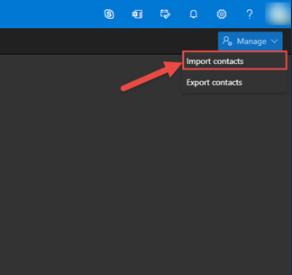Technology
Importing Contacts to People in Microsoft 365
Last modified 12/20/2024
This article explains how to import your contacts in the Microsoft 365 People Application. The ability to export contacts is not available in the Microsoft 365 People application.
- Log in to Office365.IllinoisState.edu via Central Login.
- For more information about Central Login at ISU, please refer to: Central Login
- Click the People icon
- Click Manage > Import Contacts (Figure 1).
Figure 1: - Click Browse to search for the .CSV file.
- Click Import.
Your contacts are now imported into Microsoft 365 People.
How to Get Help
Technical assistance is available through the Illinois State University Technology Support Center at:
- Phone: (309) 438-4357
- Email: SupportCenter@IllinoisState.edu
- Submit a Request via Web Form: Help.IllinoisState.edu/get-it-help
- Live Chat: Help.IllinoisState.edu/get-it-help
Feedback
To suggest an update to this article, ISU students, faculty, and staff should submit an Update Knowledge/Help Article request and all others should use the Get IT Help form.