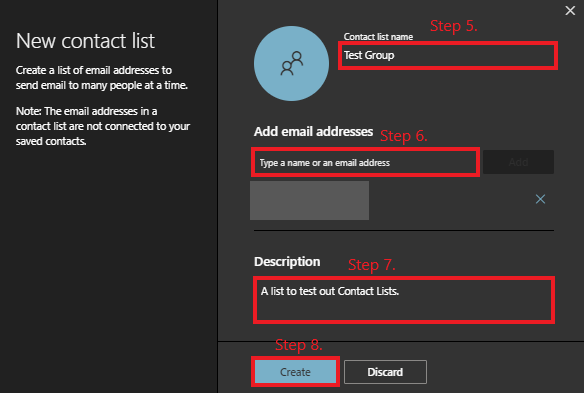Technology
Creating a Contact List
Last modified 12/20/2024
In Microsoft 365 Outlook on the web, use the People app to create, edit, or delete contact lists. A contact list is a collection of contacts or people (also known as a distribution list). You can send an email message to a contact list. When you send the message, it goes to all of the people in the list at the same time.
- Log in to Office365.IllinoisState.edu via Central Login.
- For more information about Central Login at ISU, please refer to: Central Login
- Click the People icon
- At the top of the page (above Favorites), click the drop-down arrow next to New Contact and choose New Contact List.
- Enter a Name for your Contact List in the Contact List Name field.
- Enter the Name, ULID, or Email Address of a contact you would like to be part of the Contact List.
6a. Staff/Faculty users will auto-populate as you enter information. - Add a Description to summarize your list (e.g., Gaming Group).
- Click Create.
How to Get Help
Technical assistance is available through the Illinois State University Technology Support Center at:
- Phone: (309) 438-4357
- Email: SupportCenter@IllinoisState.edu
- Submit a Request via Web Form: Help.IllinoisState.edu/get-it-help
- Live Chat: Help.IllinoisState.edu/get-it-hel
Feedback
To suggest an update to this article, ISU students, faculty, and staff should submit an Update Knowledge/Help Article request and all others should use the Get IT Help form.