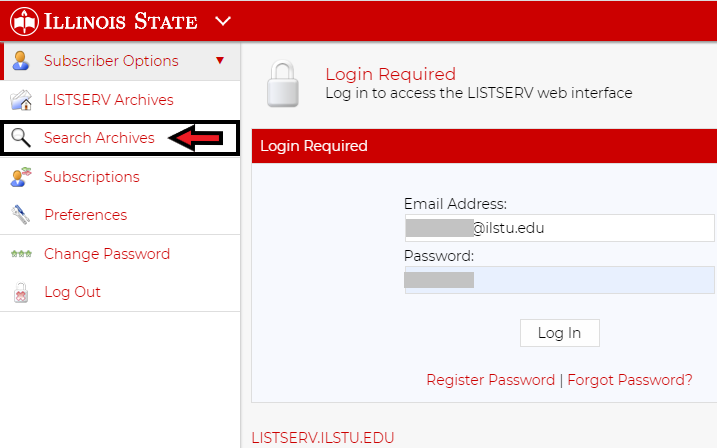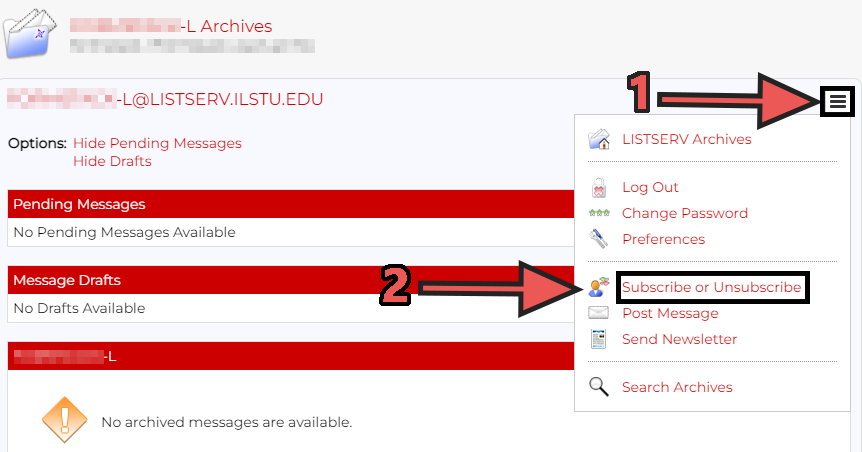Technology
Subscribing and Unsubscribing to a Listserv
Last modified 11/22/2024
Before you can participate in a listserv, you must subscribe to it. When you no longer want to receive listserv emails, you must unsubscribe from it.
Important
All Listserv subscription settings, by default, are set to By Owner. This means that all subscription requests are sent to the owner(s) for approval. This setting is strongly recommended by the University to help reduce the amount of spam received and improve the University's overall email security.
How to Subscribe to a Listserv
Users will not need to be logged in for subscribing.
- After navigating to Listserv at https://listserv.ilstu.edu/, click on the Subscribe button
- Click on the Arrow next to the ISU logo to expand the list of tabs.
- Click on Search Archives to get to the Search Page (Figure 1)
Figure 1: - Select the Related Listserv from the given list of options (the page will refresh to reflect the list that has been selected) (Figure 2)
Figure 2: - Next, click the three slashes symbol next to the list name (along the right side of the interface) and then click Subscriptions (Figure 3)
This will load a screen with fields used for entering an email address and their name.
Figure 3: - Click Subscribe/OK.
How to Unsubscribe from a Listserv
- Go to https://listserv.ilstu.edu/ and sign in with your Illinois State email address and password.
- Expand the List Management tab.
- Scroll through the list and locate the listserv you wish to unsubscribe from.
- To unsubscribe yourself from the listserv, click the associated tan-colored button with people on it
- You will be brought to a Subscribe or Unsubscribe page for the listserv. Enter your e-mail address and name and click Unsubscribe.
You may receive an email message confirming your removal from the listserv. If you receive a confirmation email, read it carefully and follow its instructions. These confirmation instructions (if any) vary from listserv to listserv.
How to Get Help
Technical assistance is available through the Illinois State University Technology Support Center at:
- Phone: (309) 438-4357
- Email: SupportCenter@IllinoisState.edu
- Submit a Request via Web Form: Help.IllinoisState.edu/get-it-help
- Live Chat: Help.IllinoisState.edu/get-it-help
Feedback
To suggest an update to this article, ISU students, faculty, and staff should submit an Update Knowledge/Help Article request and all others should use the Get IT Help form.