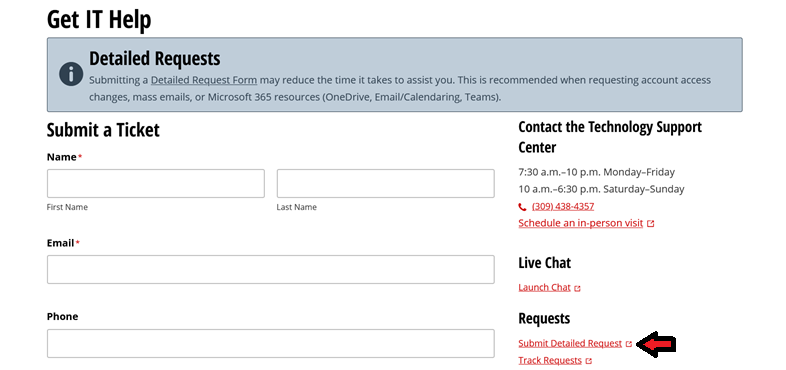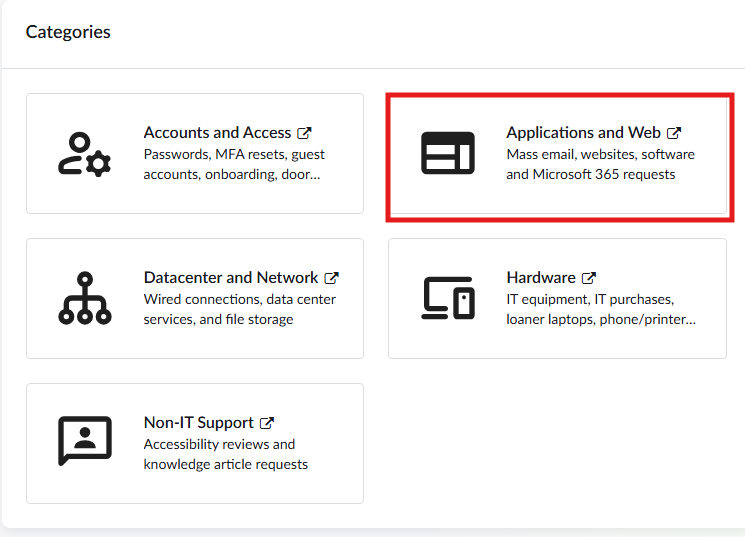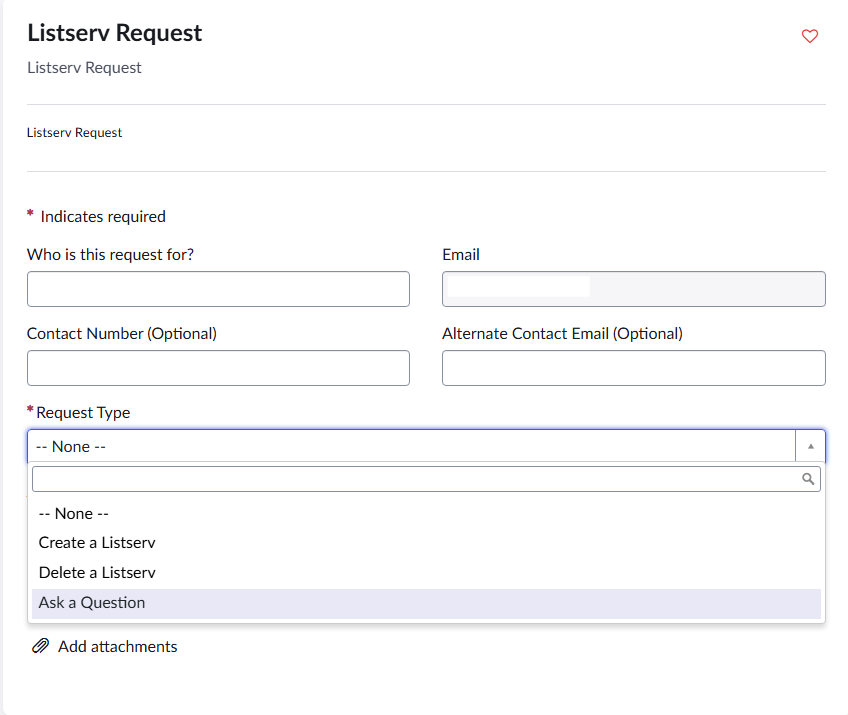Technology
Requesting a Listserv
Last modified 12/4/2025
Request a listserv to use with your class, department, or organization on campus. Use the listserv to send announcements or for discussions.
Important!
Students requesting a listserv must obtain a faculty/staff sponsor, and that sponsor will need to submit the request on the students' behalf.
Listserv Purpose
A listserv is an automated email service and is most commonly used for announcements and discussions. A listserv can be thought of as a mailing list or distribution list.
Listservs are used at Illinois State University to transmit announcements and to communicate about classes, business, technology, and many other issues. Instructors, managers, and organization leaders use listservs to communicate with their students, employees, and members.
Before you request a listserv, you should have a good idea about how you plan to use it. This will help you make appropriate choices as you complete the listserv request process. Review the overview article below for more information.
Listserv Request
To request an email listserv, use the following steps:
- Navigate to https://help.illinoisstate.edu/.
- Click the Get IT Help tab at the top of the screen (Figure 1).
Figure 1: - The Get IT Help page will open. Click the Submit Detailed Request link under the Requests header (Figure 2).
Figure 2: - This will open the ServiceNow Web Portal login screen. Log in with your username (ULID) and password.
- Once logged in, find the link labeled Applications and Web shown in categories (Figure 3).
Figure 3: - A list of related options will be displayed. Choose Listserv Request.
- This will open a service request form. Fill out the appropriate information. In the Request Type dropdown menu, choose from the following options (Figure 4):
- Delete a Listserv - Request that a current Listserv you manage be deleted.
- Create a Listserv - Create a new Listserv. If chosen, answer the prompted required questions.
- Ask a Question - Ask any Listserv related questions or report any Listserv related issues. A subject matter expert will be in touch.
Figure 4:
A ticket will be created for your request and forwarded to the appropriate support area.
Processing request
This request will take anywhere from 1 -2 weeks time to complete. Once it is complete, you should receive a notice from Technology Support Center that the request is complete and the listserv is ready to be used.
Important
All Listserv subscription settings, by default, are set to By Owner. This means that all subscription requests are sent to the owner(s) for approval. This setting is strongly recommended by the University to help reduce the amount of spam received and improve the University's overall email security.
How to Get Help
Technical assistance is available through the Illinois State University Technology Support Center at:
- Phone: (309) 438-4357
- Email: SupportCenter@IllinoisState.edu
- Submit a Request via Web Form: Help.IllinoisState.edu/get-it-help
- Live Chat: Help.IllinoisState.edu/get-it-help
Feedback
To suggest an update to this article, ISU students, faculty, and staff should submit an Update Knowledge/Help Article request and all others should use the Get IT Help form.