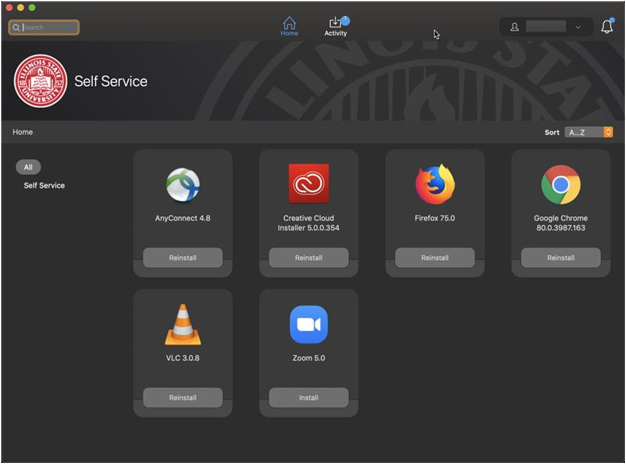Technology
Self Service for MacOS
Last modified 10/28/2024
Faculty and staff can use Self Service on their Illinois State University Mac computers to perform the following tasks:
- Browse and install software for free.
- View their software request history.
Software available for each computer may vary. Faculty and staff with questions regarding the available software should contact their local IT support team.
Getting to Self Service
- Click Go on the finder bar.
- Click Applications.
- Click the application with the Illinois State University seal.
- Alternatively, this application may be located on the dock.
- Click allow or confirm that you would like to use Self Service if a prompt is received when attempting to start the app.
A window like the one below will display (Figure 1):
Figure 1:
Downloading Software
To download software from Self Service, use the following steps:
- Click Home in the top menu to see a list of free software that can be downloaded.
- Locate the application you wish to download and click Install.
2a. Alternatively, the button to download may be labeled as Open, Check, Download, or some other variation on install.
Your download will begin.
My Software Did Not Download
Select the Activity tab to see the progress of your downloads. If an application did not install correctly, you will have the option to download it again. To do so, use the following steps:
- Click Activity in the top menu.
- Locate the application you wish to download.
- Click Reinstall.
Your download should now begin.
Uninstalling Software
You can uninstall software you downloaded from Self Service. To do so, use the following steps:
- Click Home in the top menu.
- Locate the application you wish to remove.
- Click Uninstall.
The application will begin to uninstall. Some applications may not have the uninstall option available. If this is experienced and the application is no longer needed, contact your local IT support team for further assistance.
If you have a Windows computer, see Software Center for Windows, which is the equivalent to the Self Service Center on Macs.
How to Get Help
Technical assistance is available through the Illinois State University Technology Support Center at:
- Phone: (309) 438-4357
- Email: SupportCenter@IllinoisState.edu
- Submit a Request via Web Form: Help.IllinoisState.edu/get-it-help
- Live Chat: Help.IllinoisState.edu/get-it-help
Feedback
To suggest an update to this article, ISU students, faculty, and staff should submit an Update Knowledge/Help Article request and all others should use the Get IT Help form.