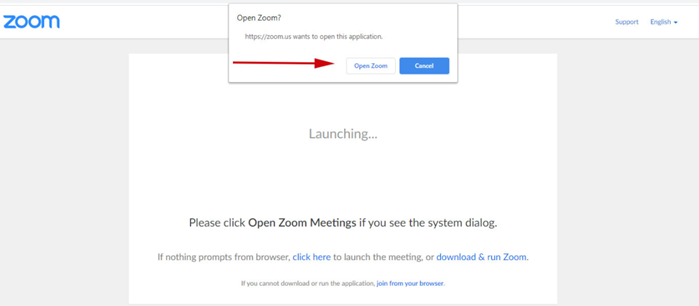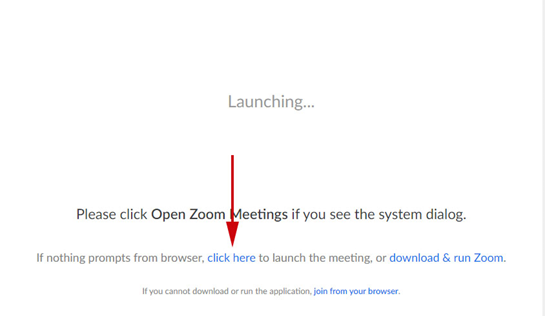Technology
Testing the Zoom Application
Last modified 9/14/2023
Attention!
To efficiently run a test with Zoom, you need to have the application downloaded. To download and install Zoom, please visit the Zoom Account Portal.
Follow the instructions below to test your Zoom Application with your sound and video devices
- Go to Zoom.us/test
- Select the Join button (Figure 1).
Figure 1: - Select Open Zoom from the pop-up box (Figure 2). If you do not get the pop-up pox, select the Click Here link as pictured in Figure 3.
Figure 2:
Figure 3: - From here you will follow the instructions on the screen, be sure that you have the microphone and camera on that you want to use.
How to Get Help
- Technical assistance is available through the Technology Support Center at (309) 438-4357, by email at SupportCenter@IllinoisState.edu, or by Live Chat at Help.IllinoisState.edu.
- For instructional support, please contact the Center for Teaching, Learning, and Technology at CTLT@ilstu.edu or (309) 438-2542.
- For assistance using Zoom in classroom spaces contact Learning Spaces & Audio Visual Technologies at (309) 438-7412
Feedback
To suggest an update to this article, ISU students, faculty, and staff should submit an Update Knowledge/Help Article request and all others should use the Get IT Help form.