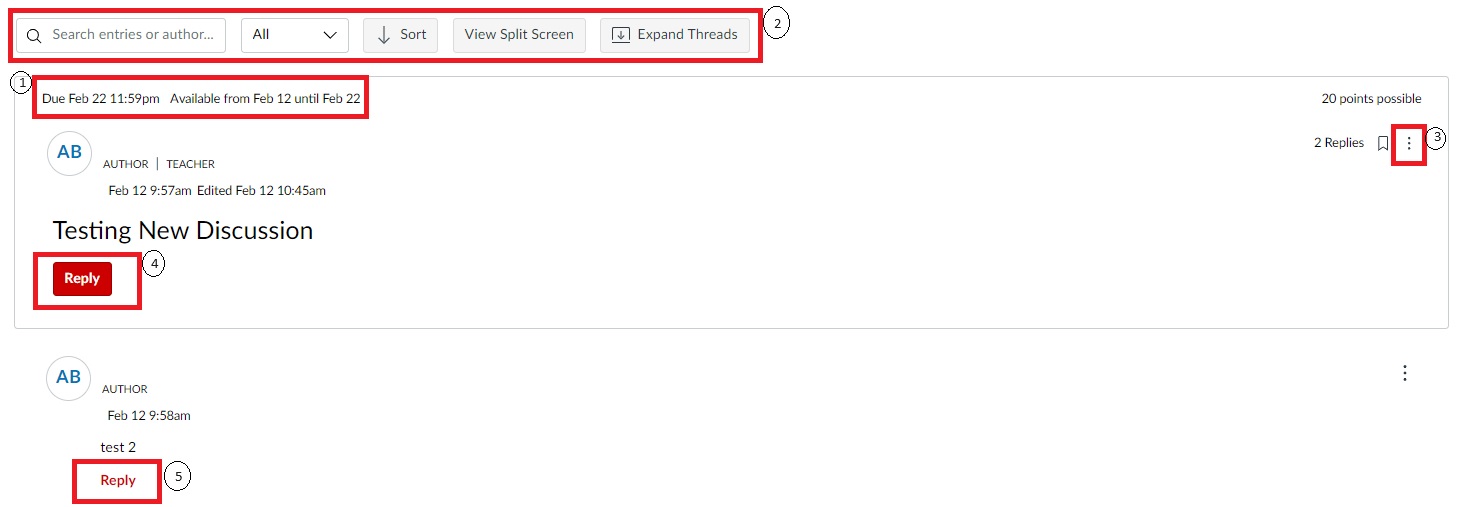Technology
Discussions Basics in Canvas
Last modified 11/18/2024
The Discussion Index page in Canvas allows you to view all the discussions within a course.
Warning
Your instructor may choose to hide the Discussions link in Course Navigation.
Opening Discussions
In Course Navigation, click the Discussions link.
Note: If the Discussions link is not available in Course Navigation, you can access course discussions through the Modules page.
Viewing Graded Discussions
If your discussion is a graded discussion, you can view the discussion the same way as regular discussions with additional information:
- Graded Discussion details [1]: points and due date for the graded discussion, if any. Not all graded discussions may have a due date.
- Discussion Menu [2]: Here you can search for a specific persons post, sort the order of posts, change the way you view the discussions, or expand out all posts.
- More Options [3]: Here you can find more options, to mark things as read, mark as unread, or view the rubric for the discussion. Not all discussions may have a rubric. Before submitting your reply, you may want to review the discussion rubric.
- Reply to Main Discussion [4]: Select this button to reply to the main discussion thread
- Reply to Individual Post [5]: Select this reply button to reply to an individuals discussion post
Logging in to Canvas
- Canvas URL: https://canvas.illinoisstate.edu/
- Logging in to Canvas
- Installing the Mobile App and Logging In
Additional Canvas Information
Instructure offers video guides for discussions here: Canvas: Discussions Overview Guide as well as student guides for all your Canvas questions here: Student Guide - Instructure Community (canvaslms.com)
How to Get Help
Technical assistance is available through the Illinois State University Technology Support Center at:
- Phone: (309) 438-4357
- Email: SupportCenter@IllinoisState.edu
- Submit a Request via Web Form: Help.IllinoisState.edu/get-it-help
- Live Chat: Help.IllinoisState.edu/get-it-help
Feedback
To suggest an update to this article, ISU students, faculty, and staff should submit an Update Knowledge/Help Article request and all others should use the Get IT Help form.