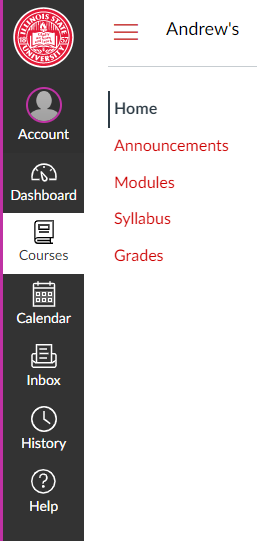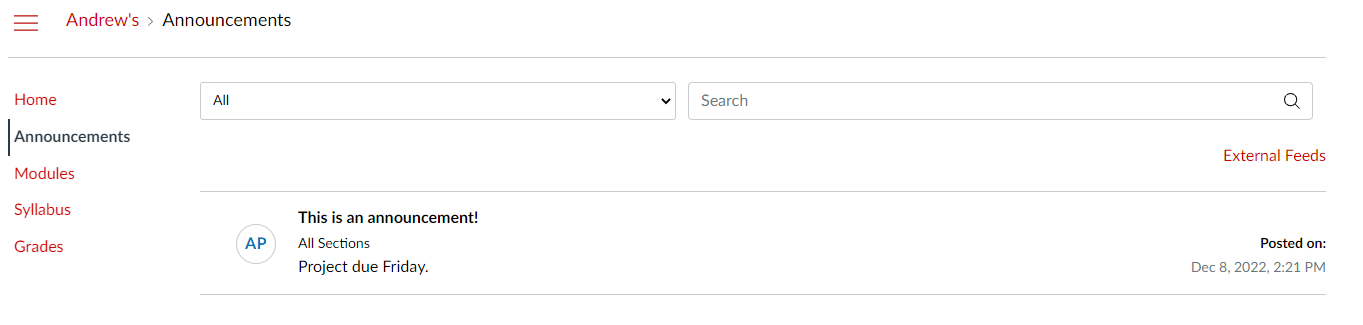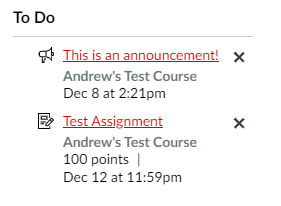Technology
Announcements access/use in Canvas
Last modified 10/22/2024
The Announcements Index Page allows you to view and filter announcements in your course. You can also receive new announcements via Canvas notifications, view announcements on the Recent Activity Dashboard, or view announcements in the To Do list.
Viewing Announcements
To view announcements, go to your course and click on the Announcements button. Announcements are listed in reverse chronological order with the newest appearing first and the older announcements appearing towards the bottom.
Example of Announcements
Example of an Announcement in a To Do List. The To Do list is created from assignments, quizzes, an other events are upcoming in your courses. As a student all courses will be shown in your To Do list.
To view an announcement, click the name of the announcement.
Logging in to Canvas
- Canvas URL: https://canvas.illinoisstate.edu/
- Logging in to Canvas
- Installing the Mobile App and Logging In
Additional Sources For Help
- Student Guide - Instructure Community (canvaslms.com)
- Canvas: How do I use the Calendar as a student?
- How do I manage my Canvas notification settings as... - Instructure Community (canvaslms.com)
- How do I view Announcements as a student? - Instructure Community (canvaslms.com)
How to Get Help
Technical assistance is available through the Illinois State University Technology Support Center at:
- Phone: (309) 438-4357
- Email: SupportCenter@IllinoisState.edu
- Submit a Request via Web Form: Help.IllinoisState.edu/get-it-help
- Live Chat: Help.IllinoisState.edu/get-it-help
Feedback
To suggest an update to this article, ISU students, faculty, and staff should submit an Update Knowledge/Help Article request and all others should use the Get IT Help form.