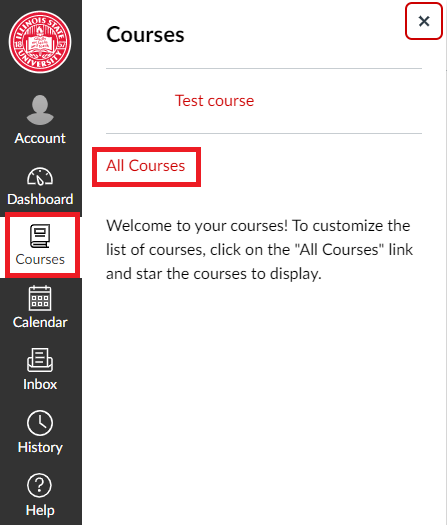Technology
Accessing Courses In Canvas
Last modified 11/12/2024
To access your courses in Canvas, follow the steps below:
- Log in to Canvas via Central Login.
- For more information about Central Login at ISU, please refer to: Central Login
- From the side navigation panel, open the Courses tab.
- Click the All Courses link (Figure 1) to view all of your courses.
Note: If you cannot see your course, please contact your Instructor or the Technology Support Center at (309)-438-4357, as the course may not have been published yet.
Figure 1: - Once here, you will see all of your current (1), past (2), and future (3) courses. As well, you will see any groups (4) in Canvas you may be apart of (Figure 2).
Figure 2:
Finding the Course ID
You can locate your Course ID number at the end of your course URL (e.g., canvas.instructure.com/courses/XXXXXX) (Figure 3).
How to Get Help
Technical assistance is available through the Illinois State University Technology Support Center at:
- Phone: (309) 438-4357
- Email: SupportCenter@IllinoisState.edu
- Submit a Request via Web Form: Help.IllinoisState.edu/get-it-help
- Live Chat: Help.IllinoisState.edu/get-it-help
Feedback
To suggest an update to this article, ISU students, faculty, and staff should submit an Update Knowledge/Help Article request and all others should use the Get IT Help form.