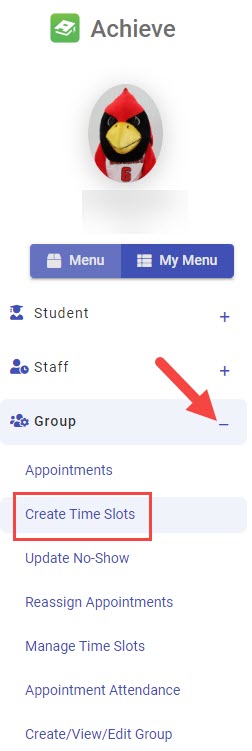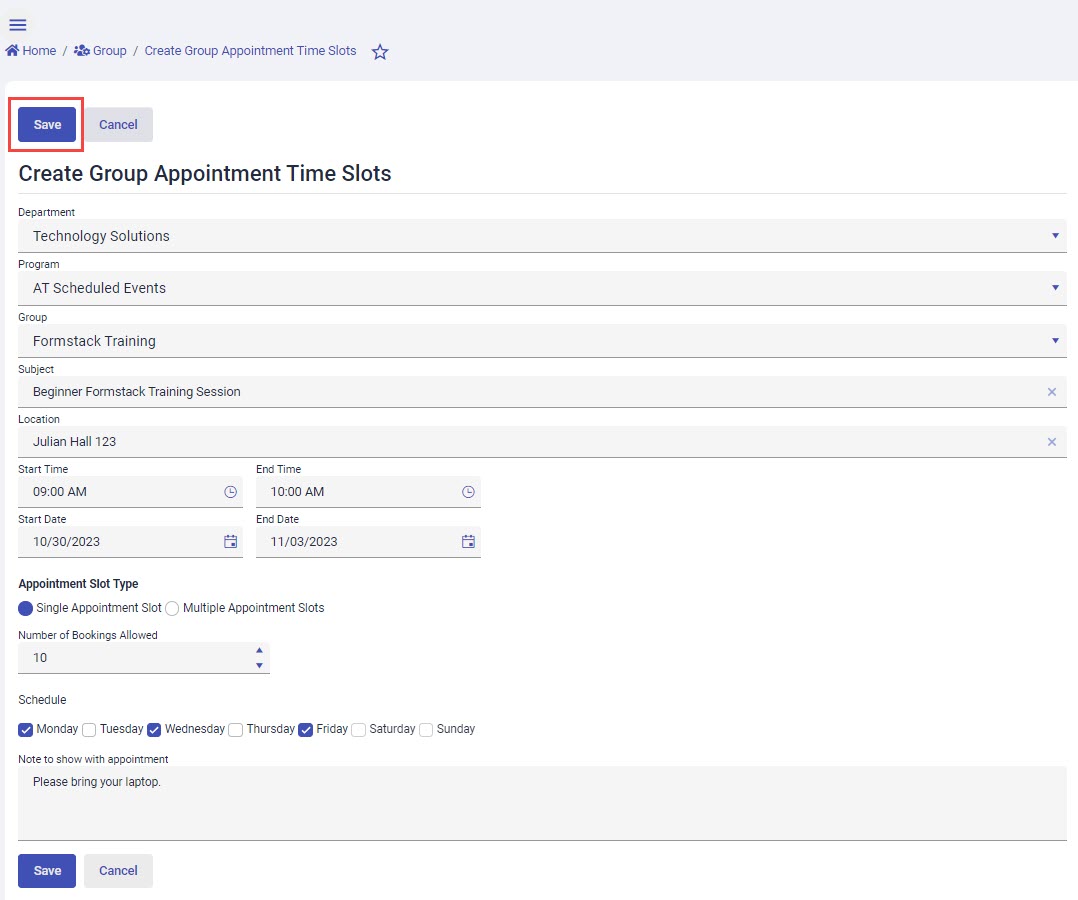Technology
Create Group Appointments in Achieve
Last modified 11/20/2024
A group calendar can be requested by submitting a ticket at Help.IllinoisState.edu. A group calendar is created when a calendar is needed for a specific topic or event; for example, CPR trainings or Formstack trainings. Multiple people can have access to the group calendar and multiple people can sign up for each time slot.
Create Group Appointments in Achieve
- Log in to appointments.illinoisstate.edu/achieveadmin via Central Login.
- For more information about Central Login at ISU, please refer to: Central Login
- Expand the Group menu on the left side of the screen using the plus ( + ) sign.
- In the expanded Group menu, select Create Time Slots link. This will open the Group Appointment Time Slots page.
- Click the Create Group Appointment Time Slots button.
- Fill in the required information for the meeting details. Use the Number of Bookings Allowed field to indicate the number of people who can sign up for a time slot.
- Once you have entered the appropriate information for the appointment, select Save to save the record.
How to Get Help
Technical assistance is available through the Illinois State University Technology Support Center at:
- Phone: (309) 438-4357
- Email: SupportCenter@IllinoisState.edu
- Submit a Request via Web Form: Help.IllinoisState.edu/get-it-help
- Live Chat: Help.IllinoisState.edu/get-it-help
Feedback
To suggest an update to this article, ISU students, faculty, and staff should submit an Update Knowledge/Help Article request and all others should use the Get IT Help form.