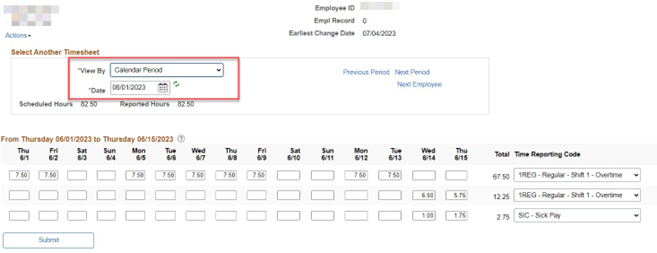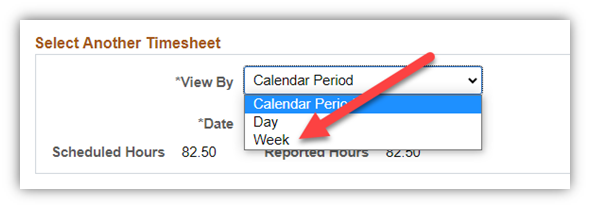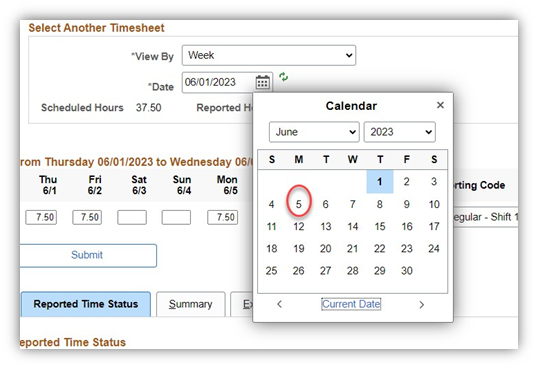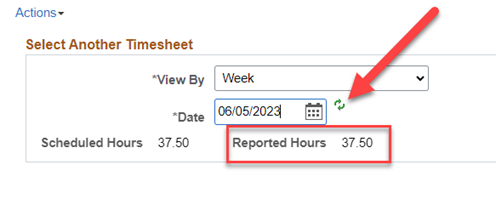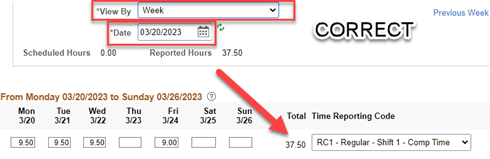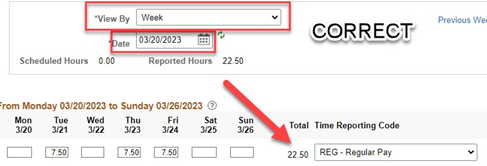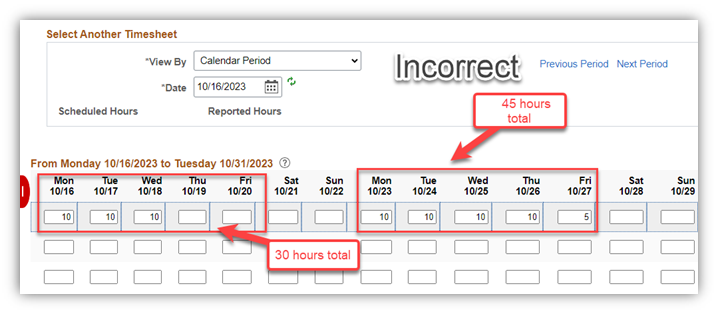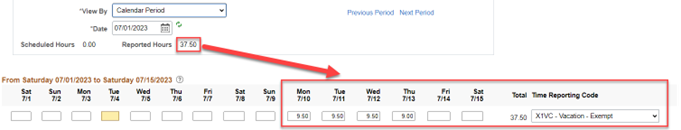Technology
Understanding Flex Schedules
Last modified 2/11/2025
A flex schedule is a mutual agreement between employee and supervisor to allow an employee whether exempt or hourly to work variable hours within a work week. Flex schedules can be temporary or permanent and must be approved by the department’s HR employment consultant. Refer to ISU’s Flex Policy 3.6.25 and 3.4.12 Flexible Work Schedules.
Some examples of a Flex schedule include:
- 7.5 (or 8 hours for a 40-hour work week employee) each day with varying start and end times (5 days/week).
- Split shifts which include workday(s) in which starting and ending times are adjusted to accommodate a meal break of more than one hour.
- Four-day work week – Four days totaling 37.5 (or 40) hours per week.
- Variable work week (hours can change every day depending on work week).
Points to Note:
- Flex employees cannot “flex” hours from one week to another. Hours can only be flexed within the same work week. A work week at ISU is considered Monday-Sunday.
- It is possible to have a flex schedule as both a full-time (FTE equal to 1.0) and part-time employee (FTE less than 1.0).
- Flex employees must work up to their FTE for the week. For example: An employee with a 1.0 FTE (full-time) would need to work or use benefits up to a total of 37.5 (or 40) hours per week. An employee with a .50 FTE (part-time) would need to work or use benefits up to a total of 18.75 (or 20 for a 40-hour work week).
- Total work hours for the week remain at 37.5 (or 40) hours; however, daily work hours and the number of work days in the week could vary from day to day and/or week to week.
- Flex employees' holiday hours are pro-rated based on their FTE. For example, an employee who is .50 FTE would get 3.75 hours (or 4 hours for a 40-hour work week) of Holiday pay whereas an employee who is 1.0 FTE would get 7.5 hours (or 8 hours for a 40-hour work week). Flex employees will want to take this into account when planning their work hours for weeks with a holiday, they may need to work more or less hours to meet their weekly FTE.
- During weeks where paid holidays occur, the work schedule may need to be adjusted so that the 7.5 hours (or 8 hours for a 40-hour work week) allowed for holiday pay does not reduce or increase the total hours scheduled in the work week.
- For hourly employees only: Flex employees do not receive daily overtime. Overtime is paid only if flex employees work more than 37.5 hours (or 40 hours for a 40-hour work week) in one week.
- Flexible work hours cannot be averaged over multiple weeks to avoid the payment of overtime.
How to View Timesheet by Week:
- Viewing timesheets by week is helpful for flex employees to ensure they are working the correct number of hours each week.
- Viewing timesheets by week can be used by supervisors to ensure employees are not exceeding hours due to FTE, student status, extra help status, or international status.
Hourly Flex Employees
Note
Examples shown below are based on a 37.5-hour work week. Employees whose standard hours are 8 hours per day would need to work 40 hours per week.
Timesheets can be viewed by week by changing the settings on the “View By” and “Date” drop downs.
- Select the “View By” drop down and choose “Week.”
- IMPORTANT: ISU’s work week is Monday-Friday. Always use a Monday to view by week.
- Hit the Refresh arrows so that the change takes effect:
Flex employees should view their timesheet by week as opposed to calendar period. This helps to see whether the hours worked that week are equal to the FTE. For Example: The screenshot below shows the weekly hours for an employee with a 1.0 FTE.
Employees with less than 1.0 FTE: The screenshot below is an example of how the view by week looks for a part-time employee with a .60 FTE. The weekly hours worked should be 22.5 for this employee.
The screenshot below is incorrect because this employee is trying to “flex” their hours from one week to another. Each week needs to total 37.5 hours or match the employee’s FTE if not full-time.
Exempt Flex Employees
The screenshot below shows an exempt flex employee reporting vacation time. If the employee is out all week, the total hours for the week should match the employee’s FTE.
How to Get Help
For more information on submitting time, please contact ISU Human Resources at (309) 438-8311
Please email iPeople@ilstu.edu to request additional information or virtual training on Flex time.
Technical assistance is available through the Illinois State University Technology Support Center at:
- Phone: (309) 438-4357
- Email: SupportCenter@IllinoisState.edu
- Submit a Request via Web Form: Help.IllinoisState.edu/get-it-help
- Live Chat: Help.IllinoisState.edu/get-it-help
Feedback
To suggest an update to this article, ISU students, faculty, and staff should submit an Update Knowledge/Help Article request and all others should use the Get IT Help form.