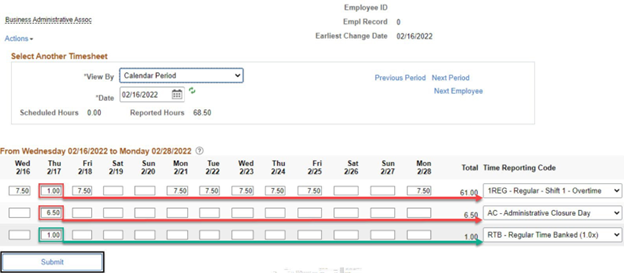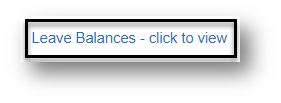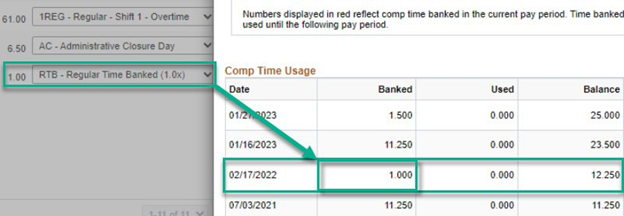Technology
Reporting Time Worked on Administrative Closure (AC) Days
Last modified 7/24/2024
This tutorial will be helpful for hourly employees who need to report time worked on ISU Administrative Closure (AC) days. When you work on an official ISU AC day, you are paid at your regular rate, but an equal amount of time is added to your Compensatory Time Bank, for you to use later.
When you work on Administrative Closure Days follow these guidelines:
- Enter the amount of regular time you worked on the AC day in question on a separate row, using your normal Time Reporting Code (in the example below, 1 hour is submitted on the 1REG - Regular - Shift – Overtime row)
- Add a new row with the same number of hours you worked that day, using RTB -Regular Time Banked as the Time Reporting Code. This will bank the same number of hours in Compensatory Time Bank for you to use later.
- Reduce the total amount of AC hours by the number of hours you worked on that AC day. Total AC hours and regular time worked should equal 5 hours, or a full day (in the example, 6.5 hours are submitted as AC hours).
- Click Submit.
- You will now be able to use the AC time that you worked at a later date (ISU Procedures normally require using this RTB time within six months). Click on Leave Balances at the bottom of the timesheet to view how the RTB is banked.
- Your Compensatory Time Bank is updated on a day-to-day basis as soon as your supervisor approves your timesheet.
Keep in mind when reporting time worked on Planned AC days hourly employees:
- Working on ISU Holidays or AC days is at the discretion of your department and whether you are considered essential personnel.
How to Get Help
For more information on submitting time, please contact ISU Human Resources at (309) 438-8311
Technical assistance is available through the Illinois State University Technology Support Center at:
- Phone: (309) 438-4357
- Email: SupportCenter@IllinoisState.edu
- Submit a Request via Web Form: Help.IllinoisState.edu/get-it-help
- Live Chat: Help.IllinoisState.edu/get-it-help
Feedback
To suggest an update to this article, ISU students, faculty, and staff should submit an Update Knowledge/Help Article request and all others should use the Get IT Help form.