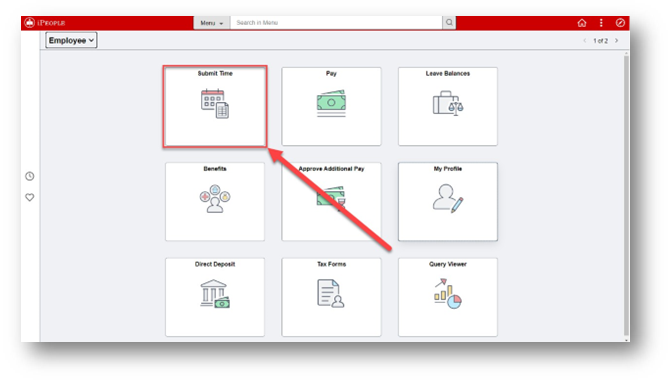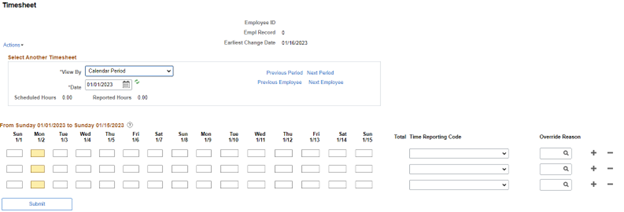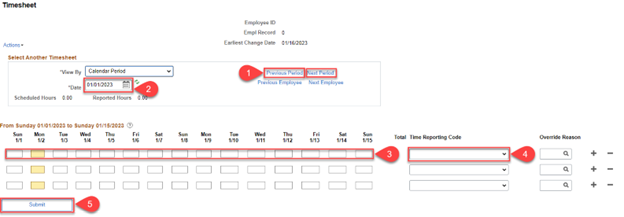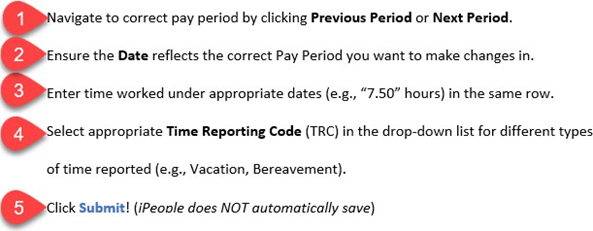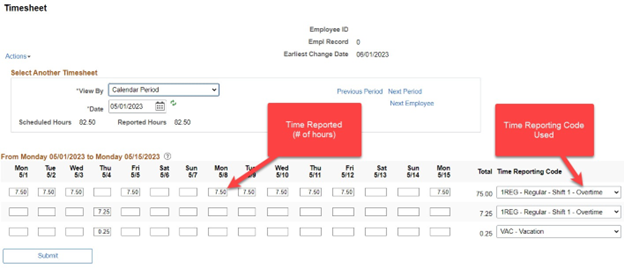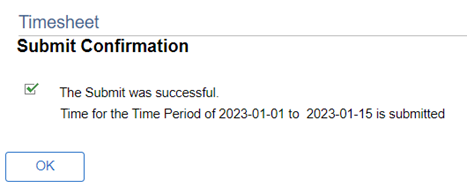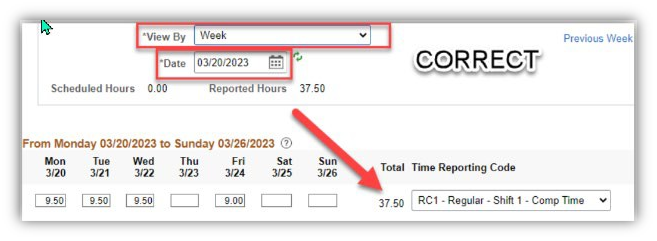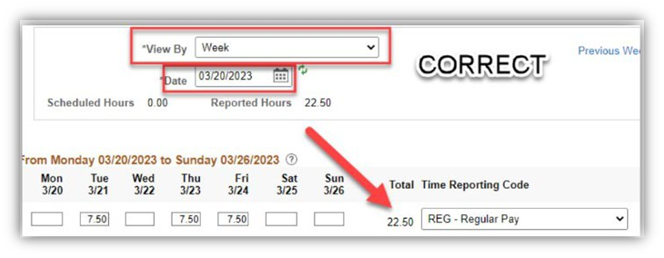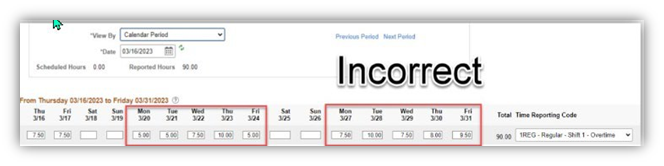Technology
Reporting Time for Hourly/Non-Exempt Employees with Flex Instructions
Last modified 7/24/2024
Keep in Mind When Submitting Your Time for Approval:
- Timesheets are due at the end of pay periods to give managers time to review and approve reported time
- Pay periods end on the 15th and last day of each month
- You can make as many changes to your timesheet as needed during the pay period
- If changes are made to time that has already been approved, you must notify your manager so they can re-approve the altered time
- You have up to 2 calendar days past the end of each pay period to make last-minute adjustments as an employee, then only your manager can make changes!
Reporting Time:
To open your timesheet, click Submit Time on the iPeople home screen.
Your blank timesheet will open, as seen below:
Timesheet Navigation & Reporting Time:
Example Timesheet:
After clicking Submit, you will see a confirmation message, as seen below
After clicking OK, your Reported Time Status will be updated below the Submit button on your timesheet. Time submitted will be shown in “Needs Approval” status under the Reported Status column. Your supervisor will now be able to view and approve your reported time.
Additional Tips:
To Report/Submit multiple types of time (e.g., Sick, Vacation, FMLA) on your time sheet, click “+” (plus sign) to add a new blank row, if necessary.
Flex Schedules
A flex schedule allows employees to work flexible hours within a work week instead of being required to report the same number of hours each day. If you would like to request a flex schedule agreement, then please speak with your supervisor. HR Employment must review and approve a request for a flex schedule, on a case-by-case basis.
Some examples of a Flex schedule include:
- 5 hours each day with varying start and end times (5days/week)
- Split shifts which include workday(s) in which starting and ending times are adjusted to accommodate a meal break of more than one hour.
- Four-day work week – Four 9.375-hour days per week
- Four and ½ day work week – Four 375-hour days and one 4-hour day per week.
- Variable work week (hours can change every day depending on work week).
Points to Note:
- Flex employees cannot “flex” hours from one week to Hours can only be flexed within the same work week. A work week at ISU is considered Monday-Sunday.
- It is possible to have a flex schedule as either a full-time (FTE equal to 0) or as a part- time employee (FTE less than 1.0).
- Flex employees must work up to their FTE for the For example: An employee with a 1.0 FTE (full-time) would need to work or use benefits up to a total of 37.5 hours per week. An employee with a .50 FTE (part-time) would need to work or use benefits up to a total of 18.75.
- Flex employees' holiday hours are pro-rated based on their FTE. For example, an employee who is .50 FTE would get 3.75 hours of Holiday pay whereas an employee who is 1.0 FTE would get 7.5 hours. Flex employees will want to take this into account when planning their work hours for weeks with a holiday, they may need to work more or less hours to meet their weekly FTE.
Flex employees should view their timesheet by week as opposed to by calendar period. This helps to see whether the hours worked that week are equal to the FTE. For example: The screenshot below shows the weekly hours for an employee with a 1.0 FTE.
Employees with less than 1.0 FTE: The screenshot below is an example of how the timesheet looks when viewing by week looks for a part-time employee with a .60 FTE. The weekly hours worked should be 22.5 for this employee.
The below screenshot is incorrect because this employee is trying to “flex” their hours from one week to another. Each week must have 37.5 hours reported (or the proper prorated amount of hours).
How to Get Help
For more information on submitting time, please contact ISU Human Resources at (309) 438-8311
Technical assistance is available through the Illinois State University Technology Support Center at:
- Phone: (309) 438-4357
- Email: SupportCenter@IllinoisState.edu
- Submit a Request via Web Form: Help.IllinoisState.edu/get-it-help
- Live Chat: Help.IllinoisState.edu/get-it-help
Feedback
To suggest an update to this article, ISU students, faculty, and staff should submit an Update Knowledge/Help Article request and all others should use the Get IT Help form.