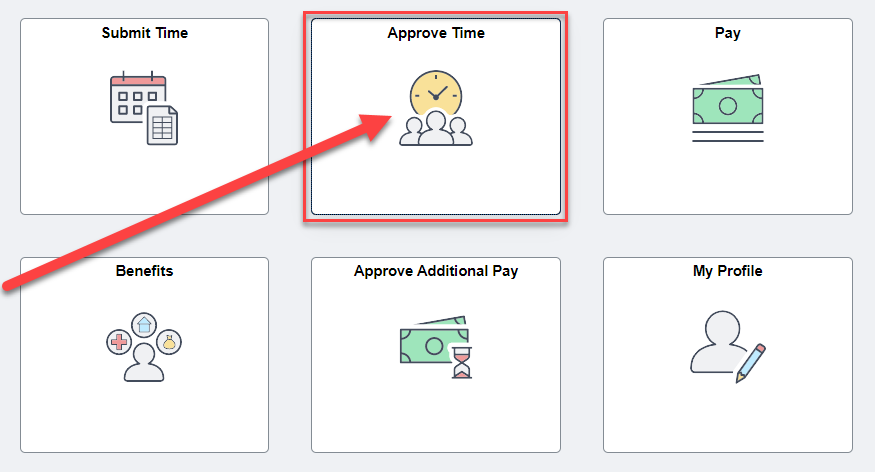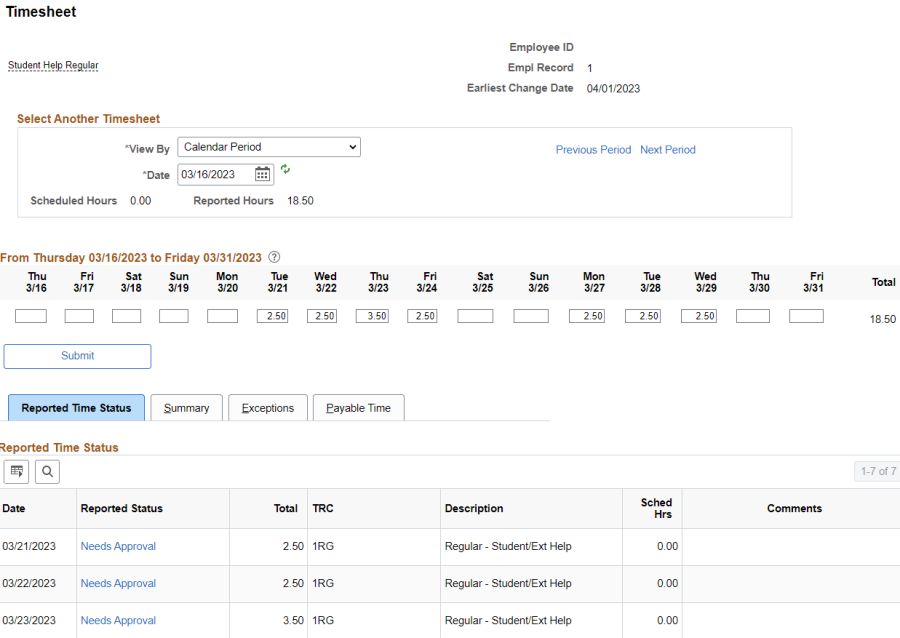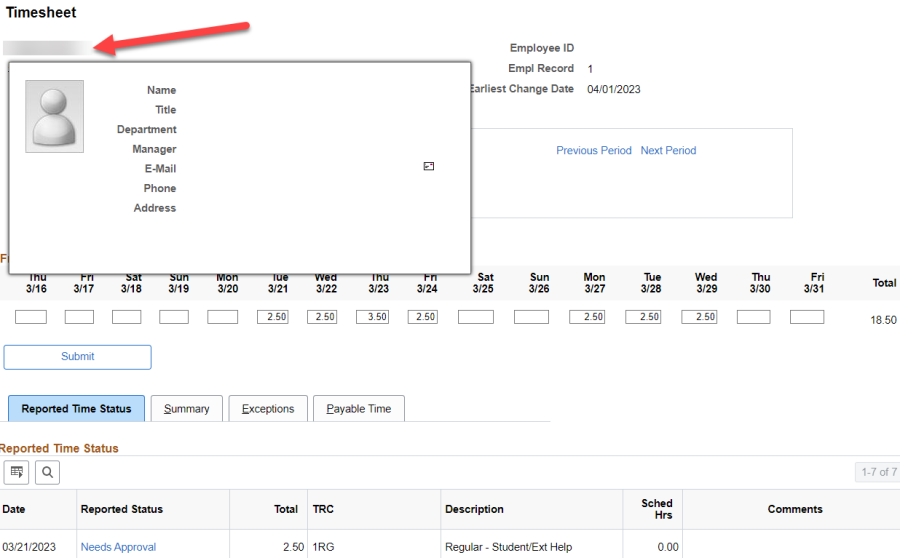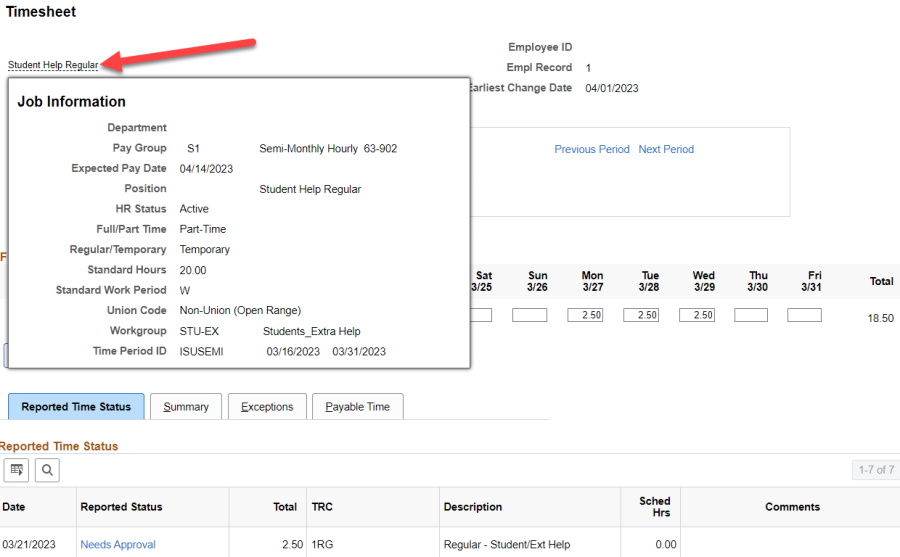Technology
How to View Job Information on Timesheet
Last modified 7/24/2024
View Additional Job Info on Timesheet
With this tutorial, supervisors and administrators may quickly review the following information while approving time for their employees:
- Department
- Expected Pay Date
- Position Number
- HR Status
- Full Time/Part Time
- Standard Hours
- Union Code
Navigate to your summary of employee timesheets, click on the Approve Time tile from your employee page and select a desired timesheet:
The selected timesheet will appear:
To view Contact Information, hover over the employee name in the upper left corner of the timesheet. The employee's Title, Department, Manager, E-mail, Phone, and Address will be shown.
To view Job Info, hover over the job title that appears beneath the employee's name.
Contact Information:
For more information regarding viewing job information in iPeople, please contact ISU Human Resources at 438-8311
If you have access issues, please contact the Help Desk at 438-4357 or IThelp@ilstu.edu
Feedback
To suggest an update to this article, ISU students, faculty, and staff should submit an Update Knowledge/Help Article request and all others should use the Get IT Help form.