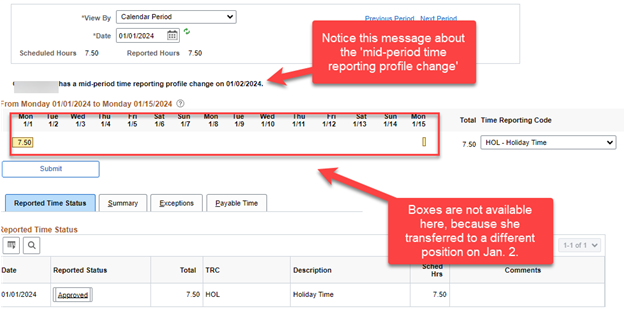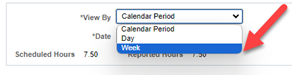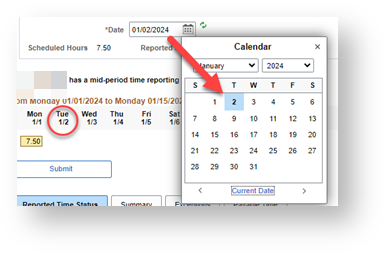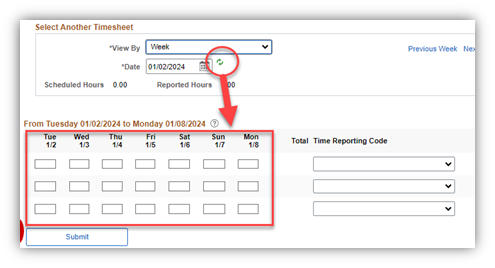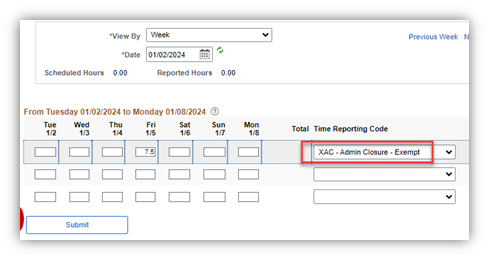Technology
How to Submit/Approve Time for Mid-Pay Period Hires
Last modified 7/24/2024
If you are a supervisor who is unable to submit or approve hours for an employee who was hired or has transferred mid-pay period, please follow this tutorial:
Upon opening the employee’s timesheet, you may see unfillable timesheet values.
To make the timesheet boxes visible and accessible, change the “View By:” selection box from “Time Period” to “Week”:
Find the start date of your employee and enter it in the “Date:” field:
Click Refresh. The timesheet boxes will now be visible beginning on the employee’s start date.
Be sure to select the appropriate Time Reporting Code (TRC) from the selection box. When an employee moves from Hourly to Exempt or vice versa, the TRCs will change:
Click Submit.
*Remember to approve the employee’s time for the next week in the pay period as well!
How to Get Help
For more information on submitting time, please contact ISU Human Resources at (309) 438-8311
Technical assistance is available through the Illinois State University Technology Support Center at:
- Phone: (309) 438-4357
- Email: SupportCenter@IllinoisState.edu
- Submit a Request via Web Form: Help.IllinoisState.edu/get-it-help
- Live Chat: Help.IllinoisState.edu/get-it-help
Feedback
To suggest an update to this article, ISU students, faculty, and staff should submit an Update Knowledge/Help Article request and all others should use the Get IT Help form.