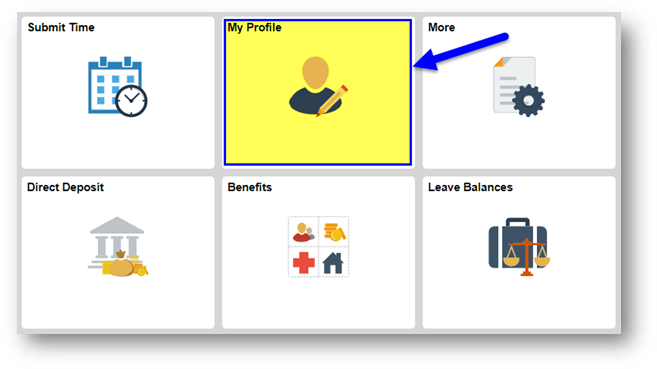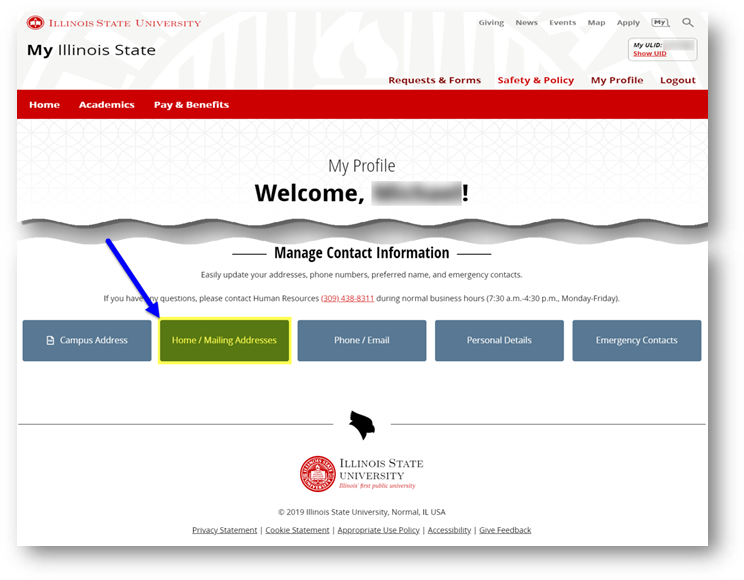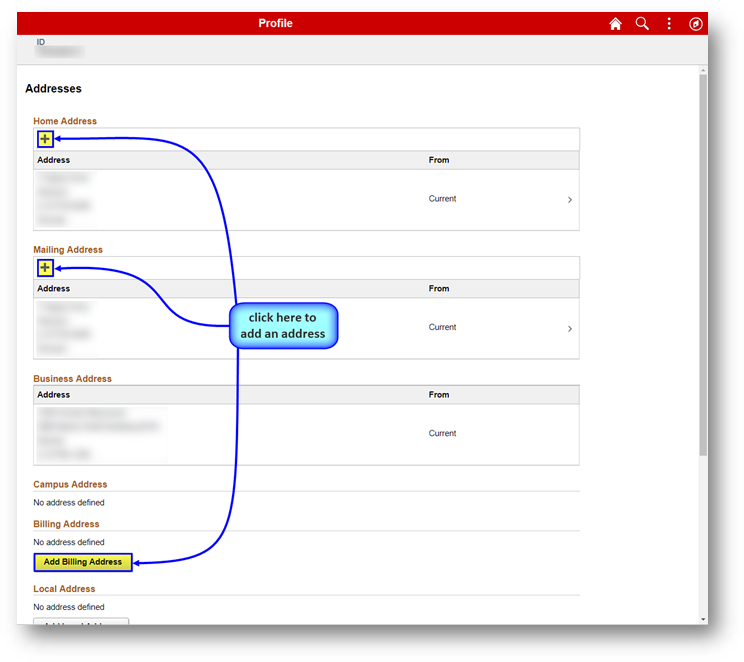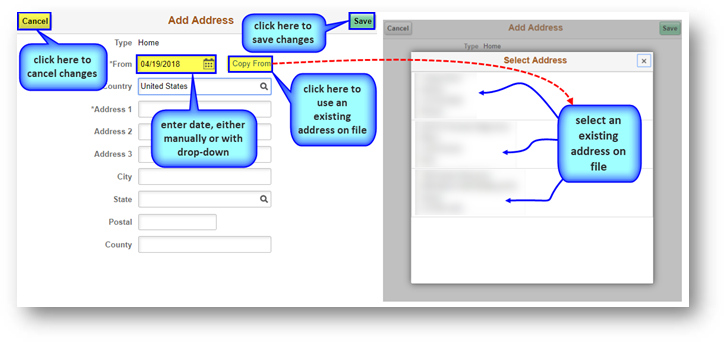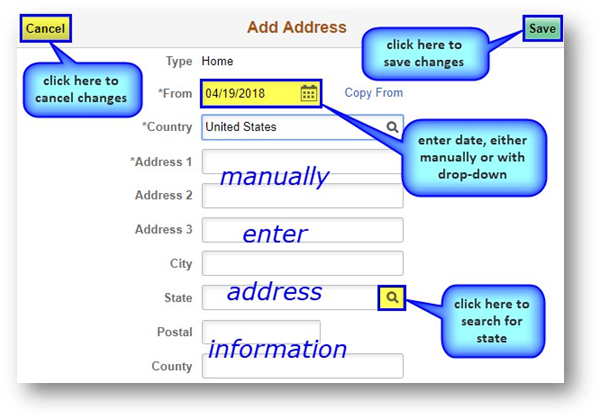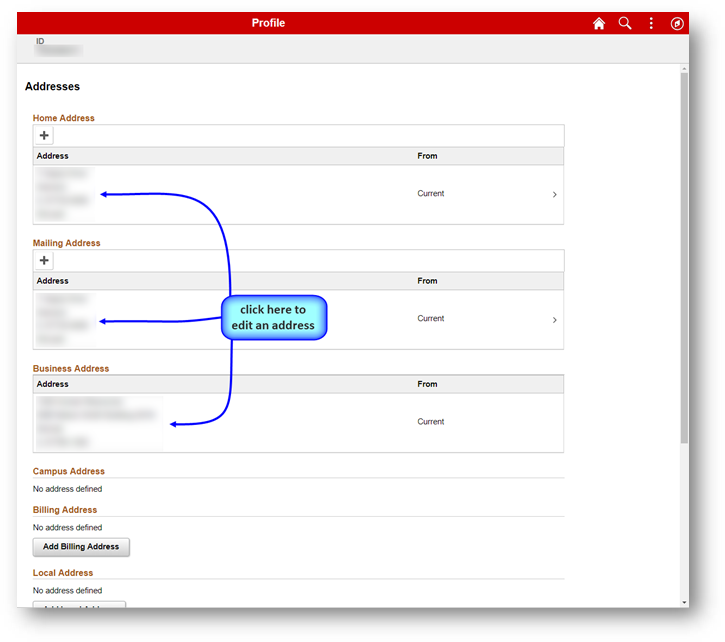Technology
How to Change Home or Mailing Address
Last modified 7/24/2024
This tutorial will be helpful for employees who need to change their home or mailing address.*
PLEASE NOTE*
The Business Address and Business Phone of an employee (faculty or staff) are managed centrally. Since this data is used to programmatically share/feed to other systems on campus, changing business address or phone should be done through this form. If you have questions about the form or process, please reach out to hr@ilstu.edu.
To navigate to your profile to change your home or mailing address, click on the TILE “My Profile” from your Employee page:
- Scroll to the bottom of your profile page and click on the “Home/Mailing Addresses” button to edit your home or mailing address
- Click to add an address based on the address type* (if you have none to add, but need to edit an existing address, skip to step 4)
(* The “Mailing” address is the one that is used for W2’s, SURS, and CMS. The “Home” address is to identify residence.)
- Choose Option 1 or Option 2 below and follow the steps to add your new address
Option 1:
Option 2: - Click on an existing address to edit (as needed), using step 3 above as a guide*
(* The “Mailing” address is the one that is used for W2’s, SURS, and CMS. The “Home” address is to identify residence.)
- To exit, use the browser’s back button or close the browser window/tab and return to your iPeople homepage
How to Get Help
For more information on submitting time, please contact ISU Human Resources at (309) 438-8311
Technical assistance is available through the Illinois State University Technology Support Center at:
- Phone: (309) 438-4357
- Email: SupportCenter@IllinoisState.edu
- Submit a Request via Web Form: Help.IllinoisState.edu/get-it-help
- Live Chat: Help.IllinoisState.edu/get-it-help
Feedback
To suggest an update to this article, ISU students, faculty, and staff should submit an Update Knowledge/Help Article request and all others should use the Get IT Help form.