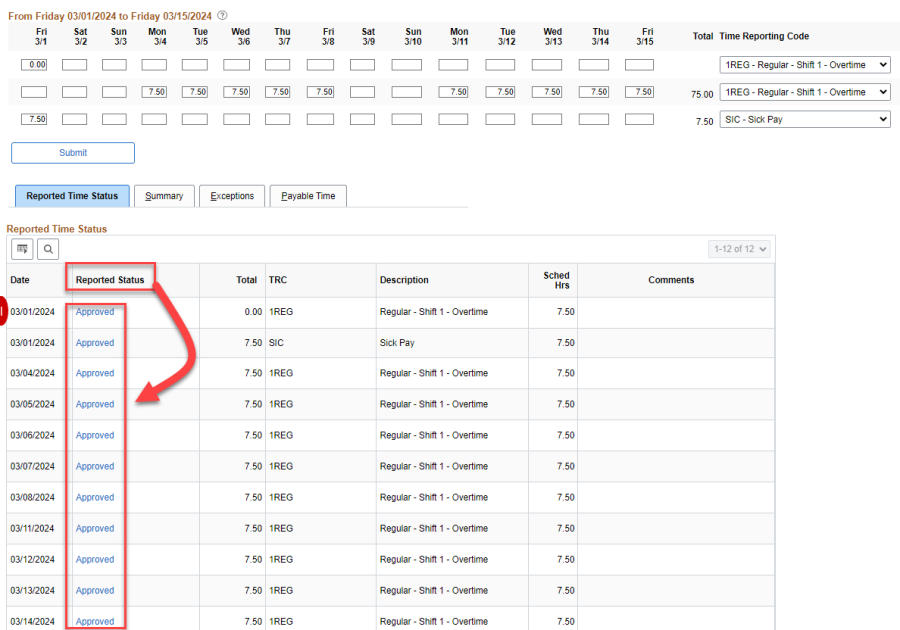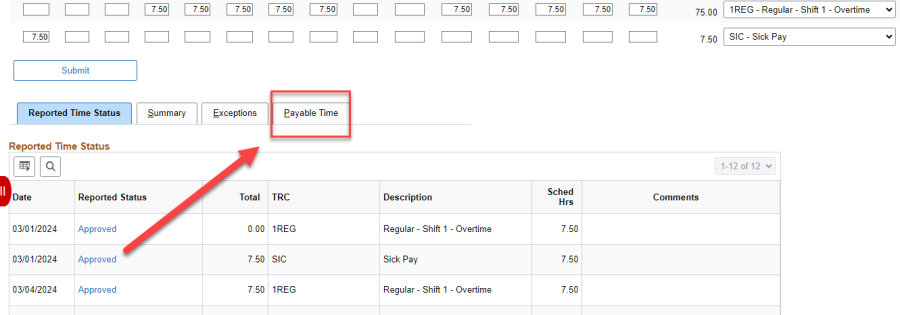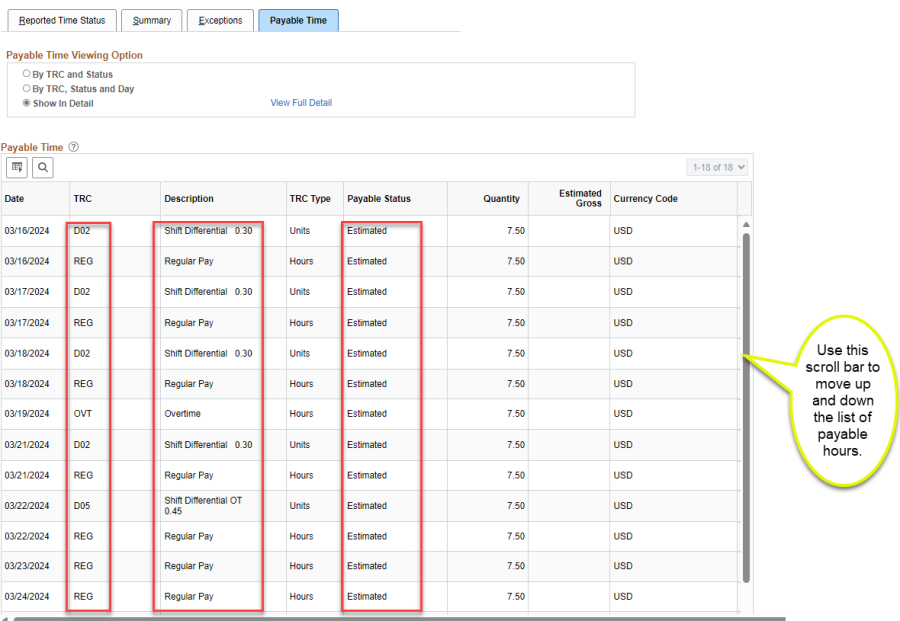Technology
How to View Payable Time on Timesheet for Hourly Employees
Last modified 7/24/2024
This tutorial is a guide to review estimated Payable Time on Hourly timesheets. For exempt employees, supervisors approve benefits usages rather than hours worked.
Navigate to Timesheet to view hours, then Find "Reported Time Status" tab. This will show up by default in the lower half of the timesheet screen:
After confirming that all hours have been approved, check to see if Time Administration has processed the hours since manager approval. Then click on the Payable Time Tab to see Estimated Hours.
- If Time Administration has not processed yet, these hours will not accurately appear under the Payable Time tab. Time Administration is scheduled each day for 9 am/1 pm/5 pm.
Estimated hours appear on the Payable Time tab once Time Administration has processed. They give the employees/managers a snapshot of exactly how the rules operate to pay them different types of pay, such as shift differentials, overtime, compensatory time banked, etc.
Managers can use the Payable Time tab to review (after Time Administration has processed) how the rules operate to create estimated hours. Managers can continue to submit and approve time until the Final Approval Deadline each pay period.
Feedback
To suggest an update to this article, ISU students, faculty, and staff should submit an Update Knowledge/Help Article request and all others should use the Get IT Help form.