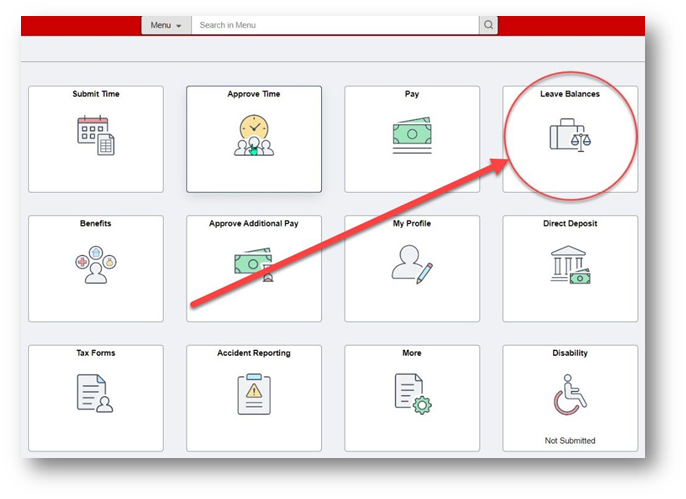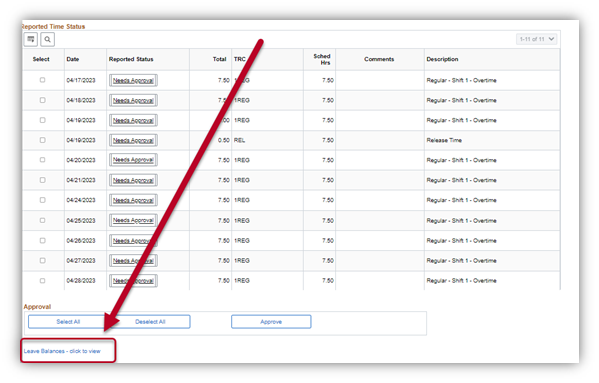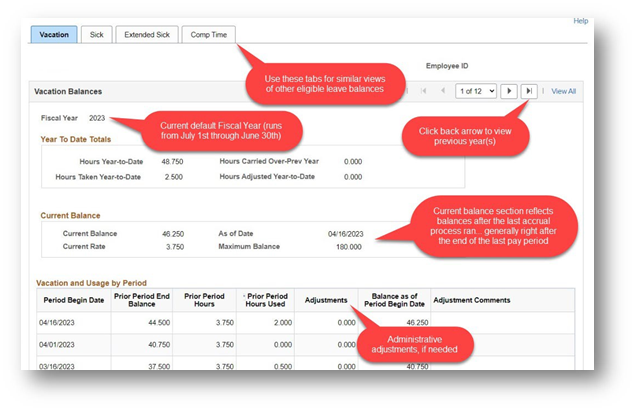Technology
How to Review Your Leave Balances
Last modified 7/24/2024
Keep in mind when viewing your Benefits Summary:
- The available balance tabs are based on the benefits you are eligible for
- Leave balances are updated once per pay period
Methods of viewing your leave balances:
Method 1
Click on the Leave Balances tile from your employee page:
Method 2
View Leave Balances by clicking the link below your timesheet:
Here’s an example of what your Leave Balances will look like:
How to Get Help
For more information on submitting time, please contact ISU Human Resources at (309) 438-8311
Technical assistance is available through the Illinois State University Technology Support Center at:
- Phone: (309) 438-4357
- Email: SupportCenter@IllinoisState.edu
- Submit a Request via Web Form: Help.IllinoisState.edu/get-it-help
- Live Chat: Help.IllinoisState.edu/get-it-help
Feedback
To suggest an update to this article, ISU students, faculty, and staff should submit an Update Knowledge/Help Article request and all others should use the Get IT Help form.