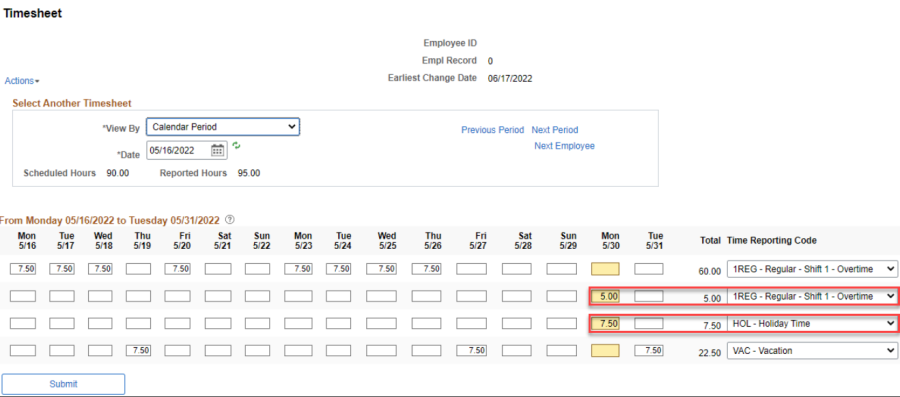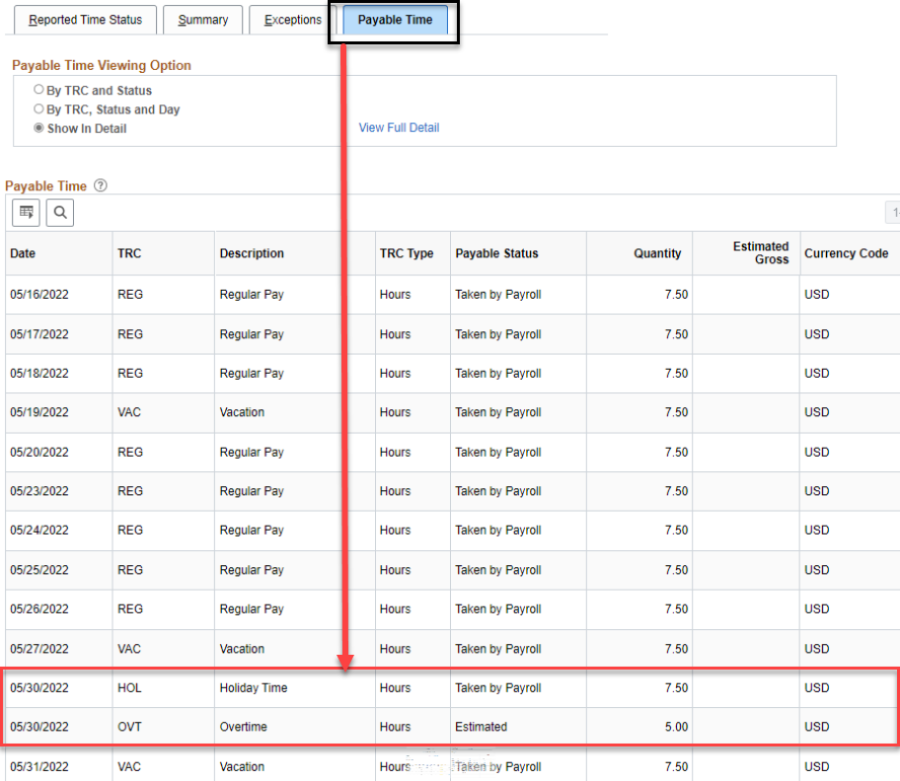Technology
How to Report Time Worked on ISU Holidays (Hourly Non-Exempt)
Last modified 7/24/2024
Keep in mind when reporting time worked on ISU Holidays for hourly employees:
- Working on ISU Holidays or AC days is at the discretion of your department and whether you are considered essential personnel.
- How your time is converted into payable time (e.g., overtime or comp time) is dependent on applicable Union Code Guidelines, if any apply to your workgroup classification.
Report and submit the worked ISU Holiday time on your timesheet:
- Enter the amount of time you worked on the ISU Holiday, using your regular Time Reporting Code.
- Leave the HOL hours pre-populated "as is" on that day.
- Click Submit.
* The example below is using a timesheet that was "pre-populated" with the standard regular worked hours, ISU Holidays, and AC days. For this example, this employee worked five hours on 5/30. Initially, these days would have pre-populated with just the 7.5 hours of Holiday Time as they are recognized ISU Holidays.
4. After your hours are approved by your supervisor, click on the Payable Time tab on your timesheet.
5. Payable Time will show you that you will be paid overtime (time and a half) for the hours worked on that day, in addition to your holiday pay:
Contact Information:
For more information on submitting time, please contact ISU Human Resources at 438-8311
If you have access issues, please contact the Help Desk at 438-4357 or IThelp@ilstu.edu
Feedback
To suggest an update to this article, ISU students, faculty, and staff should submit an Update Knowledge/Help Article request and all others should use the Get IT Help form.