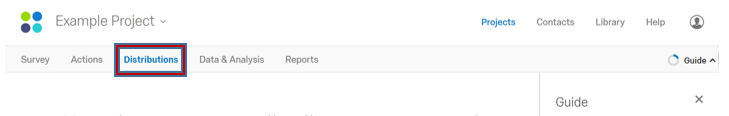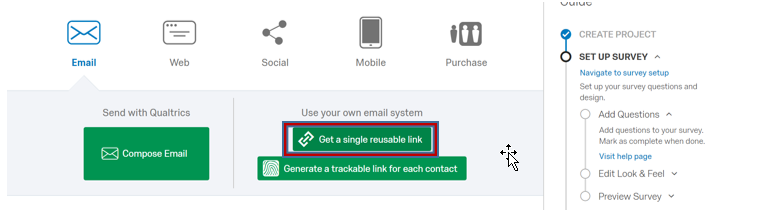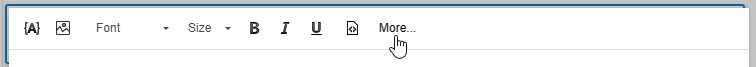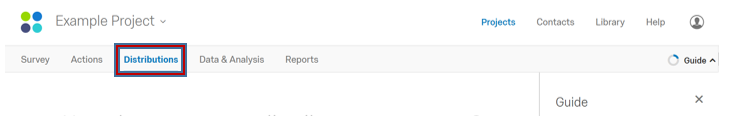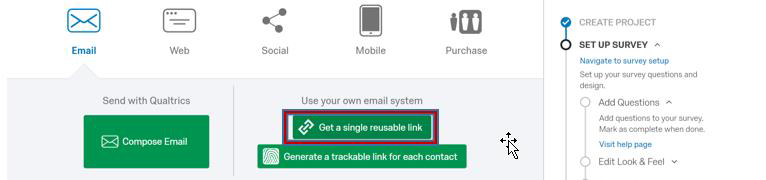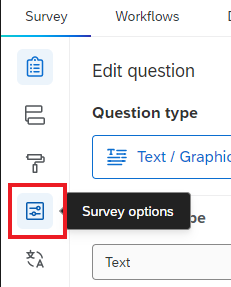Technology
Collecting Contact Information From Participants In An Anonymous Qualtrics Survey
Last modified 7/5/2024
Follow these steps to obtain contact information in a manner that keeps potential identifiers separate from your research data.
How to Collect Contact Information
- Create an anonymous survey following the instructions provided at the following location: How to set up an anonymous survey in Qualtrics.
- Create a new survey in Qualtrics (referred to as the compensation survey).
- Enter the questions to gather the desired contact information in the new compensation survey (ex: name, email, etc.).
- Click the Distributions tab:
- Click the Get a single reusable link button in the middle of the screen:
- Confirm that “Anonymous Link” is selected in the options on the left
- Copy the URL link displayed in the middle of the screen.
- Return to your initial research survey (the survey you are using to gather data).
- Select +Add new question.
- Select Text/Graphic.
- Replace the default text with instructions to click on the hyperlink.
- Click the Rich Content Editor button:
- Select More… for more options:
- Click the link icon.
- Paste the copied hyperlink into the URL box and click the OK button.
How to prevent people from completing the compensation survey without completing the initial research survey
Follow these steps to confirm that only the participants who get to the end of the research survey and click on the link while in the survey can enter their information for compensation.
- Navigate to your initial research survey.
- Click the Distributions tab:
- Click the Get a single reusable link button in the middle of the screen:
- Confirm that “Anonymous Link” is selected on the left side of the screen:
- Copy the URL link in the middle of the screen.
- Return to your compensation survey.
- Click the Survey Options button on the left:
- Select Security from the menu.
- Toggle on Add a referral website URL.
- Click the Publish button.
- Test the surveys to ensure that these changes are working properly (both surveys must be published).
Still Need Assistance?
For Technical Assistance, Submit a Help Ticket, or contact the Technology Support Center by calling (309) 438-4357, or by email at SupportCenter@IllinoisState.edu.