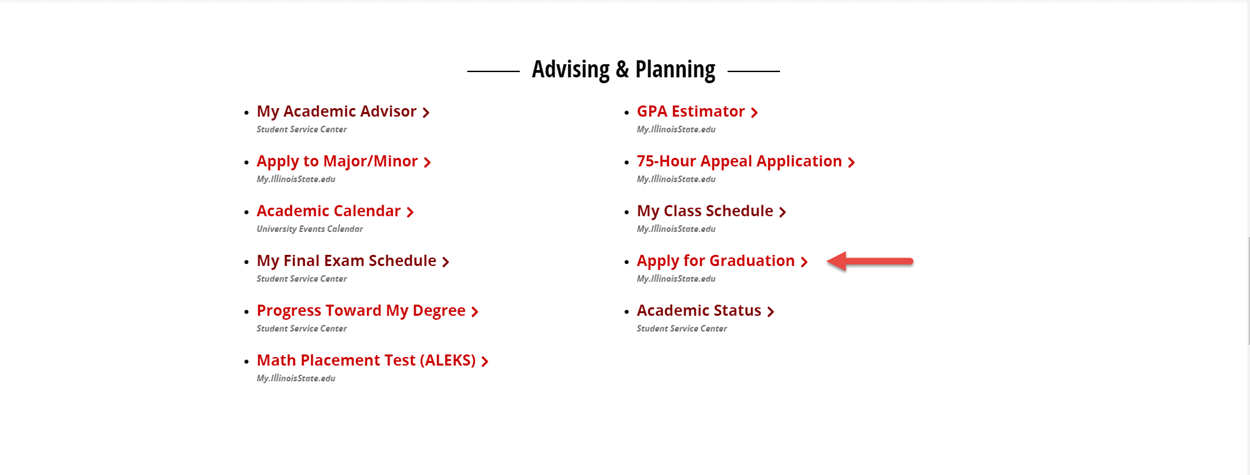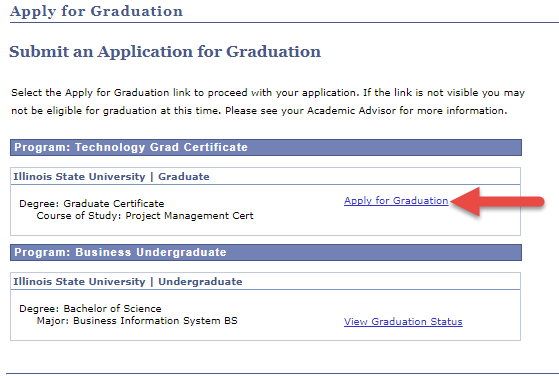Technology
Apply for Graduation
Last modified 11/18/2024
All students must apply for graduation. The application must be submitted, and the graduation fee paid, by the application deadline to be considered a candidate for degree as well as to participate in the commencement ceremony. Payment of the $35 graduation fee for undergraduates is required at the time of application.
The following information is for Undergraduate students. For more information about graduation, such as important dates and deadlines, or for Master’s and Doctoral students, please refer to http://graduationservices.illinoisstate.edu/.
Apply for Graduation
To apply for graduation in the Student Center, do the following:
- Log in to My.IllinoisState.edu via Central Login.
- For more information about Central Login at ISU, please refer to: Central Login
- Click the Academics tab.
- Scroll down to Advising and Planning and click the Apply for Graduation link (Figure 1).
Figure 1: Click the Continue to Graduation Application in the Student Center button.
On the page entitled Apply for Graduation/Submit an Application for Graduation, verify your program information in the Program box.
- Your program is the equivalent of your major.
- If the information is correct, click the Apply for Graduation link (Figure 2).
- If the information is incorrect or you do not see your program information displayed, please contact your academic advisor for assistance.
Figure 2:
On the page entitled Apply for Graduation/Select Graduation Term, click the Expected Graduation Term drop-down menu and select your expected graduation term. Click the Continue button.
- To select a different program, click the Select Different Program link.
- To select a different term, click the Select Different Term link.
On the page entitled Apply for Graduation/Verify Graduation Data, verify that the information displayed within the Program box is accurate.
Once you have verified that the program and term information are correct, click Submit Application.
You will see a message that says, “You have successfully applied for graduation.”
When you are finished, you may click the Home button at the top of the screen to return to the main tile page.
How to Get Help
Technical assistance is available through the Illinois State University Technology Support Center at:
- Phone: (309) 438-4357
- Email: SupportCenter@IllinoisState.edu
- Submit a Request via Web Form: Help.IllinoisState.edu/get-it-help
- Live Chat: Help.IllinoisState.edu/get-it-help
For questions about your graduation, please contact the Office of the University Registrar at:
- Phone: (309) 438-2188
- Email: Registrar@IllinoisState.edu
- Website: Office of the University Registrar