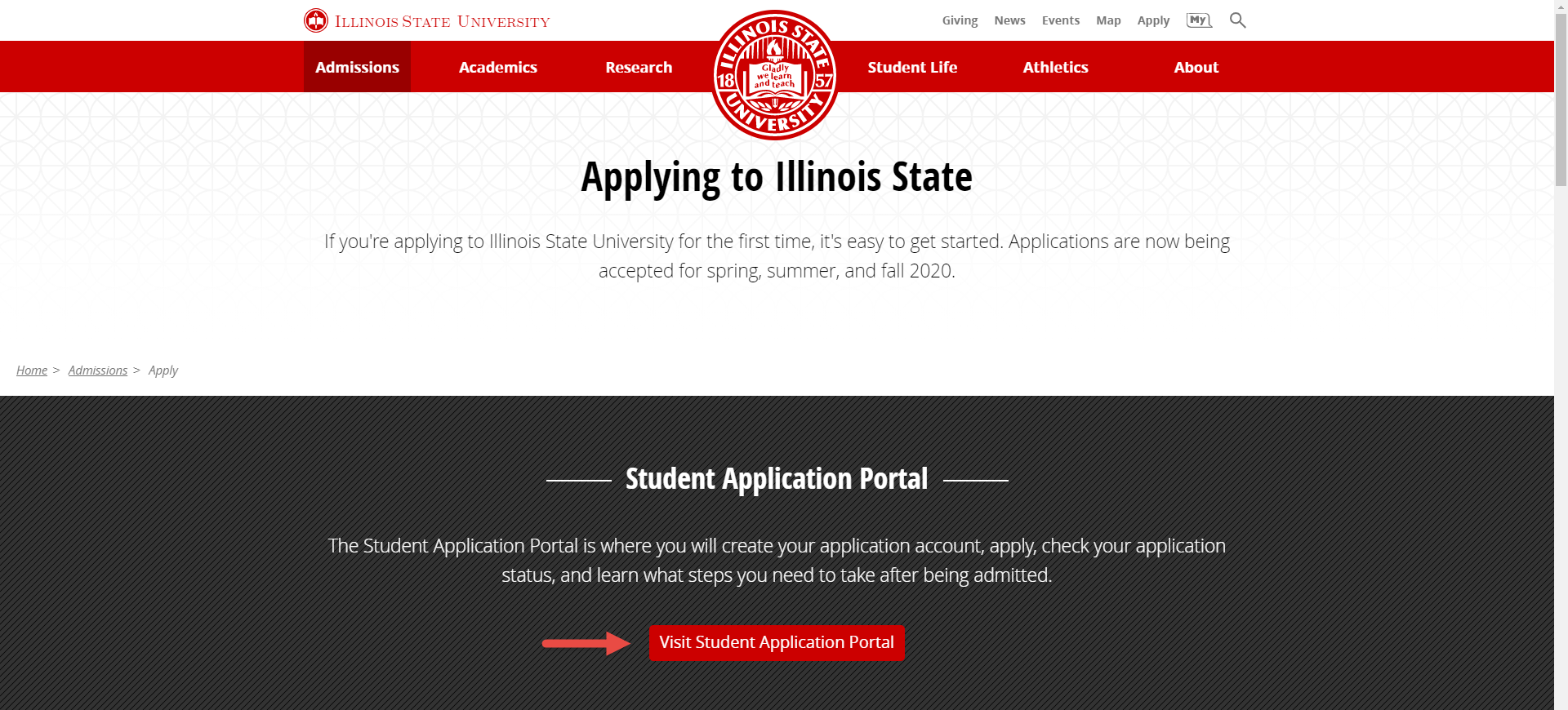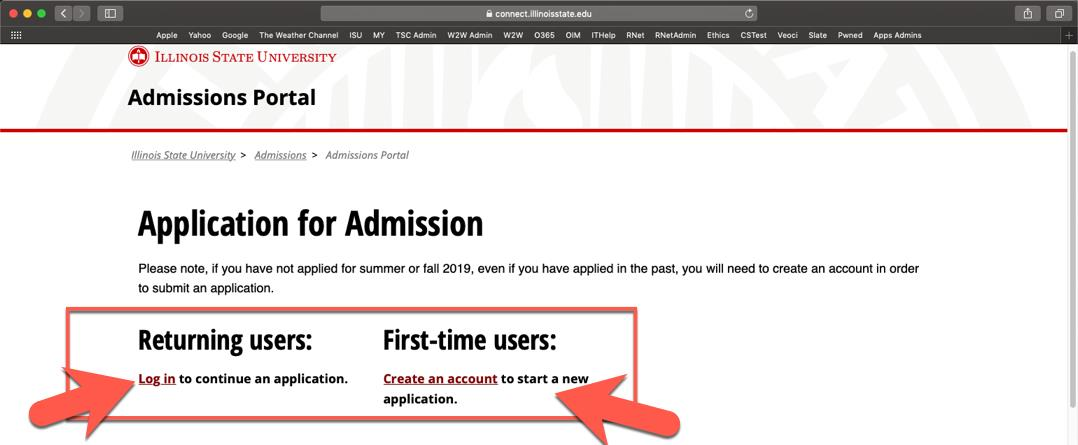Technology
Applying for Admission to Illinois State University
Last modified 11/15/2024
Prospective students may apply for admission to Illinois State University by submitting an online application. The online application may be accessed from the University Office of Admissions website at: https://illinoisstate.edu/apply/. Please follow the instructions below to apply.
- Once you have navigated to the Admissions website, click Visit Student Application Portal (Figure 1).
Figure 1: - If you have already set up a username and password in the Admissions Portal, click Log in (Figure 2) and enter your username and password in order to start, or continue, an application for admission.
- If have not already set up a username and password in the Admissions Portal, click Create an account (Figure 2):
Figure 2: - Enter the information requested and click Continue. An email will be sent to the email address you entered.
- You will then be asked to enter the Personal Identification Number (PIN) that is provided in the email that was sent to you. You will then set up a password for your account. Your user name will be the email address you entered in the previous step.
- Once you have set up your account, you may begin an online application for admission.
How to Get Help
Technical assistance is available through the Illinois State University Technology Support Center at:
- Phone: (309) 438-4357
- Email: SupportCenter@IllinoisState.edu
- Submit a Request via Web Form: Help.IllinoisState.edu/get-it-help
- Live Chat: Help.IllinoisState.edu/get-it-help
Feedback
To suggest an update to this article, ISU students, faculty, and staff should submit an Update Knowledge/Help Article request and all others should use the Get IT Help form.