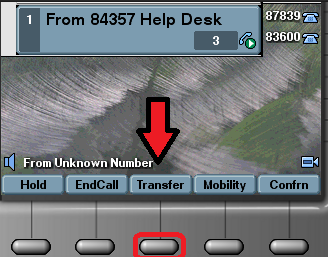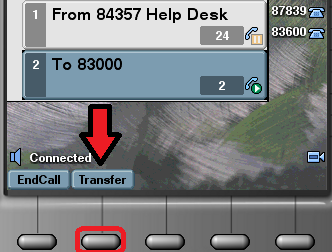Technology
Transferring a Call on your VoIP Phone
Last modified 4/3/2025
You can transfer a call you received to a third-party number on your Cisco VoIP phone.
To transfer a call to a third-party phone number, do the following:
- While you are on a call, press the Transfer button; this places the call on hold. (Figure 1)
- Enter the third party's phone number.
- As a courtesy, wait until the third party has answered so you can explain who you will be transferring and the nature of the call.
- Press the Transfer button again; this connects the caller to the other party and disconnects you from the call. (Figure 2)
After transferring the call, hang up.
Figure 1:
Figure 2:
How to Get Help
Technical assistance is available through the Illinois State University Technology Support Center at:
- Phone: (309) 438-4357
- Email: SupportCenter@IllinoisState.edu
- Submit a Request via Web Form: Help.IllinoisState.edu/get-it-help
- Live Chat: Help.IllinoisState.edu/get-it-help
Feedback
To suggest an update to this article, ISU students, faculty, and staff should submit an Update Knowledge/Help Article request and all others should use the Get IT Help form.