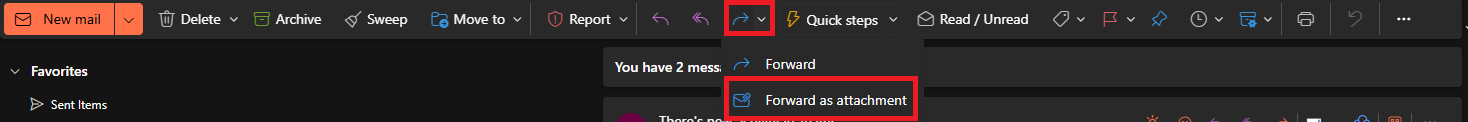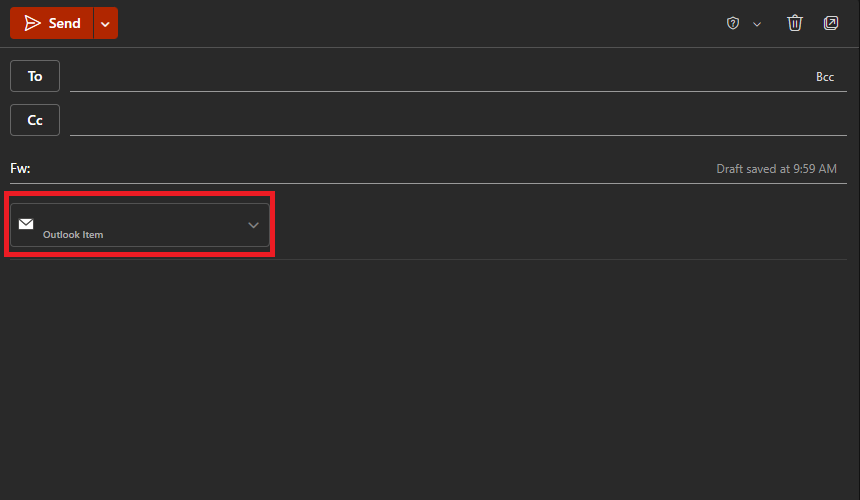Technology
Forward an Email as an Attachment in Outlook
Last modified 7/11/2025
You may forward an email message as an attachment to a new email message using the Outlook desktop and web app.
- Desktop
To forward an email message as an attachment using Outlook:
- Launch Outlook.
- Locate and highlight the email you wish to forward as an attachment.
- In the email Reply menu, click the drop down arrow next to the Forward Arrow and choose Forward as attachment (Figure 1).
Figure 1: - A blank New Message template will open with the original email message attached labeled as Outlook Item (Figure 2).
Figure 2: - Compose and send the email as normal.
- Outlook Web
To forward an email message as an attachment using Outlook Web:
- Open the Outlook Web App
- Open the email you want to forward as an attachment
- Select the ... more actions button in the upper right.
- Select Other reply actions >
- Select Forward as an attachment
- A blank New Message template will open with the original email message attached labeled as Outlook Item
- Compose and send the email as normal.
- Mobile Device
To forward an email message as an attachment using Outlook:
- Open the Outlook Mobile App
- Open the email you want to forward as an attachment
- Select the ... more actions button at the top of the email menu bar
- You can also select the ... more actions button within the top right of the email
- Select Forward as attachment
- A blank New Message template will open with the original email message attached
- Compose and send the email as normal.
How to Get Help
Technical assistance is available through the Illinois State University Technology Support Center at:
- Phone: (309) 438-4357
- Email: SupportCenter@IllinoisState.edu
- Submit a Request via Web Form: Help.IllinoisState.edu/get-it-help
- Live Chat: Help.IllinoisState.edu/get-it-help
Feedback
To suggest an update to this article, ISU students, faculty, and staff should submit an Update Knowledge/Help Article request and all others should use the Get IT Help form.