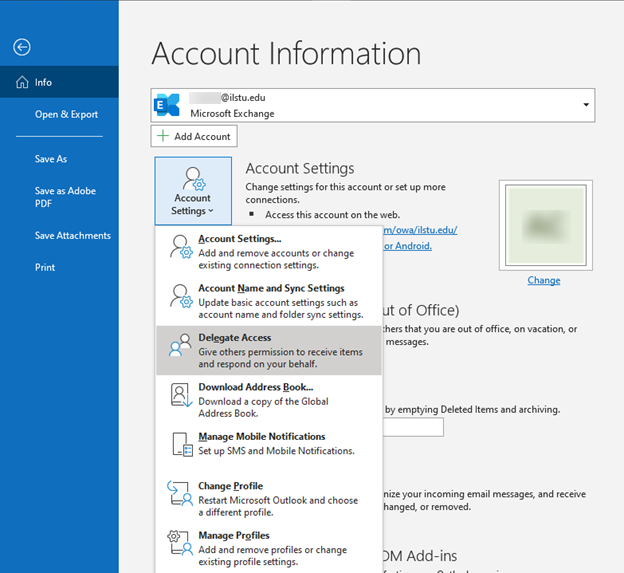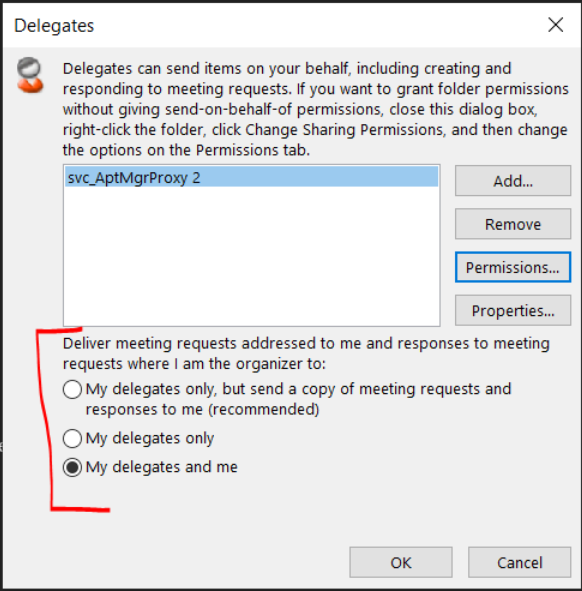Technology
Outlook and Achieve Configuration Error
Last modified 12/20/2024
Issue
User is not longer getting meeting invites sent to their mailbox, but the meeting invites are on their calendar. User has confirmed that they are using Achieve.
Solution
Follow the steps below to check Delegate Access and fix the error and allow the user to receive their own copy of meeting invites.
- Select File > Account Settings > Delegate Access (Figure 1)
Check to make sure the user has the Achieve service listed as a delegatea. svc_AptMgrProxy
- Select My delegates and me (Figure 2)
Figure 1
Figure 2
This setting should fix the error and allow the user to receive their own copy of meeting invites.
How to Get Help
Technical assistance is available through the Illinois State University Technology Support Center at:
- Phone: (309) 438-4357
- Email: SupportCenter@IllinoisState.edu
- Submit a Request via Web Form: Help.IllinoisState.edu/get-it-help
- Live Chat: Help.IllinoisState.edu/get-it-help
Feedback
To suggest an update to this article, ISU students, faculty, and staff should submit an Update Knowledge/Help Article request and all others should use the Get IT Help form.