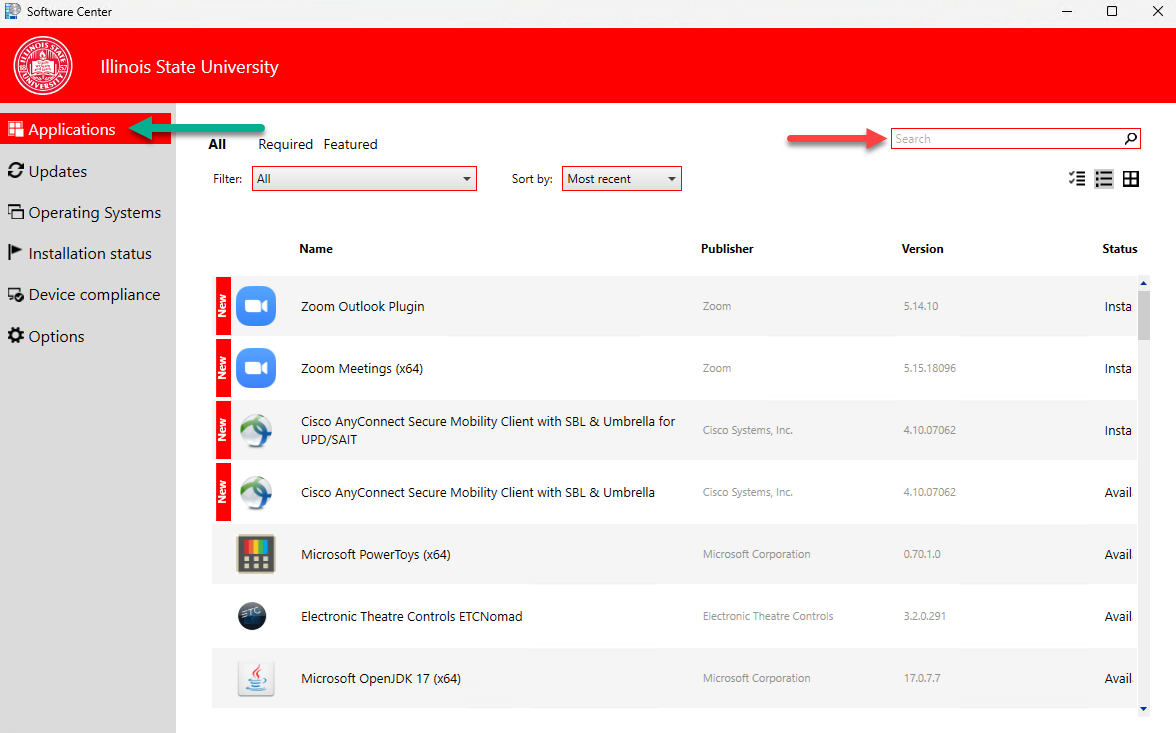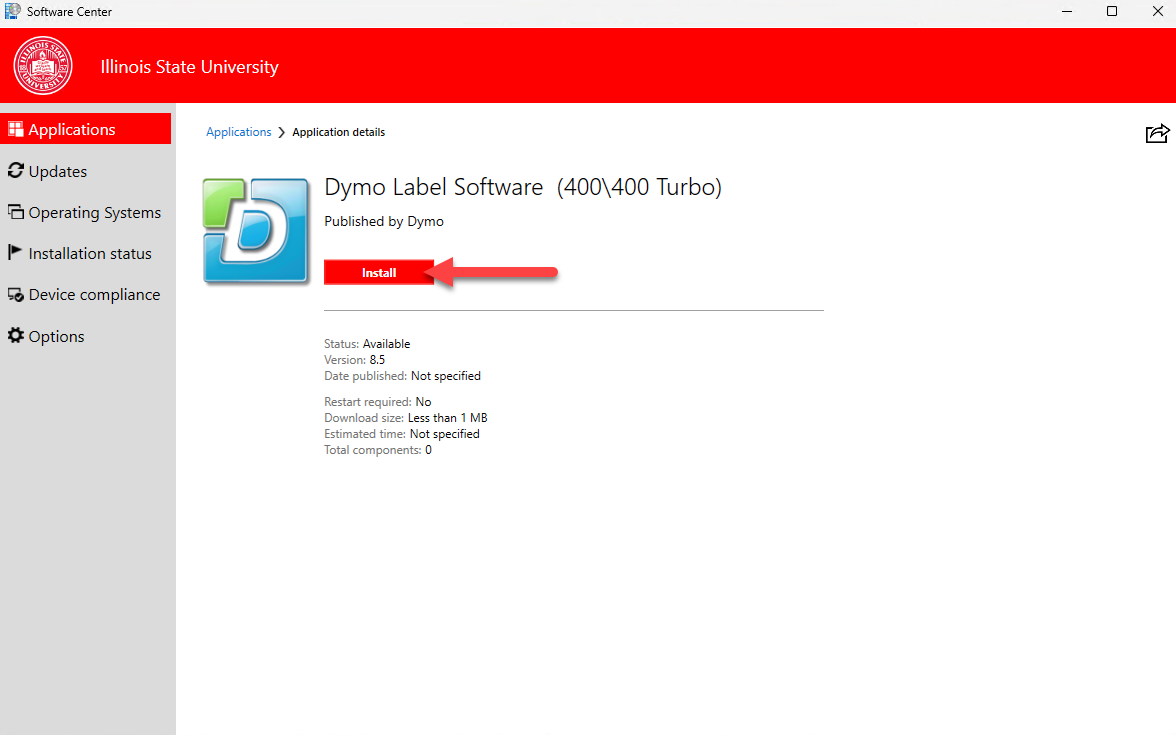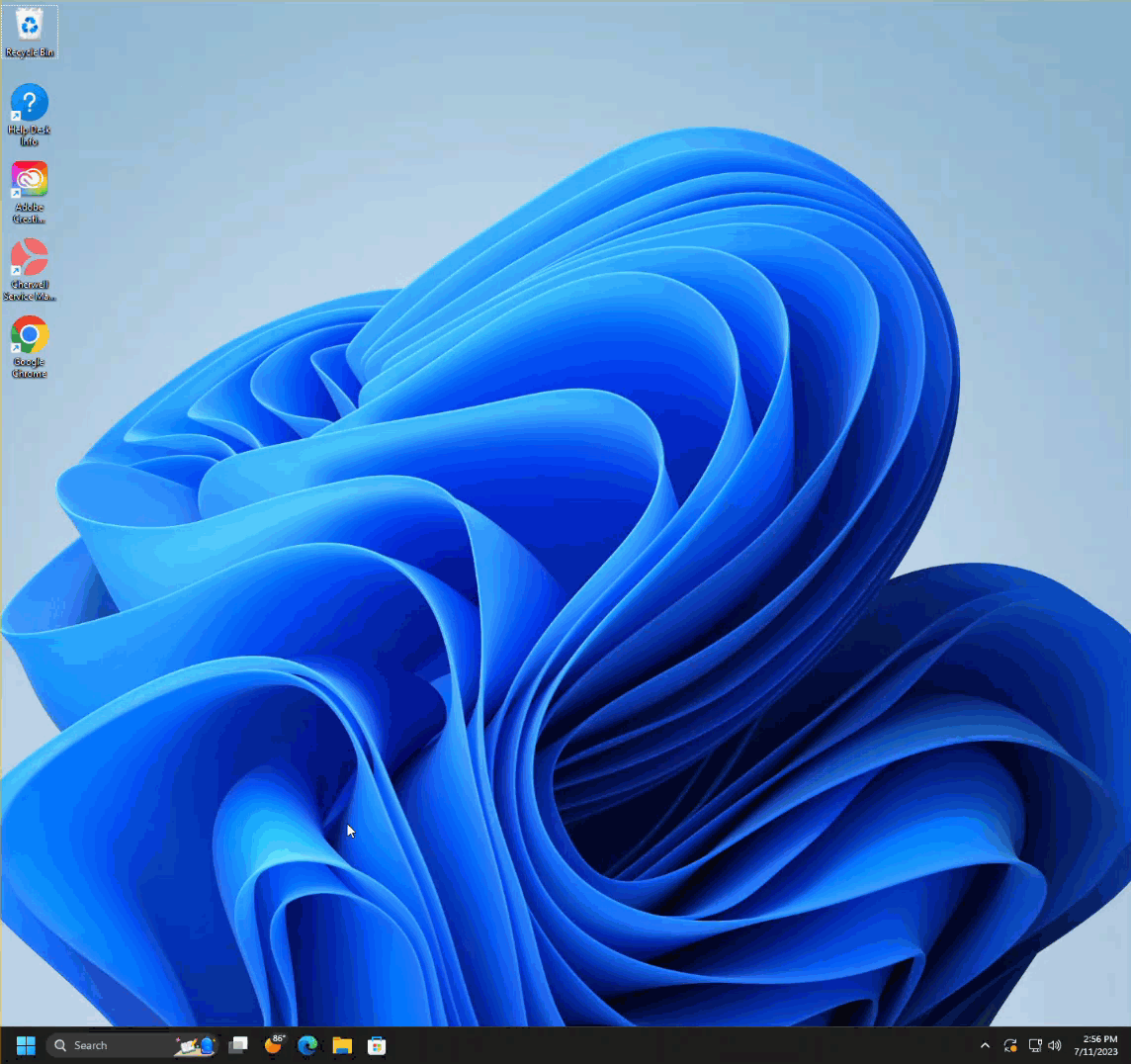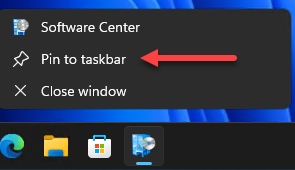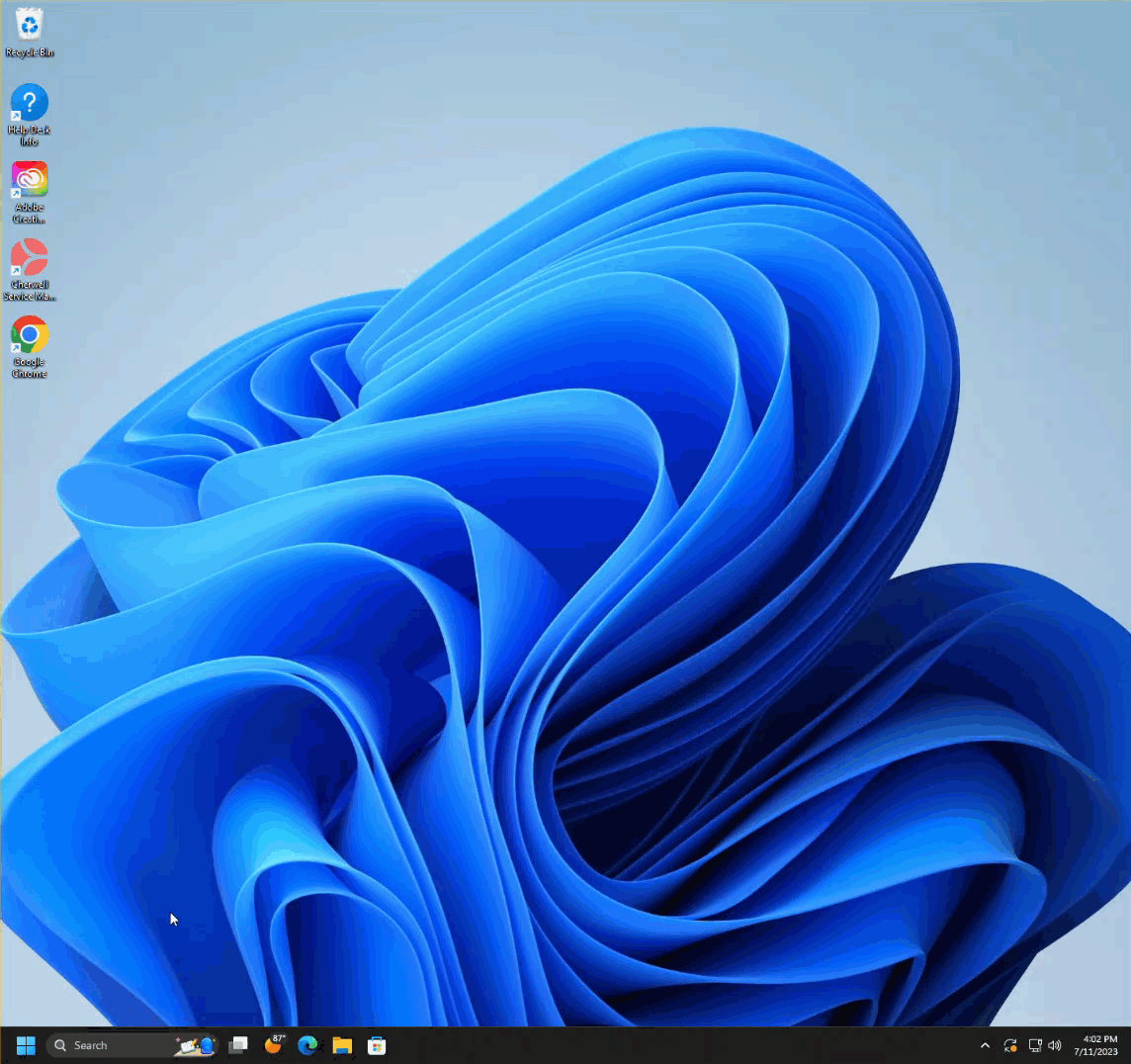Technology
Student Affairs - Software Center
Last modified 9/20/2024
Software Center is where almost all of the software you will download will come from. As a member of Student Affairs, you have access to Software Center and the specific software for your department.
Software Center Overview
Search Software Center in the Windows search bar and click the app.
While in the Applications tab and All is selected, you can search for the software you want.
Once you have found the software you want to install, click on it, then click install. This may take a few minutes to finish
Pinning/Making Shortcuts
If you don't want to search for software center every time you want another program, you can either pin it to the taskbar or make a shortcut on the desktop.
To pin the app, right click the app in the taskbar while it is open and select Pin to taskbar
If you want to create a shortcut on the desktop:
- Search Software center on windows
- Click Open File Location
- Copy the Software Center App in the folder that appears
- Click on the desktop and Paste
Feedback
To suggest an update to this article, ISU students, faculty, and staff should submit an Update Knowledge/Help Article request and all others should use the Get IT Help form.