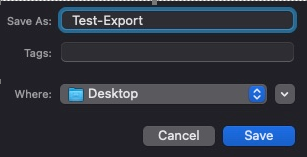Technology
Export and Import Contacts with the Apple Contacts App
Last modified 10/16/2024
This article explains how to export and import your address book using the contacts application in MacOS.
Export your Address Book
Open Contacts
Click File → Export → Export vCard (Figure 1)
Figure 1:Choose a location to save the file.
Click Save.
You have successfully exported your contacts from Apple Contacts.
Import your Address Book
Open Contacts .
Click File → Import.
Locate the file containing your contacts.
Click Open.
Follow the prompt to complete the Import process or review any duplicate contacts.
You have successfully imported your contacts to Apple Contacts.
How to Get Help
Technical assistance is available through the Illinois State University Technology Support Center at:
- Phone: (309) 438-4357
- Email: SupportCenter@IllinoisState.edu
- Submit a Request via Web Form: Help.IllinoisState.edu/get-it-help
- Live Chat: Help.IllinoisState.edu/get-it-help
Feedback
To suggest an update to this article, ISU students, faculty, and staff should submit an Update Knowledge/Help Article request and all others should use the Get IT Help form.