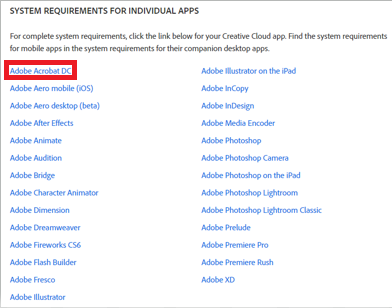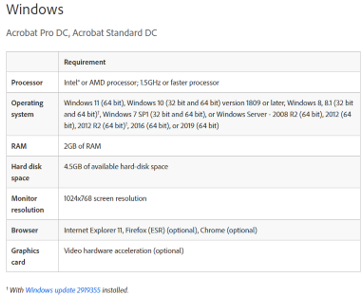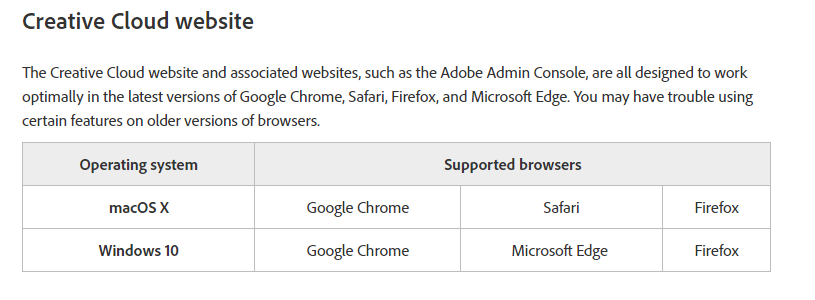Technology
Adobe Creative Cloud System Requirements
Last modified 10/4/2024
Before you use or install any of the Adobe Creative Cloud applications you should ensure that your desktop, laptop, or mobile device meets the minimum system requirements. Since there are some web-based applications, there are also browser requirements.
The images in the figures listed in this article are from the official Adobe website and can be accessed at the following link: Adobe Creative Cloud system requirements
Alert!
Active Students are eligible to receive the Adobe Creative Cloud Suite at no cost during their time here at the University. If you have not yet requested access to the Creative Cloud Suite, you will need to fill out the Request Form to do so. Once you have received a response from your submitted form informing you that you can access and download the suite, you will need to allow for 1-2 hours for your Adobe license to be applied. If you attempt to access the suite prior to your Adobe license being established, you will be notified that you only have access to the Trial Version.
Browser Requirements
Creative Cloud websites are designed to work best with the latest versions of Internet browsers. They may not have full functionality or work at all on older browsers that are not up to date.
Computer Requirements
Adobe Creative Cloud allows you to download all applications from the Creative Cloud Suite, or just the ones you will be using. Because of this, each application will have different system requirements.
To see the requirements for specific applications you will be using (See Figures 1-3), visit the following Adobe Systems Requirements website at: Adobe Creative Cloud system requirements, then click on the application that you want to download to see that applications system requirements.
Figure 1: Example Adobe Acrobat DC
Figure 2: Example of requirements for Adobe Acrobat using Windows
Required Minimum Operating System Requirements To Use The Creative Cloud Desktop Application
Per the image from the official Adobe website in Figure 3, please note the required minimum operating system requirements to use Creative Cloud.
Figure 3: Minimum operating system requirements
Mobile Requirements
Adobe Mobile Apps system requirements can be found in their product pages in your phone via the Apple Store or Google Play Store.
How to Get Help
Adobe has their own support website, including troubleshooting tips, tutorials and more. To access the Adobe Help Center, navigate to https://helpx.adobe.com.
Technical assistance is available through the Illinois State University Technology Support Center at:
- Phone: (309) 438-4357
- Email: SupportCenter@IllinoisState.edu
- Submit a Request via Web Form: Help.IllinoisState.edu/get-it-help
- Live Chat: Help.IllinoisState.edu/get-it-help
Feedback
To suggest an update to this article, ISU students, faculty, and staff should submit an Update Knowledge/Help Article request and all others should use the Get IT Help form.