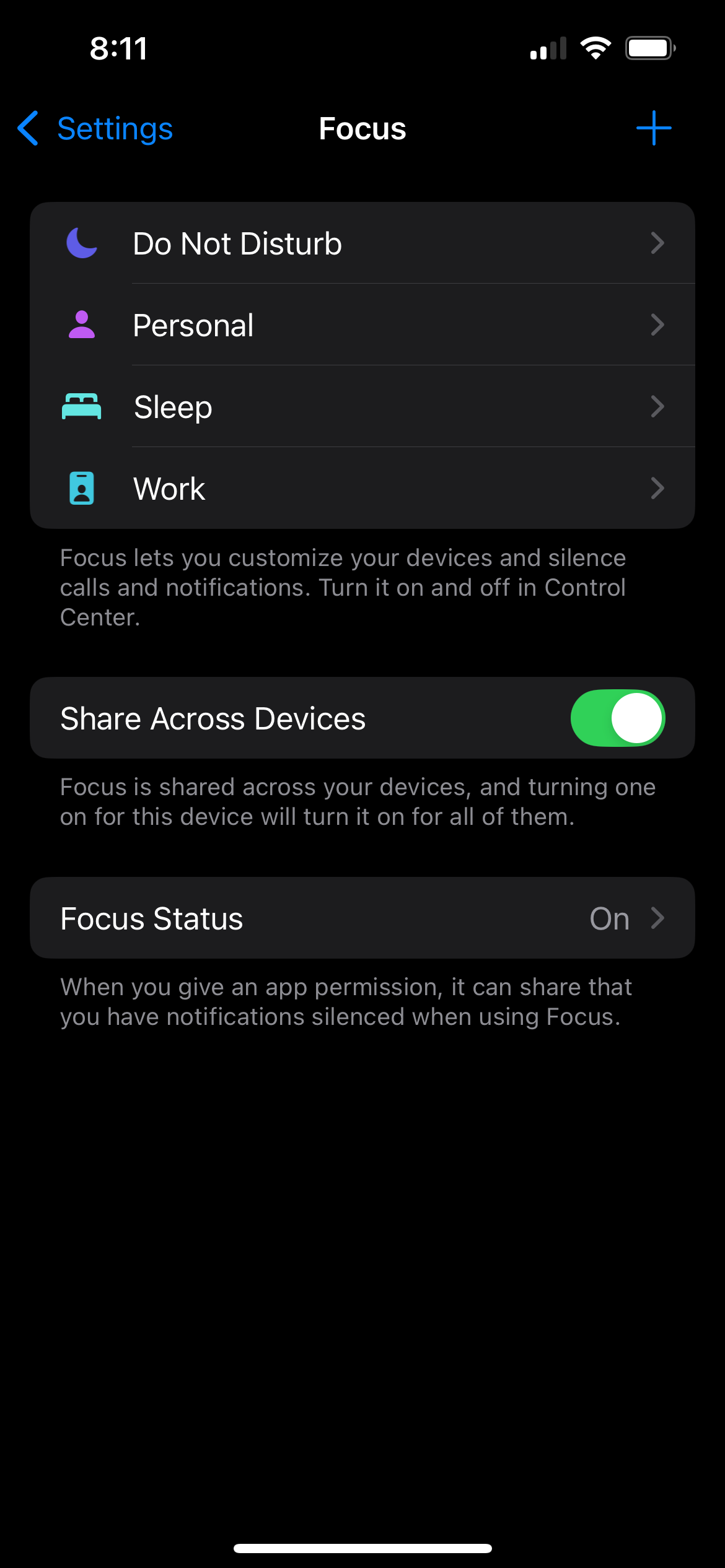Technology
Setting Do Not Disturb on an iOS Device
Last modified 10/4/2024
Do not disturb is a feature on mobile devices that silences incoming calls and notifications. This can be used to ensure that a phone will not ring during periods during which you do not want to be disturbed, such as during a meeting, presentation, or at night. With advanced configuration, it is possible to set up exceptions to Do Not Disturb. This way, you can ensure that even in Do Not Disturb, you still receive critical calls and communications.
Setting Do Not Disturb
To turn on Do Not Disturb in iOS:
- Open Control Center by swiping down from the top of the screen.
- Tap the “crescent moon” symbol next to the word Focus.
2a. Alternatively, you can go to Settings → Do Not Disturb.
There are three subcategories under Do Not Disturb mode that can be customized to your liking. These categories are Personal, Sleep, and Work, which can be individually customized to one's preferences during those times. (Figure 1)
Figure 1:
How to Get Help
Technical assistance is available through the Illinois State University Technology Support Center at:
- Phone: (309) 438-4357
- Email: SupportCenter@IllinoisState.edu
- Submit a Request via Web Form: Help.IllinoisState.edu/get-it-help
- Live Chat: Help.IllinoisState.edu/get-it-help
Feedback
To suggest an update to this article, ISU students, faculty, and staff should submit an Update Knowledge/Help Article request and all others should use the Get IT Help form.