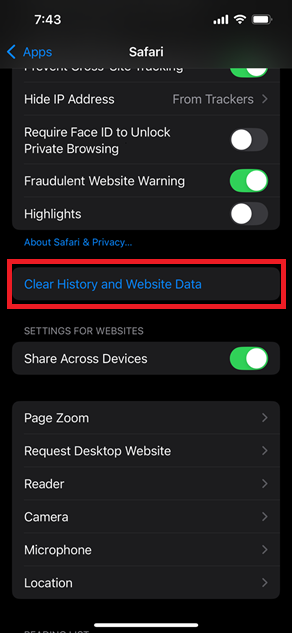Technology
Clearing the Safari Cache on iPhone
Last modified 2/25/2025
There may be a situation where you are needing to clear the cache of a web-browser application installed onto your iPhone. Use the steps below to clear an application's cache.
Note:
This article is specifically for clearing cache in the Safari app or your other chosen default web-browser. This option will not work on other applications.
How to Clear the Cache of an iPhone Safari App:
- Open your iPhone's settings.
- Scroll down to the Safari.
- Scroll down to the Clear History and Website Data (Figure 1)
- Select what you want to clear
- Select Clear History
Figure 1:
How to Get Help
Technical assistance is available through the Illinois State University Technology Support Center at:
- Phone: (309) 438-4357
- Email: SupportCenter@IllinoisState.edu
- Submit a Request via Web Form: Help.IllinoisState.edu/get-it-help
- Live Chat: Help.IllinoisState.edu/get-it-help
Feedback
To suggest an update to this article, ISU students, faculty, and staff should submit an Update Knowledge/Help Article request and all others should use the Get IT Help form.