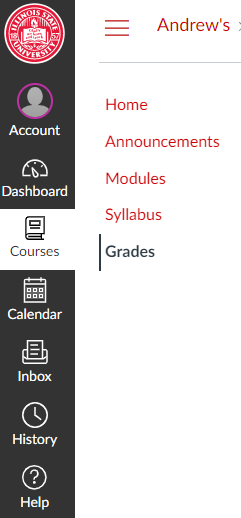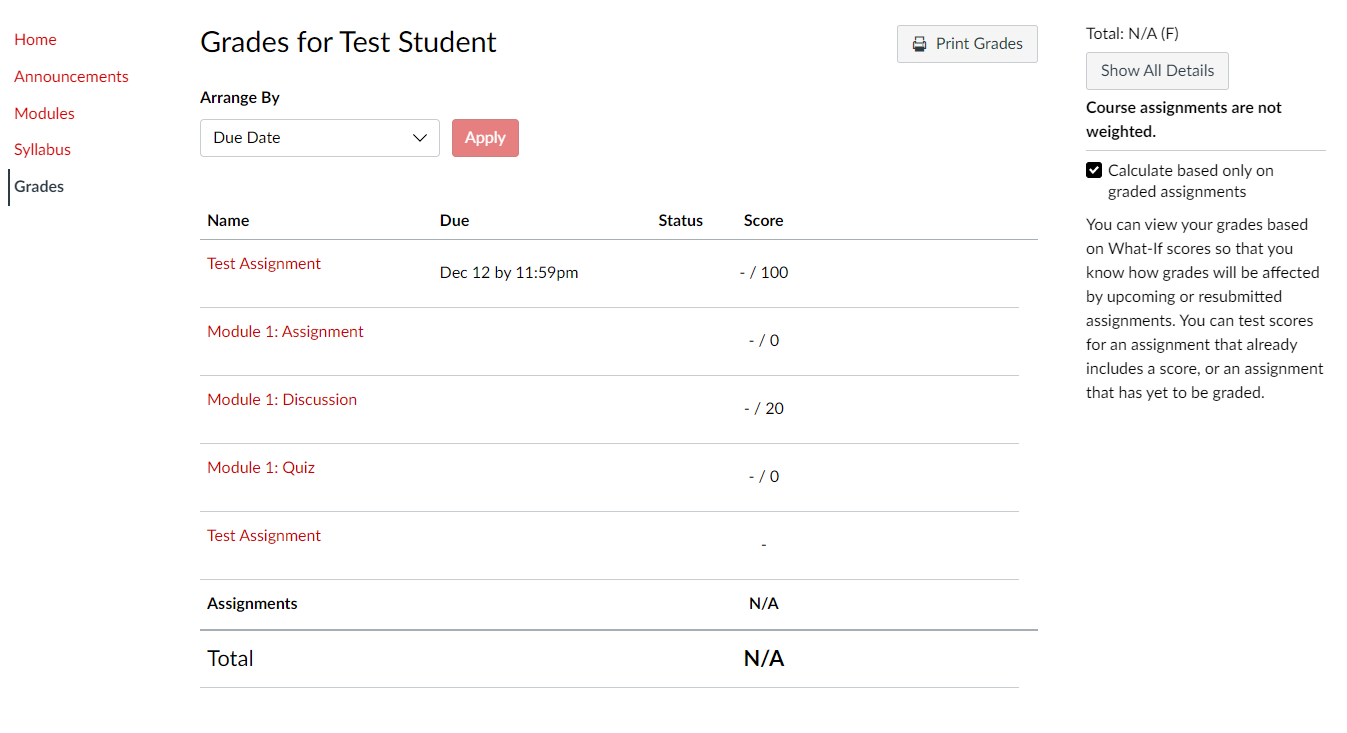Technology
Grades Access in Canvas
Last modified 10/22/2024
Viewing your Grades in Canvas
- Open the global navigation on the left-hand side and open the Courses button or the book icon.
- Click on the course you want to see the grades for and click the Grades button.
Example image of the Grades Page
How to Get Help
Technical assistance is available through the Illinois State University Technology Support Center at:
- Phone: (309) 438-4357
- Email: SupportCenter@IllinoisState.edu
- Submit a Request via Web Form: Help.IllinoisState.edu/get-it-help
- Live Chat: Help.IllinoisState.edu/get-it-help
Feedback
To suggest an update to this article, ISU students, faculty, and staff should submit an Update Knowledge/Help Article request and all others should use the Get IT Help form.