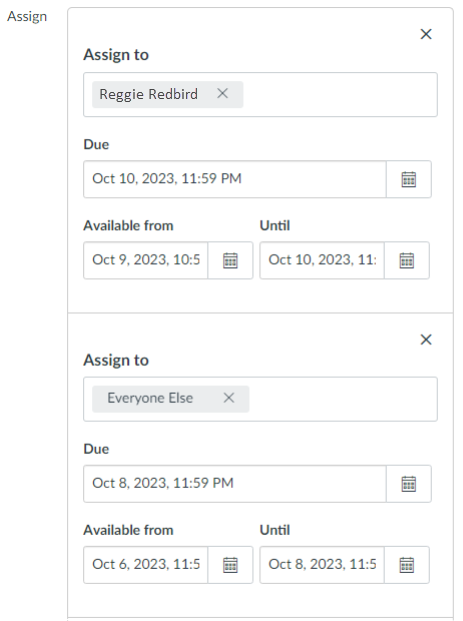Technology
Reopen Canvas Exam for a Single Student
Last modified 10/22/2024
When an instructor reopens an exam in Canvas for a single student, Canvas will clear the grades of the exam for the rest of the class. This occurs when the user editing the exam replaces the "Everyone" in the "Assign to" field with the single student. This removes the assignment date for the rest of the students, which tells Canvas that the assignment is no longer assigned to "Everyone". As a result, Canvas clears their grades.
This issue is resolved by adding a second assignment date for "Everyone Else" with the original open (Available from), close (Until), and due (Due) dates. The grades are immediately restored in the gradebook (Grades).
Module Settings
NOTE: Module settings will override individual assignment settings - if the module your exam or quiz is in is not visible, despite the settings applied to the quiz or exam it may not be visible to the student. Double check your module availability if the student has issues accessing the content you made available to them.
How to Get Help
Technical assistance is available through the Illinois State University Technology Support Center at:
- Phone: (309) 438-4357
- Email: SupportCenter@IllinoisState.edu
- Submit a Request via Web Form: Help.IllinoisState.edu/get-it-help
- Live Chat: Help.IllinoisState.edu/get-it-help
Feedback
To suggest an update to this article, ISU students, faculty, and staff should submit an Update Knowledge/Help Article request and all others should use the Get IT Help form.