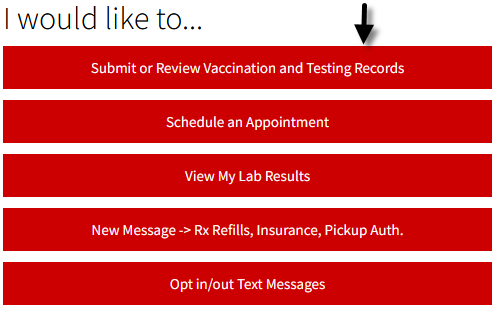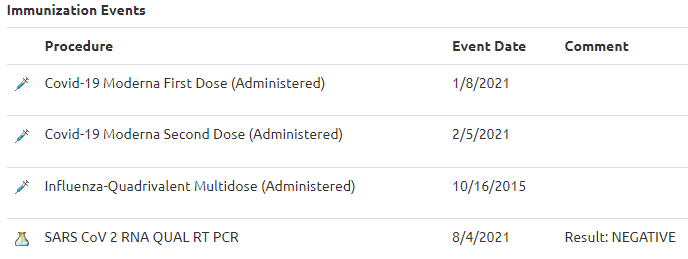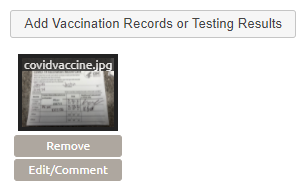Technology
Upload COVID-19 Immunization Records or Test Results
Last modified 11/13/2024
Applies To:
Illinois State University students, faculty, and staff are required to upload documentation indicating their COVID-19 immunization or testing status. This applies to those who have been fully vaccinated against COVID-19 or who have been tested for COVID-19 within the last seven days and have received a negative test result.
Overview
To upload documentation supporting your COVID-19 vaccination record or negative test result, do the following:
- Go to https://healthservices.illinoisstate.edu/secure/.
- Click the CentralLogin button and log in with your full ISU ULID@ilstu.edu email address and password.
- Click Submit or Review Vaccination and Testing Records. (Figure 1)
Figure 1: - Your medical record may already have your COVID-19 vaccination records or test results displayed in the section labeled, Immunization Events (Figure 2) a well as other vaccinations or test results that are unrelated to COVID-19. You may see COVID-19 data here if:
- You received the COVID-19 vaccine on campus and Student Health Services updated your record to indicate your immunization status.
- You got a SHIELD COVID-19 test on campus and Student Health Services updated your record to indicate the results of that test.
- You have already uploaded your COVID-19 vaccine documentation or COVID-19 test results. (Please allow 24 hours after uploading your documentation for your medical record to be updated).
Figure 2:
- Also note:
- Vaccination Records - If you received a COVID-19 vaccination that requires two doses, then you should see those doses listed separately on your medical record. For example, the Moderna COVID-19 vaccine requires two doses, so you would expect to see an entry for the first dose and another entry for the second dose. If you received a COVID-19 vaccine that requires only one dose, then you would see only one dose on your medical record.**
- COVID-19 Test Results – If you received a COVID-19 test, it will be listed here along with the results (Positive or Negative). The record of your COVID-19 test results will begin with “SARS CoV 2,” along with the date it was administered. If you have not uploaded a COVID-19 vaccination document, then you must upload a COVID-19 Test Result every seven days. Tests taken at campus SHIELD sites will automatically appear in your record.
- If your medical record already contains the COVID-19 vaccination or testing documentation described above, then you do not need to upload any additional documents.
- To continue to add new COVID-19 immunization records or testing results, click Add Vaccination Records or Testing Results at the top of the page.
- Browse to the location of the documentation you want to upload. Select the file and click Open. The file will be uploaded and attached to your medical record.
- Click Save Record.
If your documentation is not already in an electronic format, you can take a photo of your vaccination card or COVID-19 test results. You can then upload the photo to the Patient Health Portal directly from your phone; or you could email it to yourself, download a copy of the photo, and then upload it to the Patient Health Portal.
After the file has been uploaded to your medical record, you will see it displayed at the top of the pane. If you made a mistake, click Remove underneath the record (Figure 3) to remove the file and upload another one. You may upload files to your medical record as many times as is necessary.
Figure 3:
Please allow adequate time for your documentation to be processed by Student Health Services. Once your documentation has been processed, your medical record will be updated to reflect your COVID-19 vaccination and/or test results.
How to Get Help
Technical assistance is available through the Illinois State University Technology Support Center at:
- Phone: (309) 438-4357
- Email: SupportCenter@IllinoisState.edu
- Submit a Request via Web Form: Help.IllinoisState.edu/get-it-help
- Live Chat: Help.IllinoisState.edu/get-it-help
For assistance with any health related issues, please contact Student Health Services at (309) 438-8655