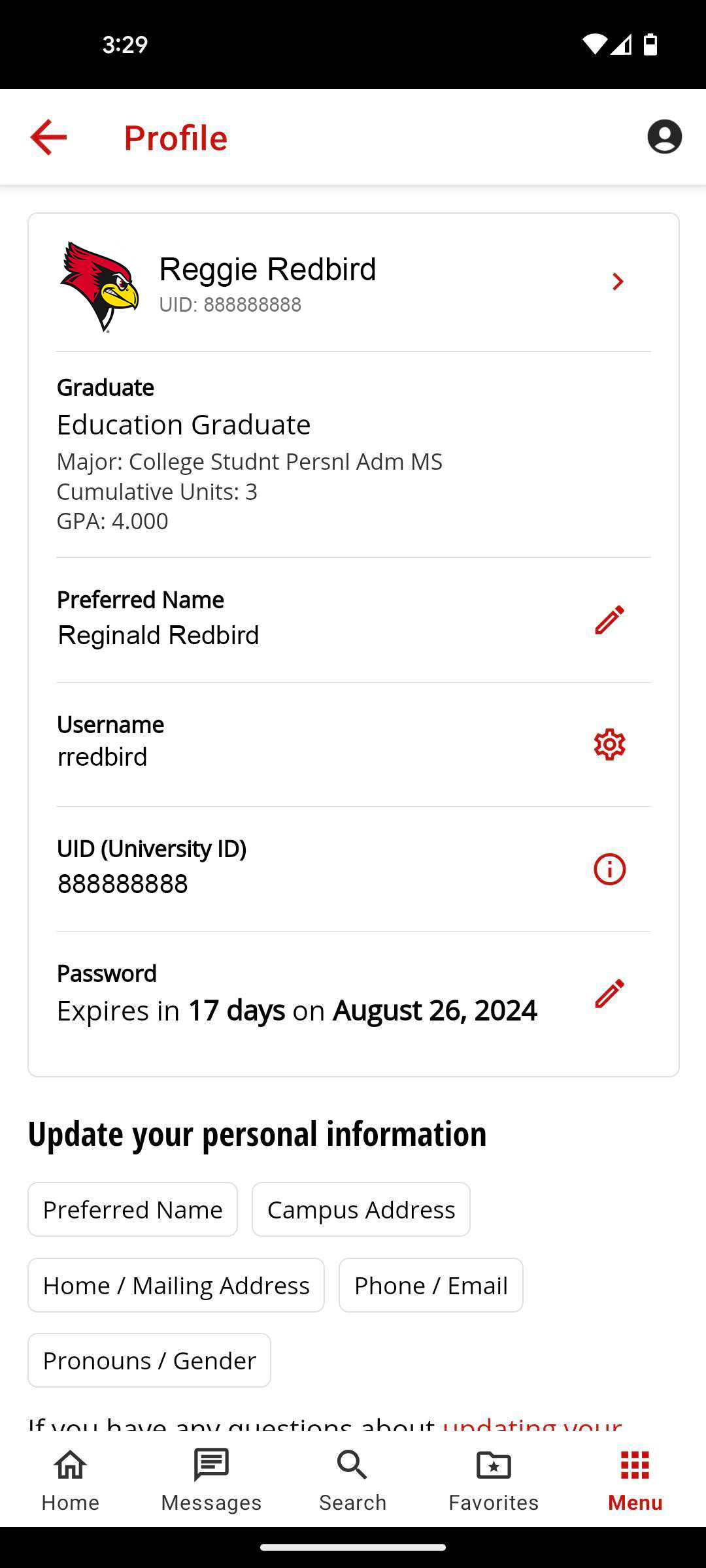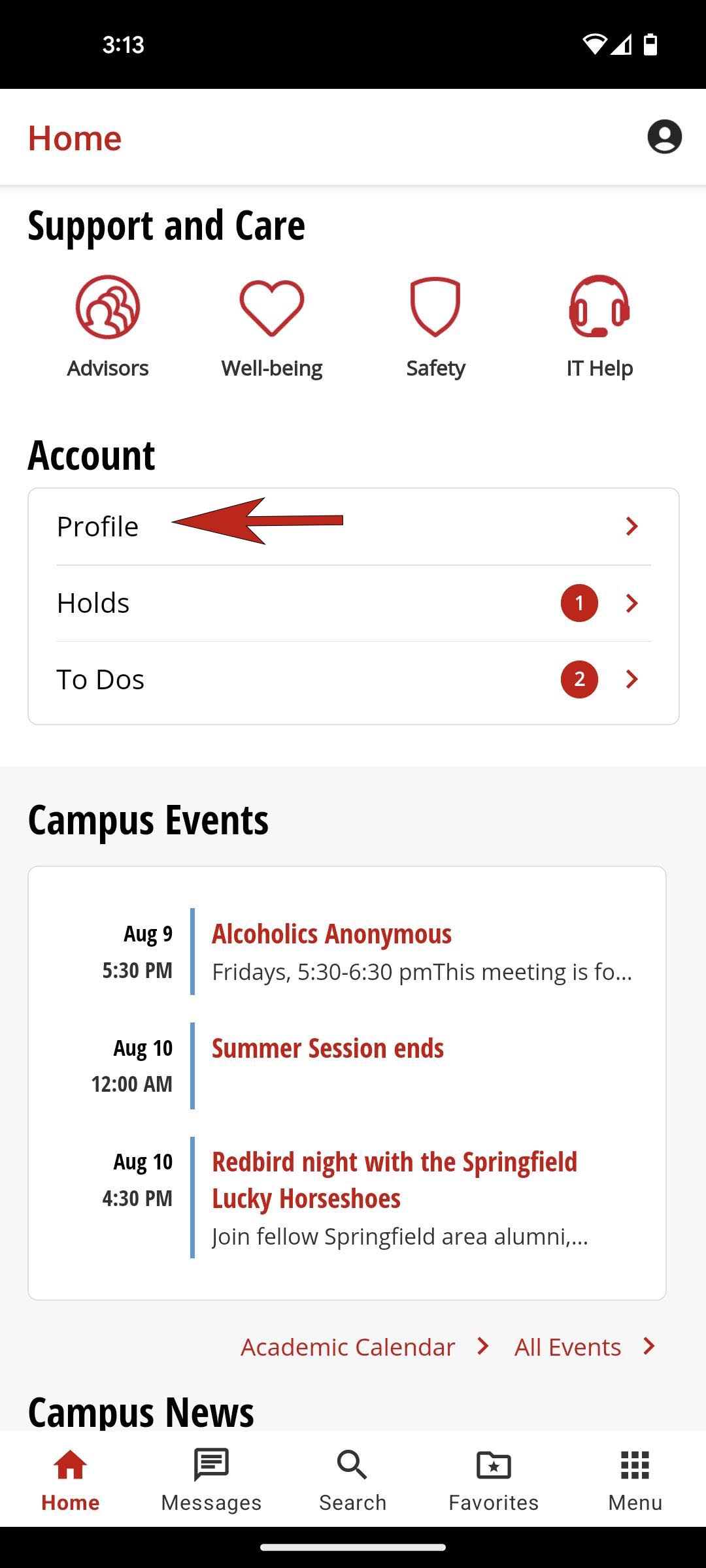Technology
Profile - Illinois State App
Last modified 11/18/2024
Profile in the Illinois State University mobile app gives you access to your account all in one place.
- Profile
You will be able to do the following in your profile (Figure 1):
- View your name and UID
- View and update your personal information
- View your ULID
- View expiration of current password
- Update password
- View holds and to dos
- View event pass
- Update your emergency alert contacts
Figure 1:
Some things may be subject to change. Check out the Illinois State app to see what else is available in your profile!
- How to get to your Profile
- Open the Illinois State app
- Scroll down to Account (Figure 2)
- Select Profile
- You now have access to your profile.
Figure 2:
Note
You must download and log into the Illinois State app before gaining access to your profile. For more information view Illinois State University Mobile App.
How to Get Help
Technical assistance is available through the Illinois State University Technology Support Center at:
- Phone: (309) 438-4357
- Email: SupportCenter@IllinoisState.edu
- Submit a Request via Web Form: Help.IllinoisState.edu/get-it-help
- Live Chat: Help.IllinoisState.edu/get-it-help
Feedback
To suggest an update to this article, ISU students, faculty, and staff should submit an Update Knowledge/Help Article request and all others should use the Get IT Help form.