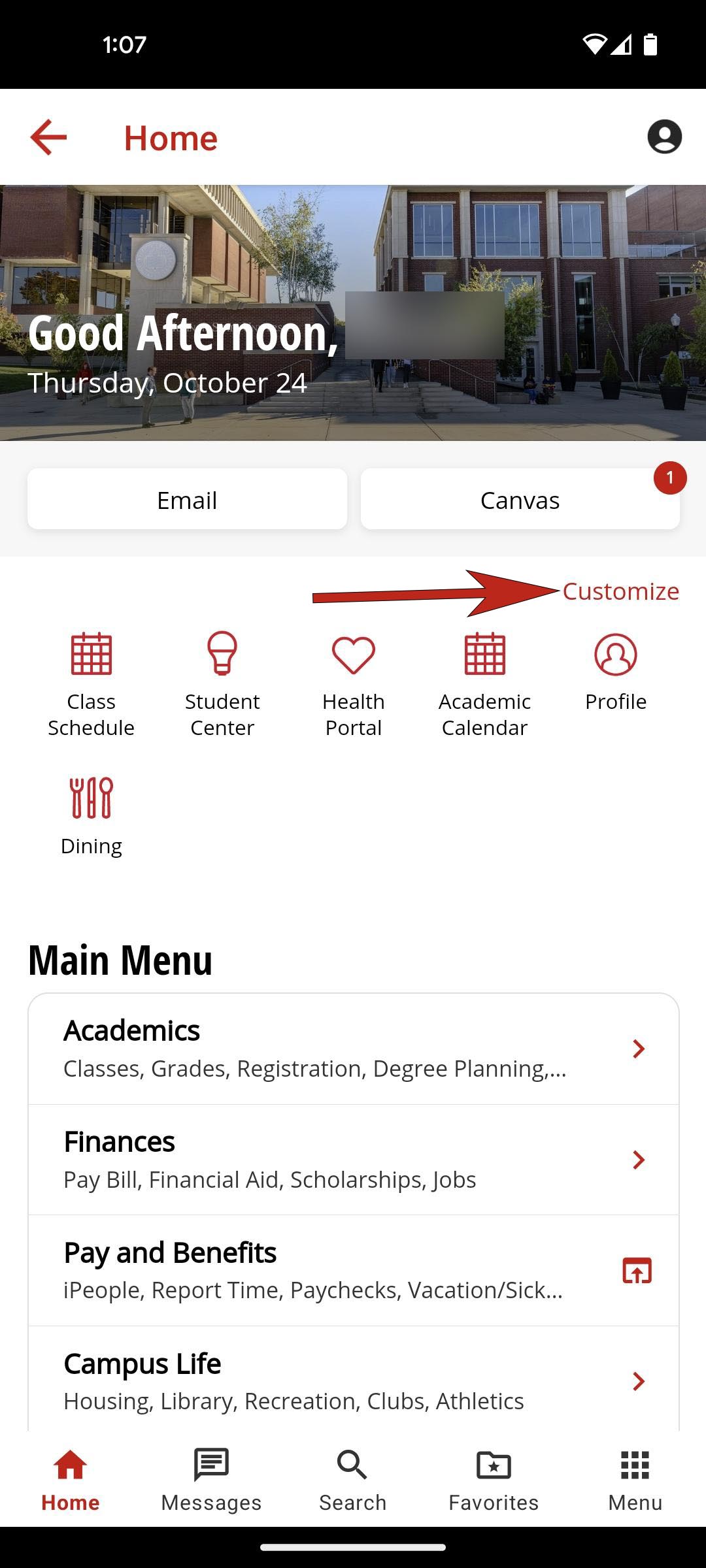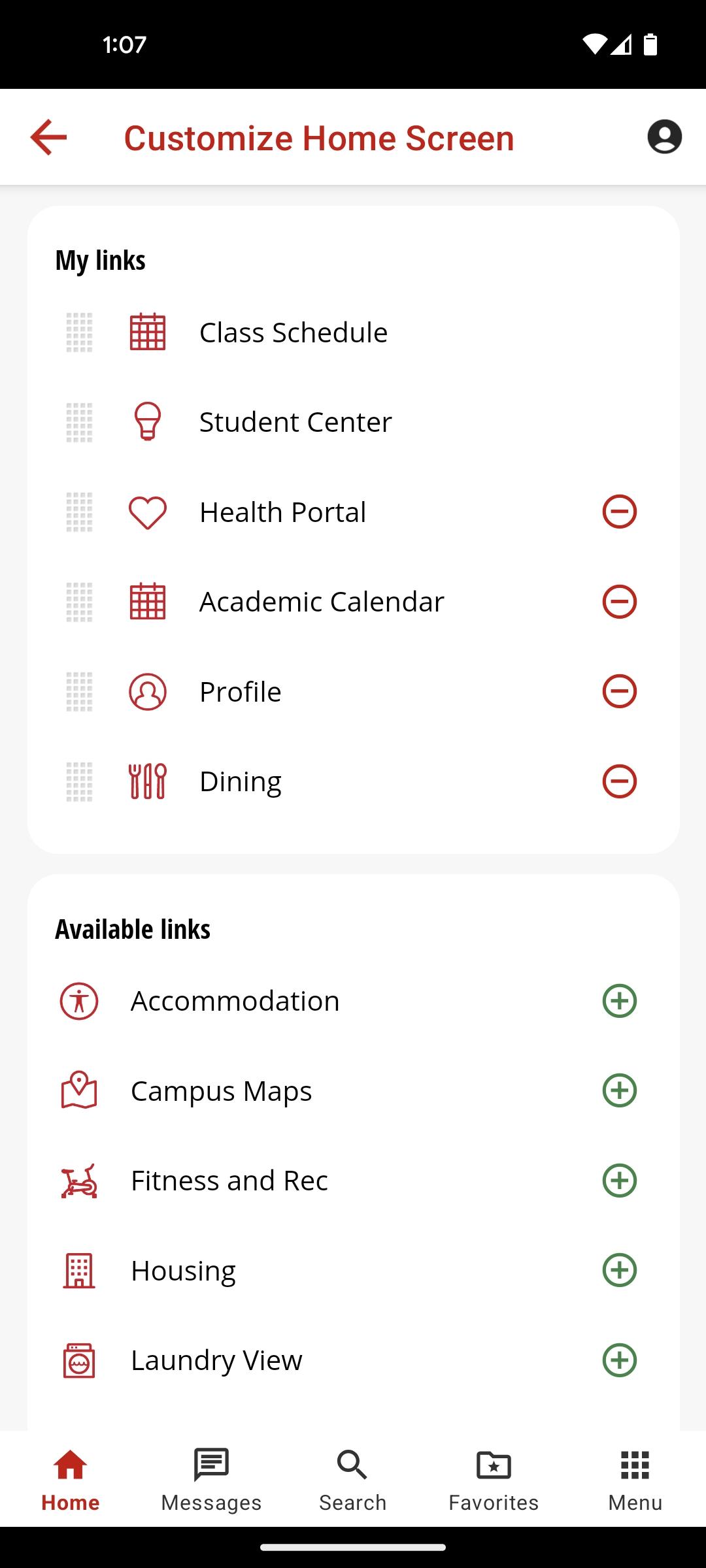Technology
Customize your Home Page - Illinois State App
Last modified 1/8/2025
Customize the quick links on your home page in the Illinois State University mobile app.
- Quick Links
The quick links on your home page are customizable, so that what you use most is readily available to you. Some links you can customize are:
- Health Portal
- Academic Calendar
- Profile
- DIning
- Accommodation
- Campus Maps
- Fitness and Rec
- Housing
- Laundry View
- How to edit Quick Links
To customize your home page quick links:
- Open your Illinois State app
- Log in
- Select the Customize link on the right (Image 1)
- Select the + next to the link you want under Available links to add a quick link (Image 2)
- Select the - next to the link you want to remove under My links to remove a quick link (Image 2)
- Your quick links are now customized.
Image 1
Image 2
How to Get Help
Technical assistance is available through the Illinois State University Technology Support Center at:
- Phone: (309) 438-4357
- Email: SupportCenter@IllinoisState.edu
- Submit a Request via Web Form: Help.IllinoisState.edu/get-it-help
- Live Chat: Help.IllinoisState.edu/get-it-help
Feedback
To suggest an update to this article, ISU students, faculty, and staff should submit an Update Knowledge/Help Article request and all others should use the Get IT Help form.