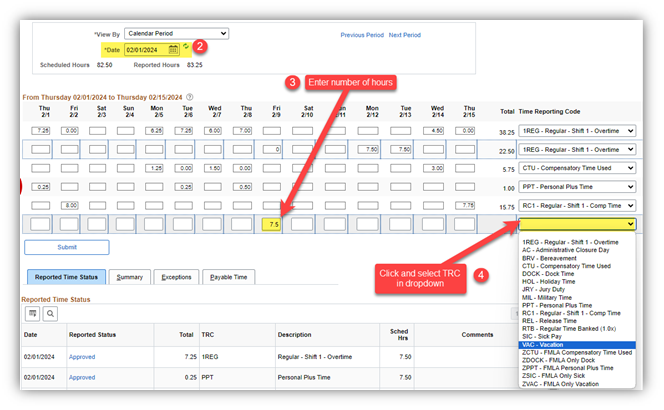Technology
What are Time Reporting Codes (TRC)?
Last modified 7/24/2024
Time Reporting Codes (TRCs) are categories of time for employees to use within the iPeople system to accurately report work time and/or time away from work. Employees need to select a time reporting code for each type of absence including illness, vacation, holiday, etc.
How to use TRCs?
- Navigate to your timesheet
- Make sure the Date is for the correct pay period
- Enter the number of hours you worked - or were away from work under the date heading and on the same row for the specific TRC (if your time was pre-populated in the 1st row and you need to report a different TRC for that day, simply move the time to a new row*)
- Click on the TRC drop-down and select the code for that particular row (your 1st row may already have the default TRC pre-populated)
*To enter a new blank row, use the "plus" sign to the far right on the bottom row of your timesheet.
How to Get Help
For more information on Time Reporting Codes, please contact ISU Human Resources at (309) 438-8311
Technical assistance is available through the Illinois State University Technology Support Center at:
- Phone: (309) 438-4357
- Email: SupportCenter@IllinoisState.edu
- Submit a Request via Web Form: Help.IllinoisState.edu/get-it-help
- Live Chat: Help.IllinoisState.edu/get-it-help
Feedback
To suggest an update to this article, ISU students, faculty, and staff should submit an Update Knowledge/Help Article request and all others should use the Get IT Help form.