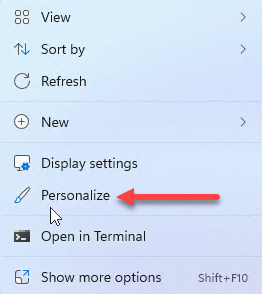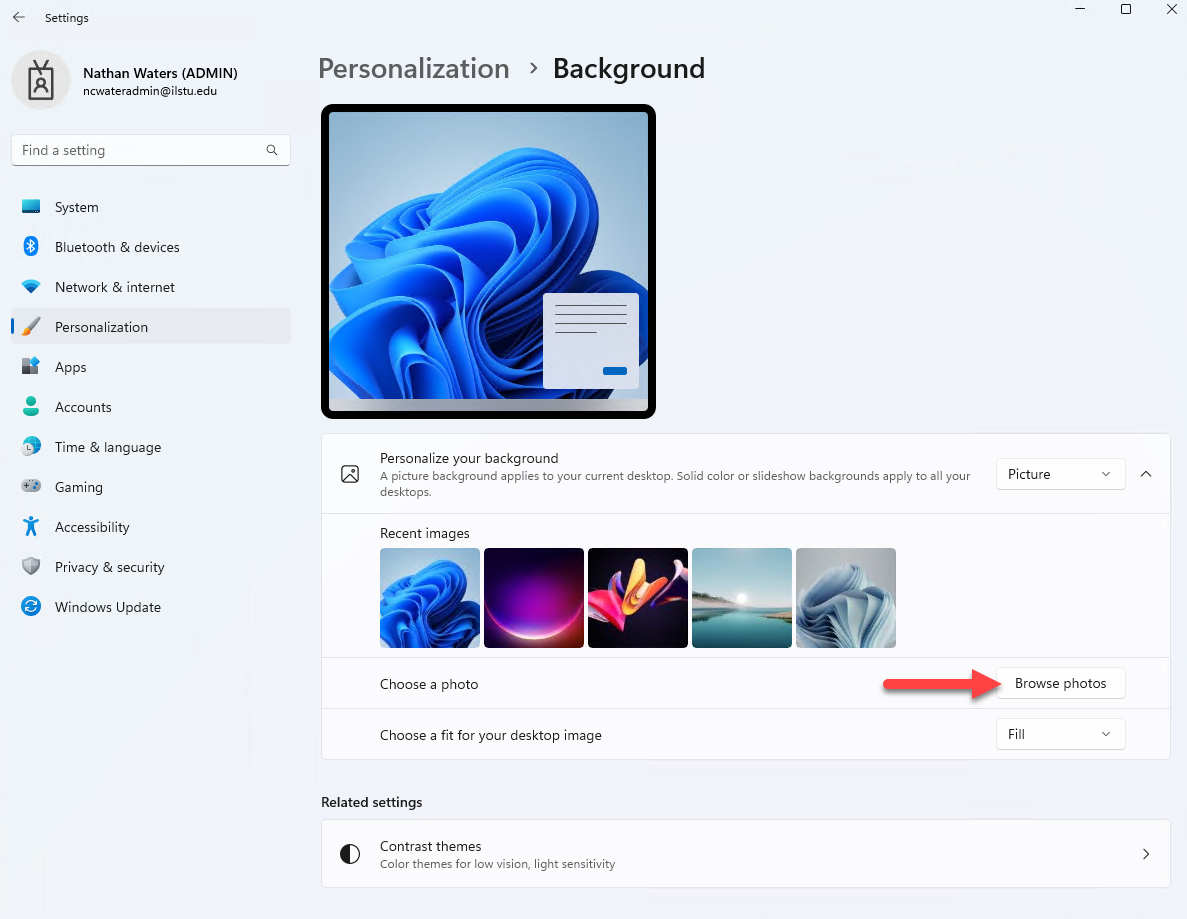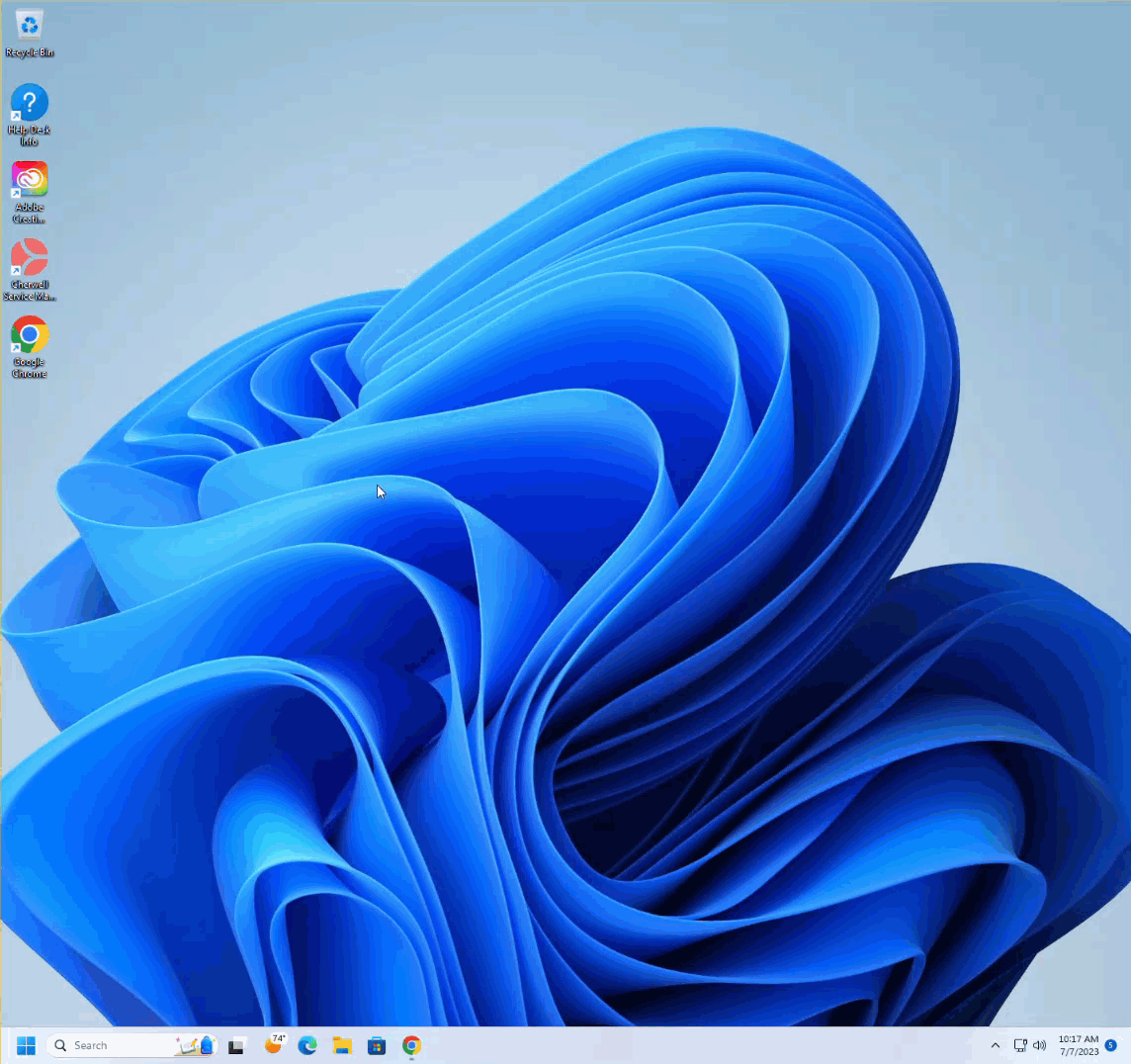Technology
Windows 11 - Changing the Desktop Wallpaper
Last modified 11/26/2024
To change the desktop wallpaper right click the desktop and select Personalize.
Click Personalize Your Background then Browse Photos if you have an image downloaded.
Here you can choose a preset Windows 11 background or choose a photo that you have downloaded.
Change Wallpaper
How to Get Help
- Student Affairs IT (SAIT) supported faculty and staff needing technical assistance may contact SAIT for assistance at (309) 438-1111 or by email at StudentAffairsIT@IllinoisState.edu.
- Non-SAIT supported customers needing technical assistance may contact the Technology Support Center at (309) 438-4357, by email at SupportCenter@IllinoisState.edu, or by Live Chat at Help.IllinoisState.edu.