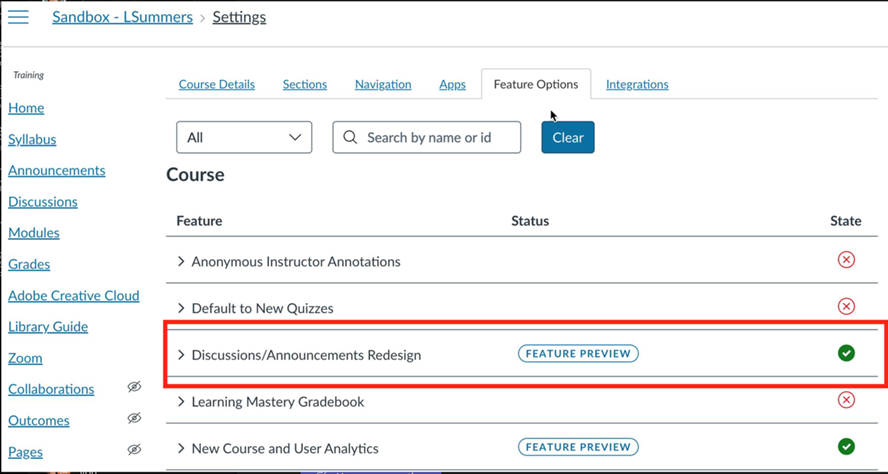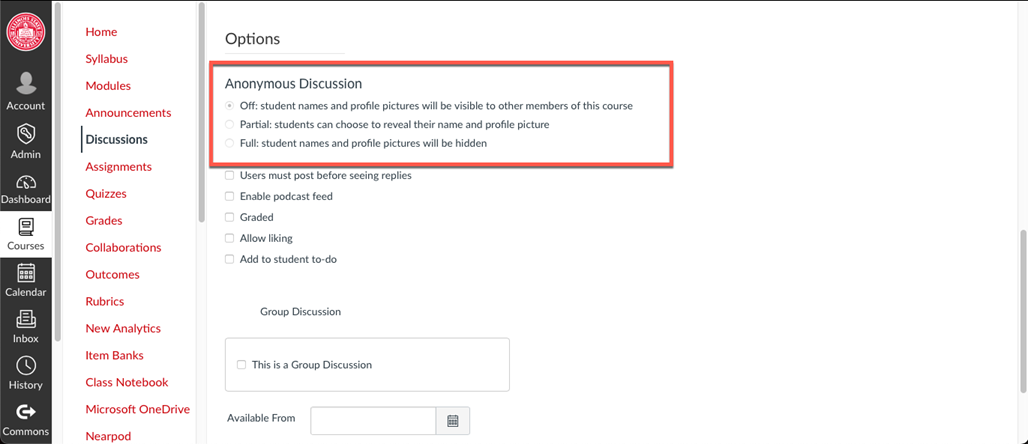Technology
Enabling Anonymous Discussions in Canvas
Last modified 10/22/2024
Discussions in Canvas can be set to be anonymous to allow students to hide their names and profile pictures. Note: a discussion must be created from the Discussions page to be able to edit the Anonymous settings.
To enable this feature, please follow the steps below.
- Navigate to the appropriate course and find the Settings tab in the left-hand Navigation bar.
- Find the Featured Options tab at the top of this screen and enable the Discussions/Announcements Redesign feature (Figure 1).
Figure 1: - Next, in your course find the Discussions tab in the left-hand Navigation bar
- When creating a new Discussion, there will be a section with three options for Anonymous Discussion. Choose the appropriate option for the Discussion you are creating (Figure 2).
Figure 2:
How to Get Help
Technical assistance is available through the Illinois State University Technology Support Center at:
- Phone: (309) 438-4357
- Email: SupportCenter@IllinoisState.edu
- Submit a Request viaWeb Form: Help.IllinoisState.edu/get-it-help
- Live Chat: Help.IllinoisState.edu/get-it-help