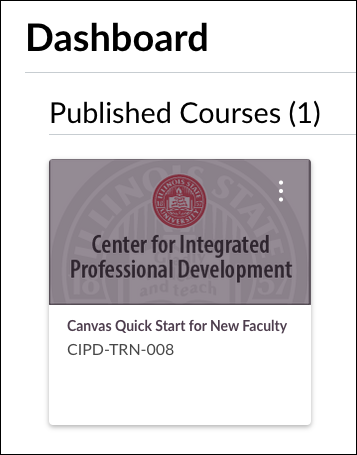Technology
Canvas Quick Start for New Faculty Course
Last modified 1/8/2025
Canvas Quick Start for New Faculty is an asynchronous, self-paced training course intended for faculty who are new to Canvas. By the end of this course, our hope is that you will feel much more comfortable with Illinois State University's learning management system—and feel prepared to design your Canvas site and eventually share it with students.
This course is set up with three primary modules:
- Getting Started in Canvas: Learn about your dashboard, the Global Navigation Menu, account settings, and the Canvas mobile apps
- Building Your Course: Learn how to use a range of tools to develop your instructional content, create your assessments, and establish your grading system.
- Finalizing Your Course: Learn how to fine-tune your Course Navigation Menu and Course Settings before publishing your course to students.
The written content of this course should take approximately 2-3 hours to complete but will take longer if you build your own course as you go or watch the optional videos. While this course is intended for new instructors, the course will also be beneficial for returning instructors who feel they haven’t fully taken advantage of the capabilities of Canvas yet or for anyone who will be creating or editing Canvas courses.
How to Self-Enroll
- Click on the self-enroll link: Self Enroll
- Login using your ULID through Central Login.
- Check the course title and confirm that you’re enrolling in the correct course.
- Click Enroll in Course button:
The course will now be available on your Canvas Dashboard. You can begin working through the course at your own pace.
Note: This course has replaced the Canvas Fundamentals for Faculty course created in fall of 2023. If you are already enrolled in a Canvas Fundamentals course, you will maintain access, though we encourage you to also enroll in the new Quick Start course, as the Fundamentals courses will not be updated or monitored. The two courses cover similar content, but Quick Start for New Faculty goes further in-depth on essential Canvas tools and is more specific to our institution.
How to Get Help
Technical assistance is available through the Illinois State University Technology Support Center at:
- Phone: (309) 438-4357
- Email: SupportCenter@IllinoisState.edu
- Submit a Request via Web Form: Help.IllinoisState.edu/get-it-help
- Live Chat: Help.IllinoisState.edu/get-it-help