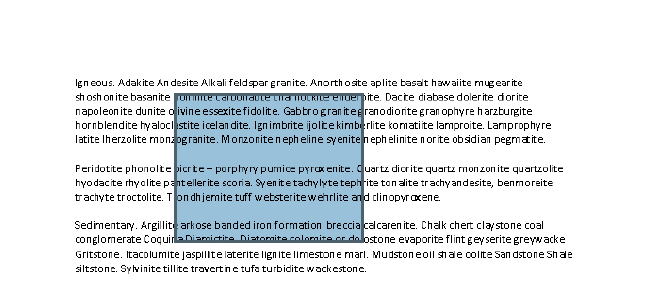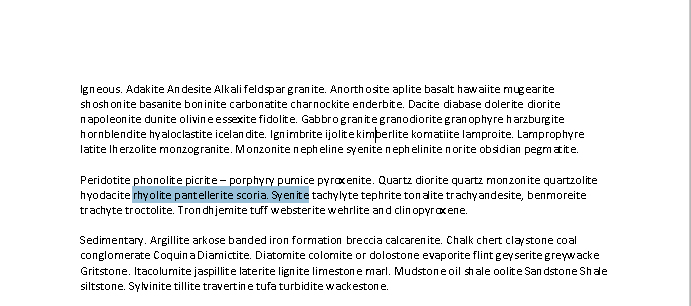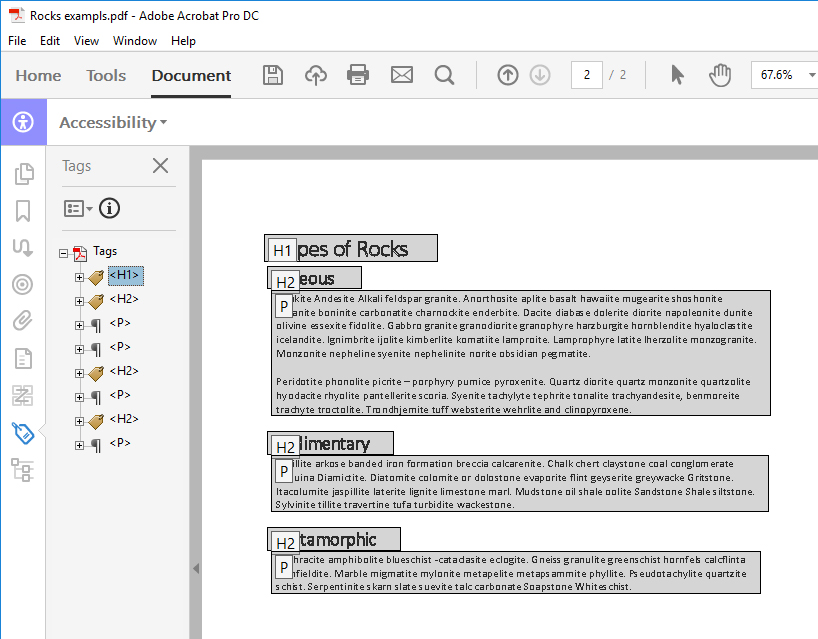Accessibility
Image-only, Readable & Tagged PDFs
Last modified 1/7/2026
Image-only PDF
An image PDF is a snapshot or scanned image of your document. An image PDF is not accessible. Since it is merely a picture of the document, the text and content of an image PDF will not be translated to assistive technologies like screen readers and text-to-speech software.
To determine if the PDF is an image, try to select individual words from the document. If you cannot select any individual words or letters and the cursor draws a blue box on the page, the PDF is probably an image PDF. All image-only and scanned image PDFs need to be converted to a readable PDF by performing text recognition.
Image PDF
Readable PDF
Readable or searchable PDFs are PDFs which have been optically scanned to recognize individual characters of text. You can use Adobe Acrobat Pro to run an optical character recognition (OCR) to perform text recognition. Readable documents are able to be edited, searched, and assistive technology will "read" the recognized words in the document.
Readable or Searchable PDF
Tagged PDF
A tagged PDF is formatted with document tags designating specific types of content (i.e. headings, paragraph text, images, tables) allowing individuals who use assistive technology the ability to scan and navigate a document's content. Document tagging will not change the visual design of your PDF. Instead, it will provide assistive technology users the needed information about the document's structure based on the tags.
To determine if your PDF has document tags, open the Tags Pane on the left side of the screen.
Tagged PDF
In My Own Words
Meet V for who experiences barriers with image-only PDFs.
My Document has Text and Images
If your document has text and images, ensure the document's text is readable and tagged. Images should be tagged as <Figure> tags and have alt text added.
Tagging Images as Figures in Adobe Acrobat
Adding Alt Text to Images in Adobe Acrobat
Feedback
To suggest an update to this article, ISU students, faculty, and staff should submit an Update Knowledge/Help Article request and all others should use the Get IT Help form.